Editing a digital part, Editing the effects – Roland JD-XA Analog/Digital Synthesizer User Manual
Page 6
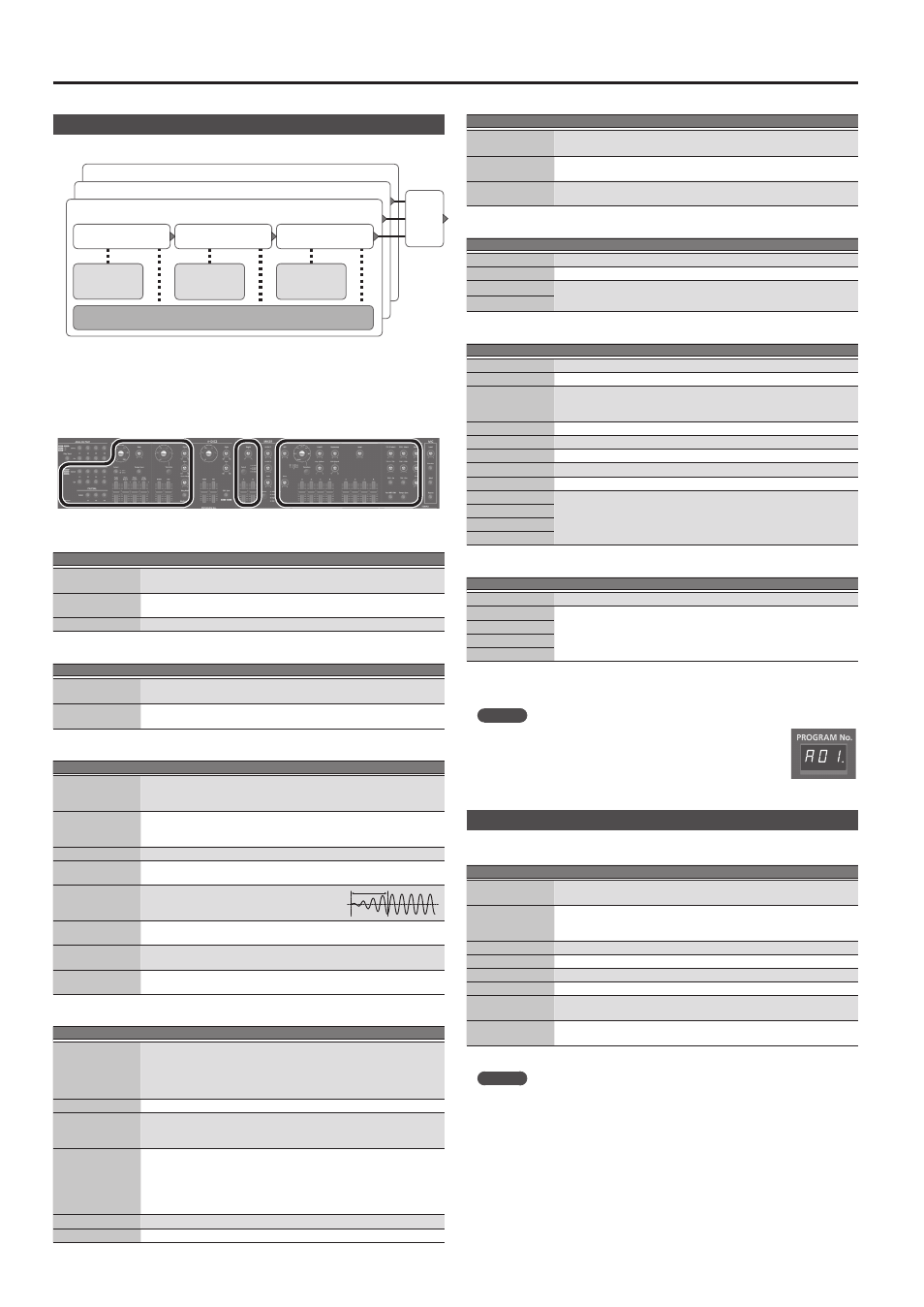
6
Editing a Sound (Program)
Editing a Digital Part
DIGITAL PART (SuperNATURAL Synth)
Partial 3
Partial 2
Partial 1
Pitch ENV
Filter ENV
AMP ENV
WG
TVF
TVA
LFO
MFX
&
For details of the overall structure, refer to the “JD-XA Structure Diagram”
inside the front cover.
When you move a controller, the corresponding parameter is shown in the screen
(the value changes in tandem with the controller).
If you move the controller while holding down the [Exit] button, the parameter is
displayed without changing its value; this lets you check the current value.
* Digital parts do not use the A-OSC2 and MIXER sections.
DIGITAL PART
Controller
Explanation
Select [01]–[04]
buttons
Select the part that is edited by panel operations.
On [01]–[04]
buttons
Select the part that is played from the keyboard.
[Unison] button
Selects unison.
PARTIAL
Controller
Explanation
Select [01]–[03]
buttons
Select the partial that is edited by panel operations.
On [01]–[03]
buttons
Select the partials that produce sound.
LFO
Controller
Explanation
Wave knob
Selects the LFO waveform.
S
(Triangle wave),
R
(Sine wave),
T
(Sawtooth wave),
U
(Square wave),
W
(Sample and Hold),
RND
(Random wave)
[Rate] knob
Determines the speed of the LFO modulation.
* If the [Tempo Sync] button is on, you can specify the LFO modulation
speed in terms of a note value relative to the tempo.
[Select] button
Not used with digital parts.
[Tempo Sync]
button
Synchronizes the LFO modulation speed to the tempo.
[Fade Time] slider
Specifies the time from when the tone
sounds until the LFO reaches its maximum
amplitude.
[Pitch Depth] slider
Allows the LFO to modulate the pitch of the partial, producing a vibrato
effect.
[Filter Depth] slider
Allows the LFO to modulate the FILTER CUTOFF (cutoff frequency),
producing a wah effect.
[Amp Depth] slider
Allows the LFO to modulate the AMP LEVEL (volume), producing a tremolo
effect.
D-OSC
Controller
Explanation
Wave knob
Selects the oscillator waveform.
T
(Sawtooth wave),
U
(Square wave),
V
(Asymmetrical square wave),
S
(Triangle wave),
R
(Sine wave),
Variation (Press the [Variation] button and use the [-] [+] buttons to select
the variation waveform.)
[Variation] button
Selects the variation waveform as the waveform of the oscillator.
[PWM] slider
When
V
(asymmetrical square wave) is selected as the oscillator
waveform
Specifies the amount of LFO modulation applied to PW.
[PW] slider
When
V
(asymmetrical square wave) is selected as the oscillator
waveform
Specifies the pulse width.
When SuperSaw is selected as the oscillator waveform
Specifies the detune.
[Pitch] knob
Specifies the oscillator pitch.
[Fine] knob
Fine adjustment of the oscillator pitch.
Controller
Explanation
[Cross Mod] knob
Not used with digital parts.
[Ring Mod] button
Produces a more complex waveform by multiplying Partial 1’s OSC by Partial
2’s OSC.
[Mod Source]
button
Not used with digital parts.
PITCH ENV
Controller
Explanation
[Depth] knob
Specifies the direction and amount of the pitch change.
[Select] button
Not used with digital parts.
[A] slider
These have the same operation as the PITCH ENV [A] [D] sliders for an analog
part.
[D] slider
FILTER
Controller
Explanation
[HPF] knob
Specifies the cutoff frequency of the high-pass filter.
[Drive] knob
Not used with digital parts.
Filter type select
knob
Selects the filter type.
The indicator shows the slope of the filter.
-12 dB/oct (unlit), -24 dB/oct (lit)
[Variation] button
Selects the variation type as the type of filter.
[Cutoff] knob
Specifies the cutoff frequency.
[Resonance] knob
Specifies the resonance.
[Key Follow] knob
Allows the filter cutoff frequency to vary according to the key that you play.
[ENV Depth] knob
Specifies the direction and amount of the change in cutoff frequency.
[A] slider
These have the same operation as the FILTER [A] [D] [S] [R] sliders for an
analog part.
[D] slider
[S] slider
[R] slider
AMP
Controller
Explanation
[Level] knob
Specifies the AMP Level.
[A] slider
These have the same operation as the AMP [A] [D] [S] [R] sliders for an analog
part.
[D] slider
[S] slider
[R] slider
EFFECTS
&
MEMO
5
If the program has been edited, the decimal point of the program
number is lit.
5
The edited sound is saved in the program.
&
“Saving a Program (Write)” (p. 7)
5
Some parameters can be edited without using a controller.
&
For details, refer to “Parameter Guide (English)” (PDF).
Editing the Effects
&
For details of the overall structure, refer to the “JD-XA Structure Diagram”
inside the front cover.
Controller
Explanation
[TFX 1/2 Select]
knob
Selects the TFX1/2 effect type.
[TFX 1/2 CTRL]
knob
Globally controls TFX1/2.
Global control is a function that lets you use a single knob to control
multiple parameters that make up the effect.
[TFX 1/2 On] button
Turns TFX1/2 on/off.
[Reverb] knob
Specifies the volume of reverb.
[Delay] knob
Specifies the volume of delay.
Delay [Time] knob
Specifies the delay time.
[Part MFX SW]
button
Turns the Part MFX on/off.
[Tempo Sync]
button
Synchronizes the Part MFX and delay to the tempo.
If this is “off,” the Tempo Sync setting of each effect is used.
&
For details on the parameters, refer to “Parameter Guide (English)” (PDF).
MEMO
Effect settings are saved in the program.
&