Setting the harmony type (harmony type) – Roland AIRA Compact E-4 Voice Tweaker User Manual
Page 14
Advertising
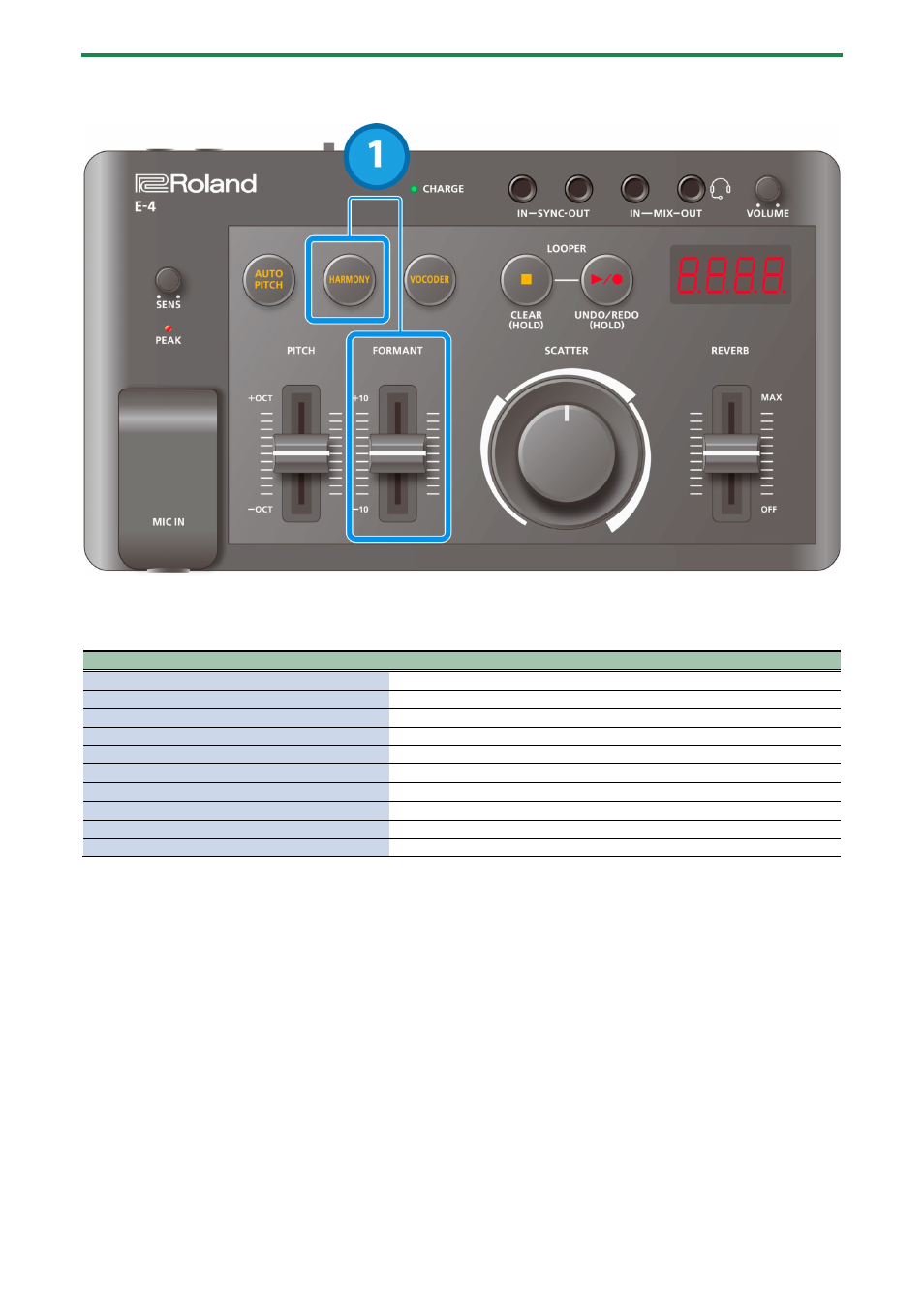
Adding Harmonies (HARMONY)
14
Setting the harmony type (HARMONY TYPE)
1.
Move the [FORMANT] slider while holding down the [HARMONY] button.
The chord structure for each type is shown below.
The values shown in parentheses apply when using minor scale settings.
Value
Voice 2
Voice 3
Voice 4
UdP5
(UpDownP5)
+12
-12
+7
Updn
(UpDown)
+12
-12
-Oct
(-Octave)
-12
Oct
(Octave)
+12
P5
(P5)
+7
3rd
(3rd)
+4 (+3)
5th
(5th)
+4 (+3)
+7
-5th
(-5th)
+4 (+3)
-5
7th
(7th)
+4 (+3)
+7
+11 (+10)
-7th
(-7th)
+4 (+3)
+7
-1 (-2)
Advertising