Mic operations, Effect switches, Display – Roland AIRA Compact E-4 Voice Tweaker User Manual
Page 4: Sound control, Jacks and ports
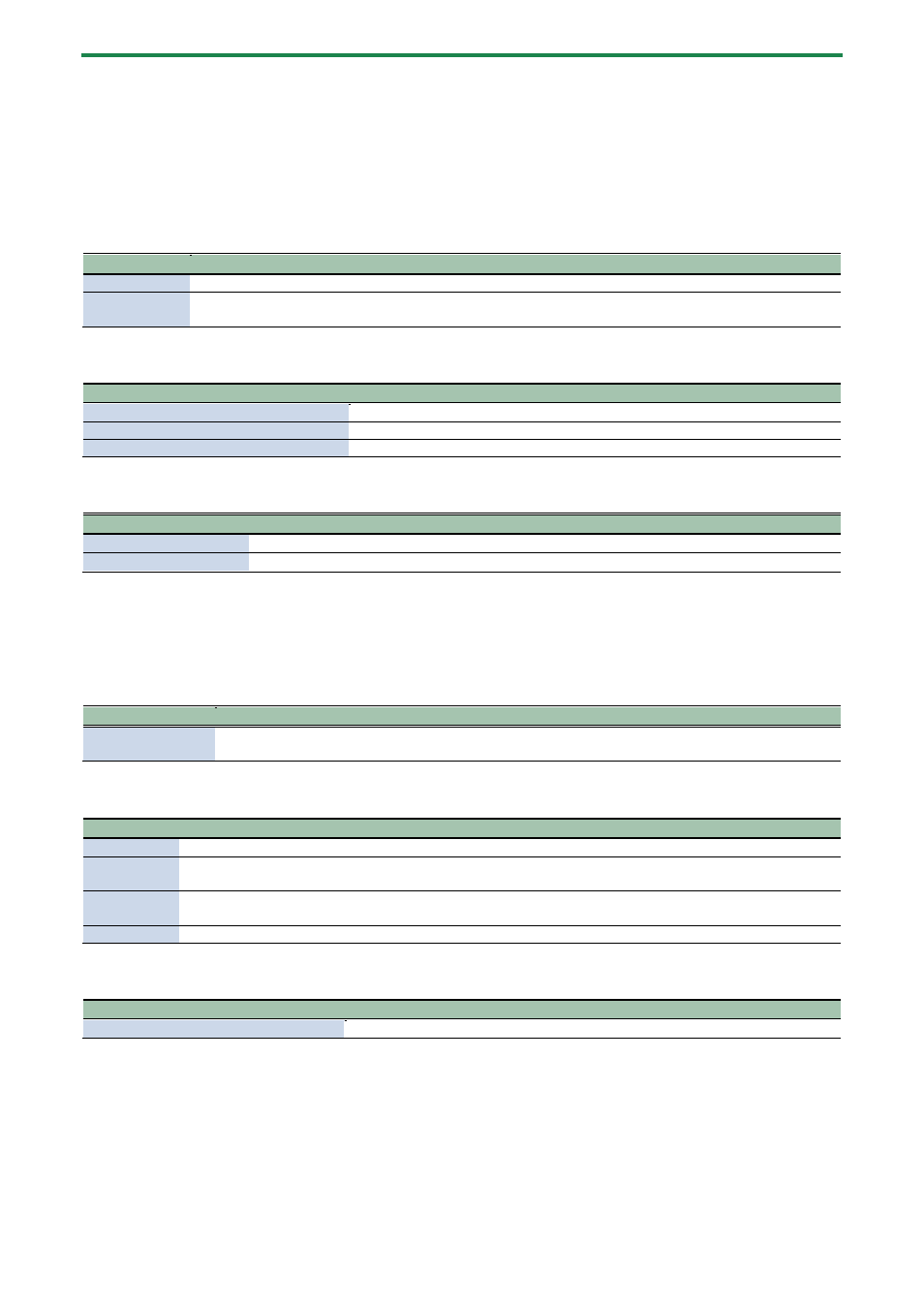
Panel Descriptions
4
*
If an external device is connected to the SYNC IN jack, the unit synchronizes with the clocks inputted to the SYNC IN jack,
regardless of the MIDI Clock Sync setting.
*
Use cables with stereo miniature phone type plugs to connect to/from the MIX IN/OUT jacks. Do not use cables with
monaural mini phone type plugs, as these cables do not work.
*
You can use a headset with a 3.5 mm CTIA-type mini plug (4-pole).
2. Mic operations
Controller
Explanation
[SENS] knob
Adjusts the sensitivity of the mic input.
PEAK indicator Lights up when the mic’s input level is too high.
Adjust the sensitivity using the [SENS] knob so that the light only illuminates every once in a while.
3. Effect switches
Controller
Explanation
[AUTO PITCH] button
Adjusts (corrects) the pitch of your voice.
[HARMONY] button
Adds a harmony to your voice.
[VOCODER] button
Changes your voice to a vocoder voice.
4. LOOPER section
Controller
Explanation
[
ð
] (stop) button
Stops playback of the recorded audio. Long-press to delete the recorded audio.
[
в
/
у
] (play/record) button Press to start recording and play back recorded audio. Long-press to undo or to redo overdubbing.
*
Hold down the [
ð
] (stop) button and press the [
в
/
у
] (play/record) button to play back the audio you recorded from the
beginning.
5. Display
Item
Explanation
Display
Shows the tempo.
This affects the SCATTER and MFX cycles.
6. Sound control
Controller
Explanation
[PITCH] slider Sets the pitch of the voice. You can change the pitch up and down one octave.
[FORMANT]
slider
Adjusts the formant of the voice. Settings in the negative (–) direction produce a more masculine vocal
character, and settings in the positive (+) direction produce a more feminine vocal character.
[SCATTER] dial Adjusts the scatter depth and type. The first two digits indicate the type, and the last two digits indicate the
depth.
[REVERB] slider Adjusts the reverb volume.
7. Jacks and ports
Name of jack or port
Explanation
MIC IN jack
Connect an unbalanced dynamic mic here.