Roland AIRA Compact E-4 Voice Tweaker User Manual
Page 18
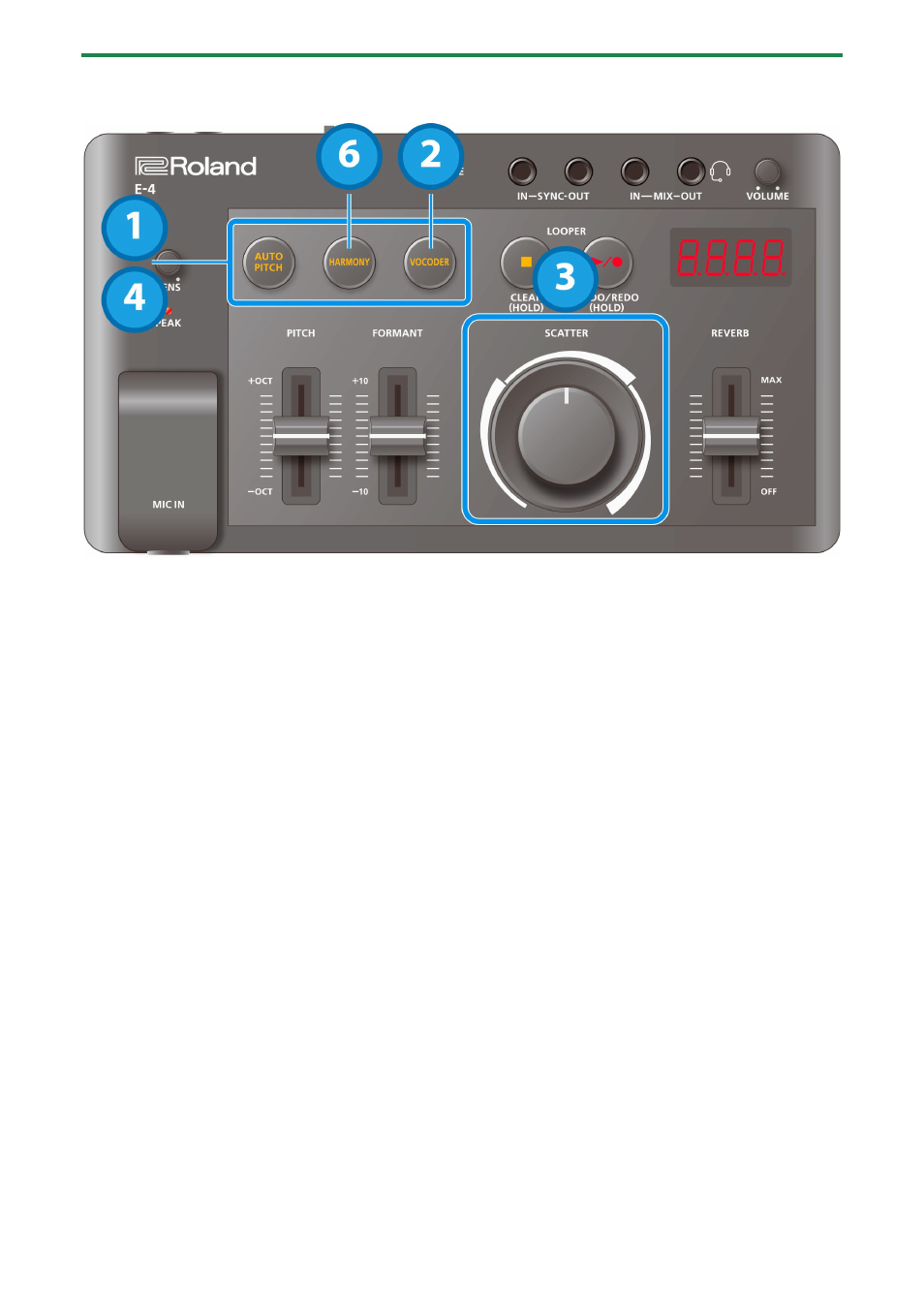
Using a Vocoder Voice to Alter the Sound (VOCODER)
18
Controlling the vocoder from an external device (KEY IN)
1.
Long-press the [AUTO PITCH] button, [HARMONY] button and [VOCODER] button at the same time to
enter the menu.
2.
Press the [VOCODER] button to make it light up.
“
KEY.I
” is displayed.
3.
Use the [SCATTER] dial to set the MIDI channel to that of the external device.
4.
Long-press the [AUTO PITCH] button, [HARMONY] button and [VOCODER] button at the same time to
exit the menu.
5.
Play the vocoder by inputting MIDI notes and pitch bends on an external device or via USB.
6.
By pressing the [HARMONY] button to make it light up.
You can play chords with a maximum of four voices.
*
The [AUTO PITCH] button blinks when inputting messages from an external MIDI device.