Playing back recorded audio – Roland AIRA Compact E-4 Voice Tweaker User Manual
Page 26
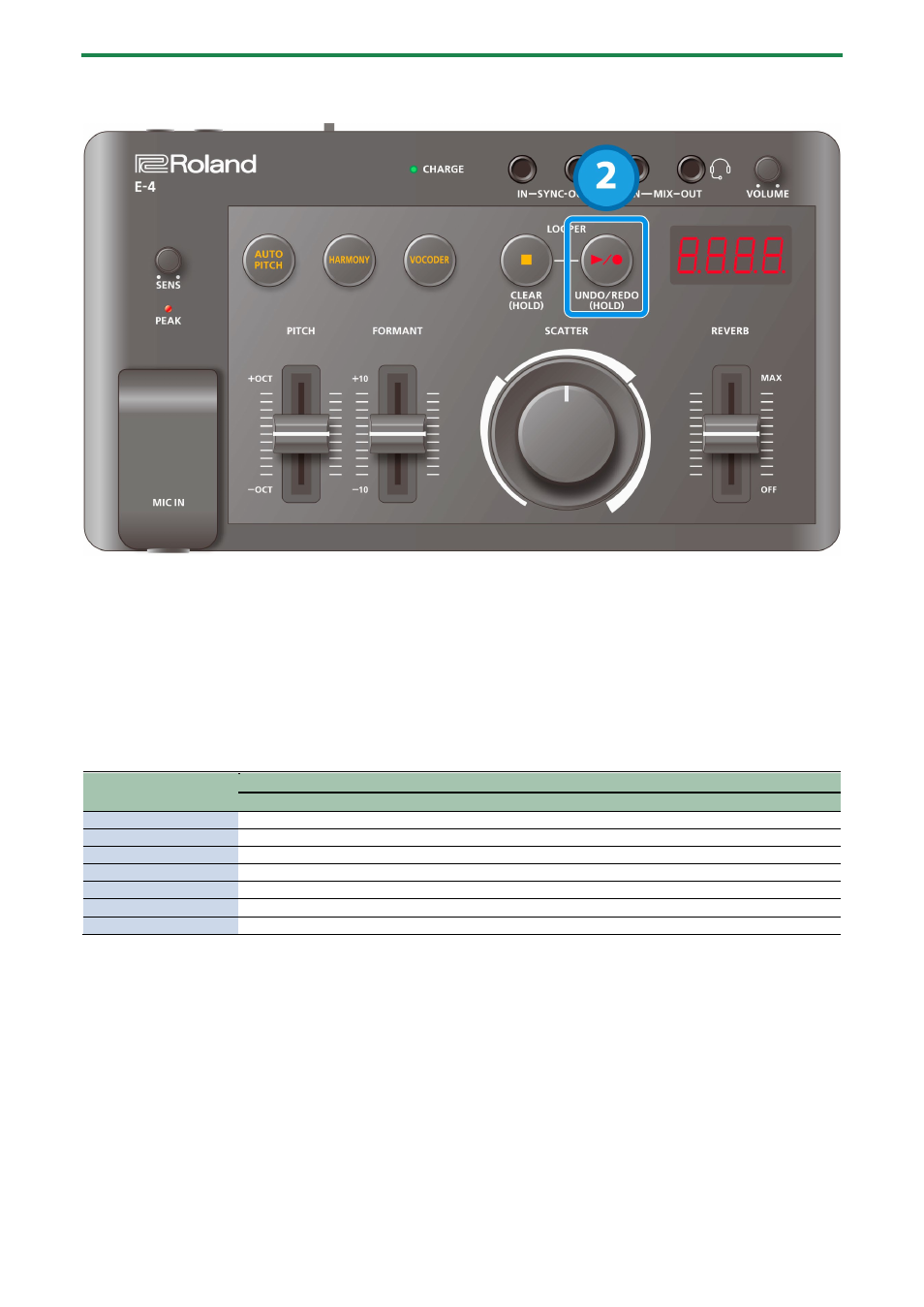
Using the Looper
26
Playing back recorded audio
1.
Record once, and then stop recording.
2.
Press the [
в
/
у
] (play/record) button when playback or recording is stopped.
Playback starts when the next clock is inputted.
During playing back, the [
в
/
у
] (play/record) button blinks green and “
PLAY
” is displayed.
How the looper’s state changes with the synchronization type
The sync works differently depending on how the external device is connected.
See the information below for how sync works differently when you press the buttons.
Operation
How the external device is connected
No connection
SYNC IN jack
MIDI jack / USB MIDI
Recording
When released
When released
Waiting for clock
Playback
When released
Waiting for clock
Waiting for clock
Stop
When released
Waiting for clock
Waiting for clock
Overdubbing
When released
Waiting for clock
Waiting for clock
Clear
When released
When released
When released
Undo
When released
When released
When released
Redo
When released
When released
When released