Edit mode, Assigning controllers – Samson Carbon 49 USB/MIDI Keyboard Controller User Manual
Page 15
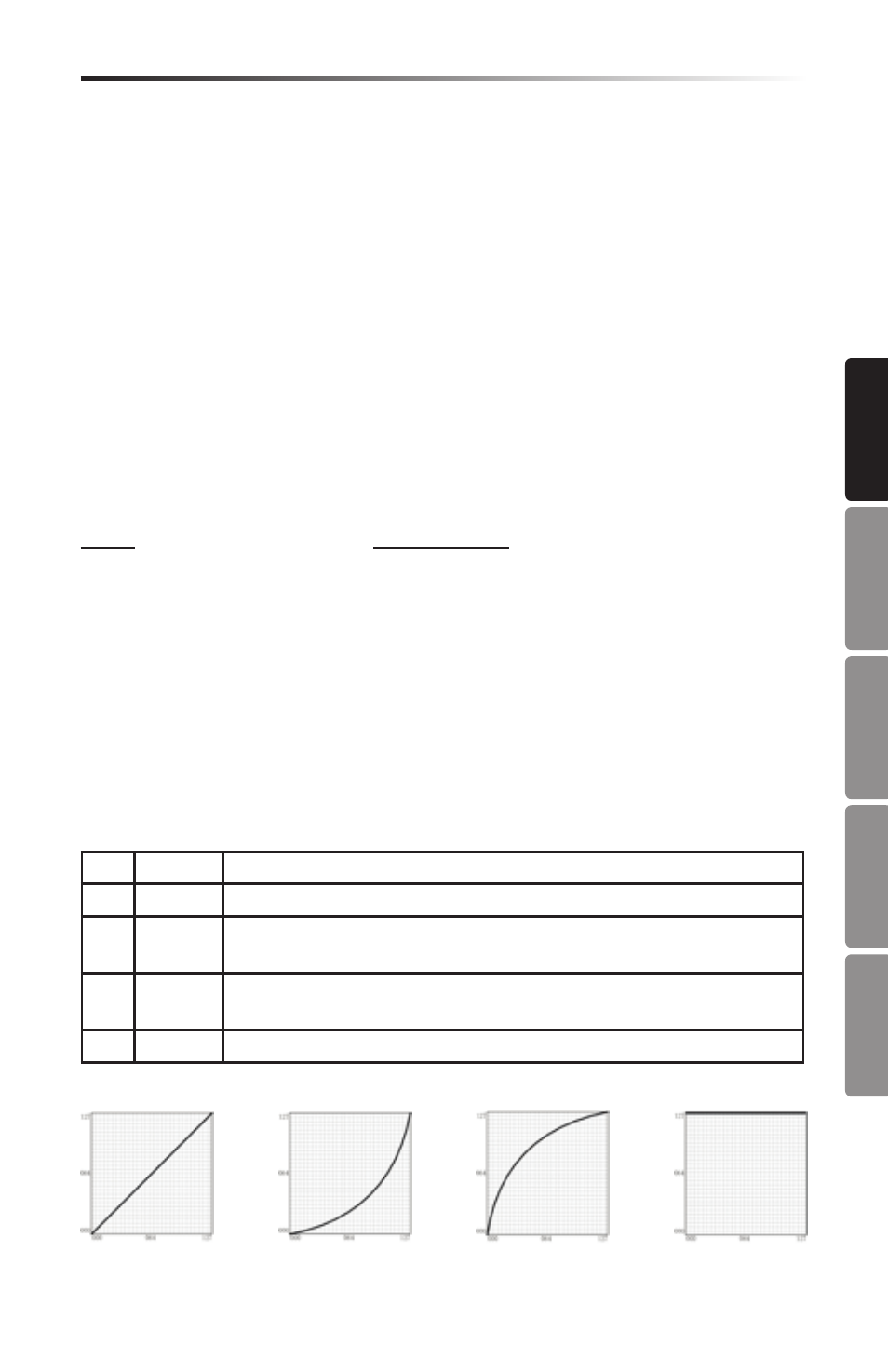
15
Carbon 49 · USB/MIDI Keyboard Controller
EN
GL
ISH
FR
AN
ÇAI
S
DEU
TS
CH
E
ES
PA
Ñ
OL
IT
AL
IA
N
O
Edit Mode
Assigning Controllers
BANK MSB & LSB
In order to store more than the 128 patches, devices generally arrange patches
into multiple banks. To access the different banks, MIDI requires an identifier
made up of two MIDI messages: Most Significant Byte (MSB) and Least
Significant Byte (LSB). These two messages, along with a program change
command, will allow you to select a bank, and a patch within that bank. Consult
your device’s manual for a list of corresponding MSB’s and LSB’s related to
different banks.
To set the BANK MSB or BANK LSB, press the corresponding function key, and
the current MSB or LSB will flash on the display. Rotate the DATA knob or type
in the desired MSB or LSB number, and press ENTER. You can input numbers
ranging from 0-127. The Carbon 49 will transmit the new MSB or LSB to your
device. If the number is out of range, “-E-” (error) will flash on the screen for
three seconds, and then return to the ast set number.
Note: To recall a new patch, a bank change must be followed by a program change.
VELOCITY CURVE
The velocity curve is how the keyboard interprets the speed with which a particular
key is pressed, and the relative MIDI velocity number it transmits. The Carbon 49
has four different curves you can utilize (1–4, described below). To change the
velocity curve, press the key assigned to VELOCITY CURVE. The current selection
will flash on the display. Rotate the DATA knob or use the numerical keys to select
the desired curve. Press the ENTER key to confirm the selection, and the keyboard
will be set to the new velocity curve. It you choose a number out of range, “-E-”
(error) will flash on the display for three seconds, and then return to the last set
velocity number.
Available Velocity Curves
No.
Type
Description
1
Normal
Linear type curve - Default
2
Soft
Results in a lower transmitted velocity (and corresponding
volume)
3
Hard
Results in a higher transmitted velocity (and corresponding
volume)
4
Fixed
Note velocity is fixed to 127
1 - Normal
2 - Soft
3 - Hard
4 - Fixed