Setting up channels, Scanning for channels, To perform an auto channel scan – Vizio M-Series Quantum Q7-J01 58" Class HDR 4K UHD Smart Quantum Dot LED TV User Manual
Page 23: Skipping channels, Scanning for channels skipping channels
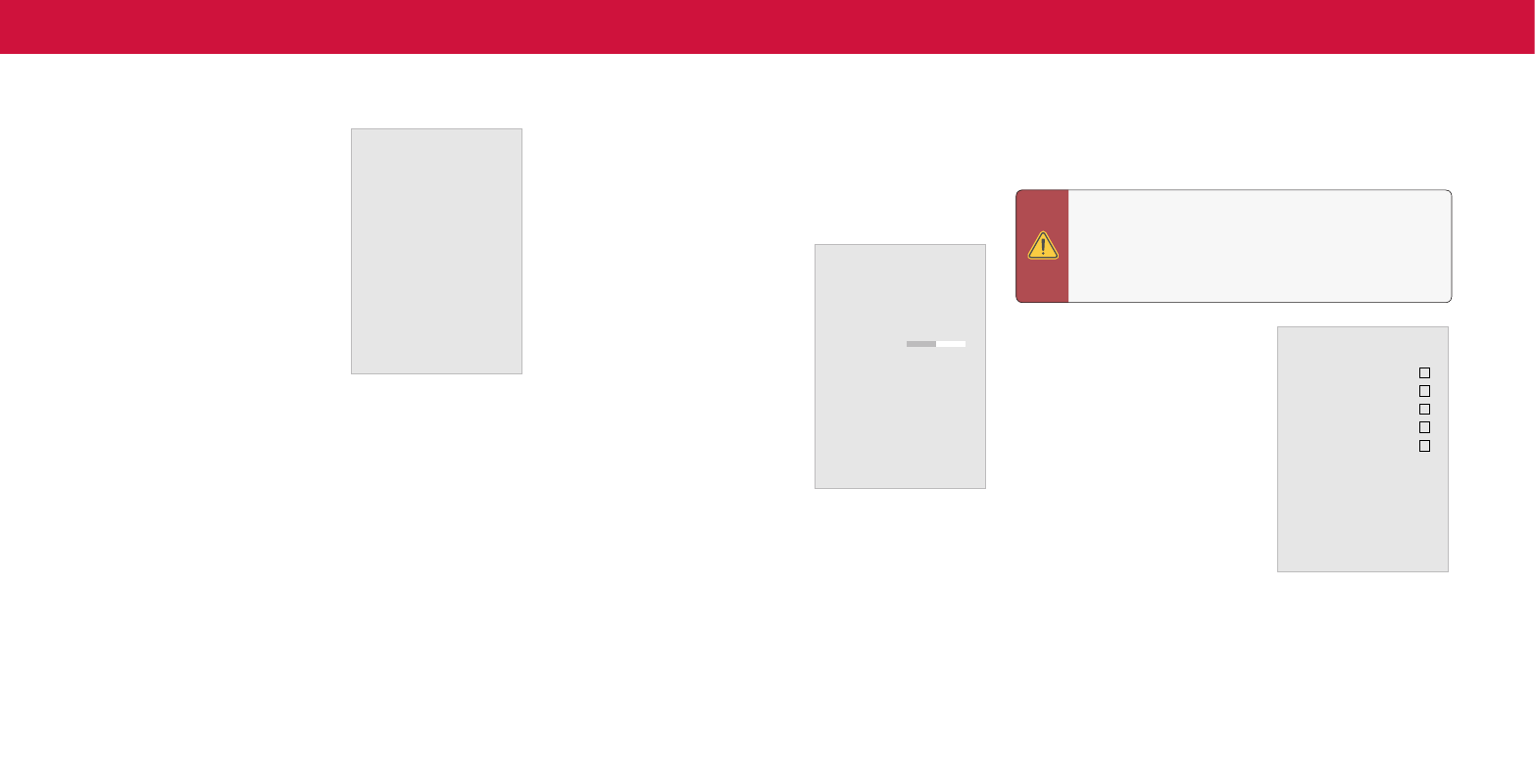
23
3
Scanning for Channels
The TV may need to scan for channels before it can display programs and their
associated information . A channel scan is required for free over-the-air channels
(using an antenna) and cable channels from an out-of-the-wall connection (without
a cable box). Moving the TV to an area with different channels requires the TV to
scan for channels again .
To perform an Auto Channel Scan:
Menu
>
Channels
>
Find Channels
Wait until the channel scan is 100% complete .
Highlight
Done and press OK .
•
If the channel scan is canceled, the
channels that were already discovered are
retained . A new channel scan will clear all
channels .
SETTING UP CHANNELS
You can use the TV’s Channels menu to:
•
Find channels
•
Select channels to skip
•
Select analog audio mode
•
Select the language for digital audio
•
Set parental controls
Skipping Channels
After a channel scan is completed, you may find that some channels are too weak to
watch comfortably . There may also be some channels you do not want to view . You
can remove these channels from the TV’s memory with the Skip Channel feature .
To remove a channel:
1 . From the CHANNELS menu, highlight
Skip Channel, and press OK . The SKIP
CHANNEL menu is displayed .
2 . For each channel you wish to remove,
use the
Up/Down Arrow buttons on the
remote to highlight the channel and press
OK . A
P
appears to the right of each
channel you select .
Channels
Find Channels
Skip Channels
Analog Audio
Digital Audio
Parental Control
Stereo
English
Find Channels
Channels Found
Digital
Analog
45% Complete
8
12
Skip Channels
0 Test 0
1 Test 1
2 Test 2
3 Test 3
4 Test 4
WARNING: Channels that have been removed with the Skip Channel
feature can still be viewed if the channel is entered using the Number
Pad . If you wish to completely block a channel from being viewed,
use the parental controls .
See