Moving app icons around – GIGABYTE S55U 54.6" 3840 x 2160 HDR 120 Hz Gaming Monitor User Manual
Page 18
Advertising
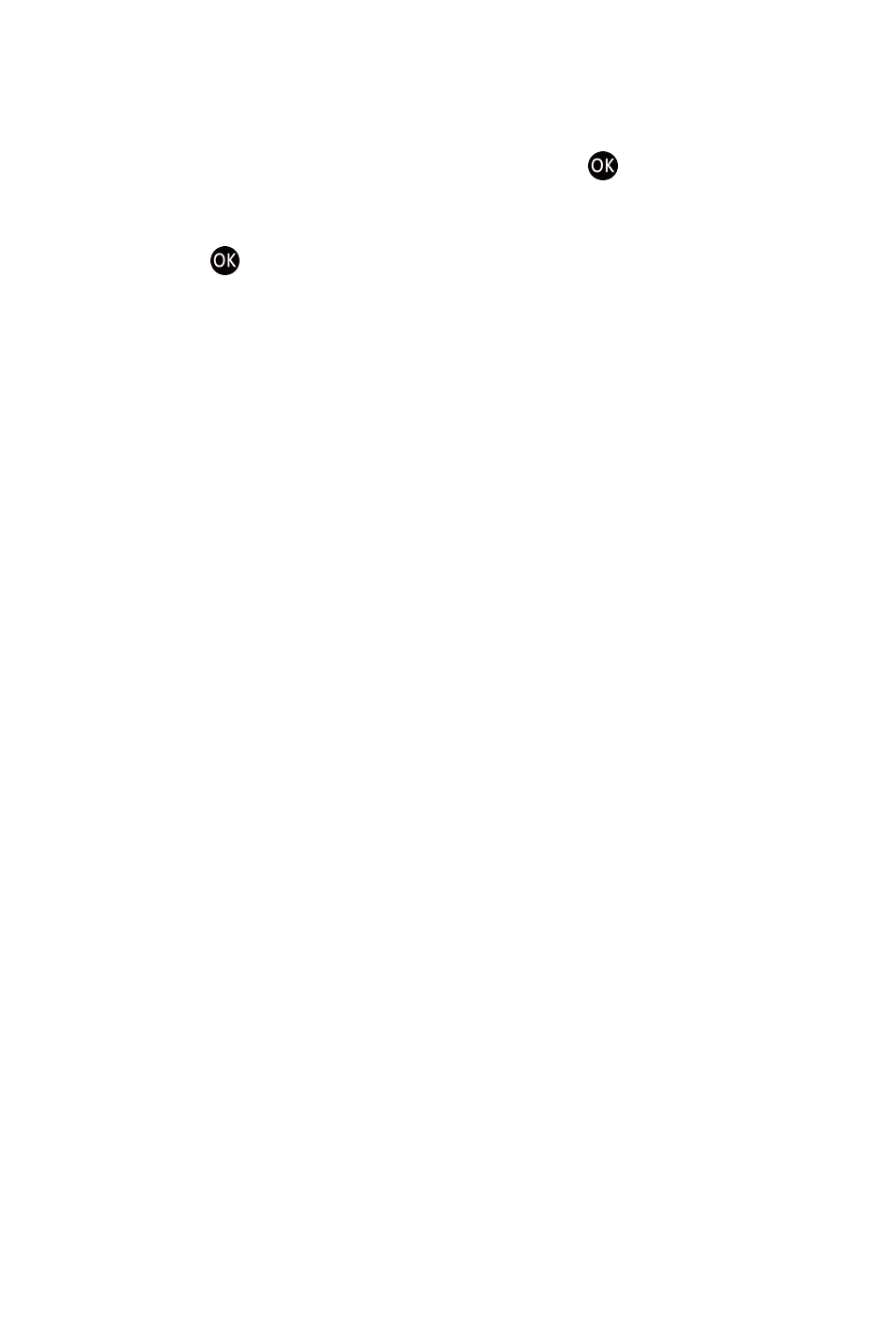
Moving app icons around
To move an app:
1.
From the Apps screen, use the navigation buttons on your remote to
select the app that you want to move. Long press button.
2.
Select
Move
.
3.
Use the navigation buttons on your remote to move the location of the
app. Press button to confirm.
17
Advertising