Selecting speakers, Configuring wisa speaker, Enabling earc – GIGABYTE S55U 54.6" 3840 x 2160 HDR 120 Hz Gaming Monitor User Manual
Page 23: Enabling speaker, Enabling dolby atmos, Enabling wall mount mode, Configuring advanced sound settings
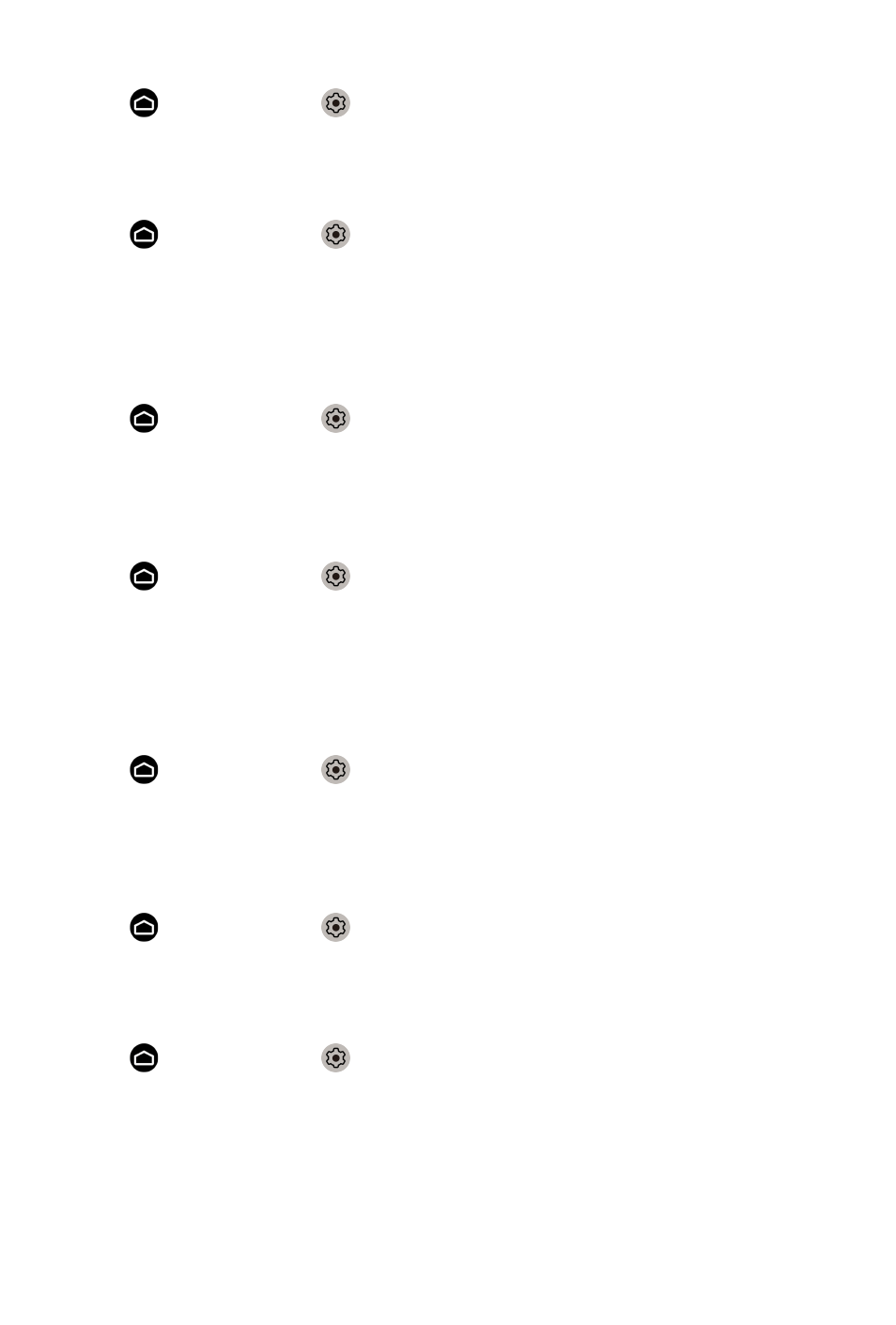
Selecting speakers
Press button to select icon, and select
Sound
>
Audio Output
.
Select the speakers that you want to have audio output.
Configuring WiSA Speaker
Press button to select icon, and select
Sound
>
WiSA Speaker
Settings
.
Wireless audio transmission can be available with Dongle provided by WiSA
Ready and sound system certified by WiSA Ready.
Enabling eARC
Press button to select icon, and select
Sound
>
eARC
.
Connect an audio device that supports eARC via HDMI-eARC, and set eARC
to On to enjoy premium sound quality.
Enabling speaker
Press button to select icon, and select
Sound
>
Speaker
.
Turn on or off the monitor speaker.
If ARC or Bluetooth is selected in Audio Output, configuration here is
unavailable.
Enabling Dolby Atmos
Press button to select icon, and select
Sound
>
Dolby Atmos
.
Set Dolby Atmos to On to enhance the richness of sound, and you can enjoy
an immersive listening experience.
Enabling Wall Mount Mode
Press button to select icon, and select
Sound
>
Wall Mount Mode
.
Automatically optimize the sound based on the position of the monitor.
Configuring advanced sound settings
Press button to select icon, and select
Sound
>
Advanced Settings
.
Tune the audio settings and quality of the monitor.
•
Balance
Adjust the left and right speaker strength to optimize audio for a specific
location.
•
Volume Level
Balance the sound volume of each source.
22