Yamaha YH-E700B Wireless Noise-Cancelling Over-Ear Bluetooth Headphones (Black) User Manual
Page 2
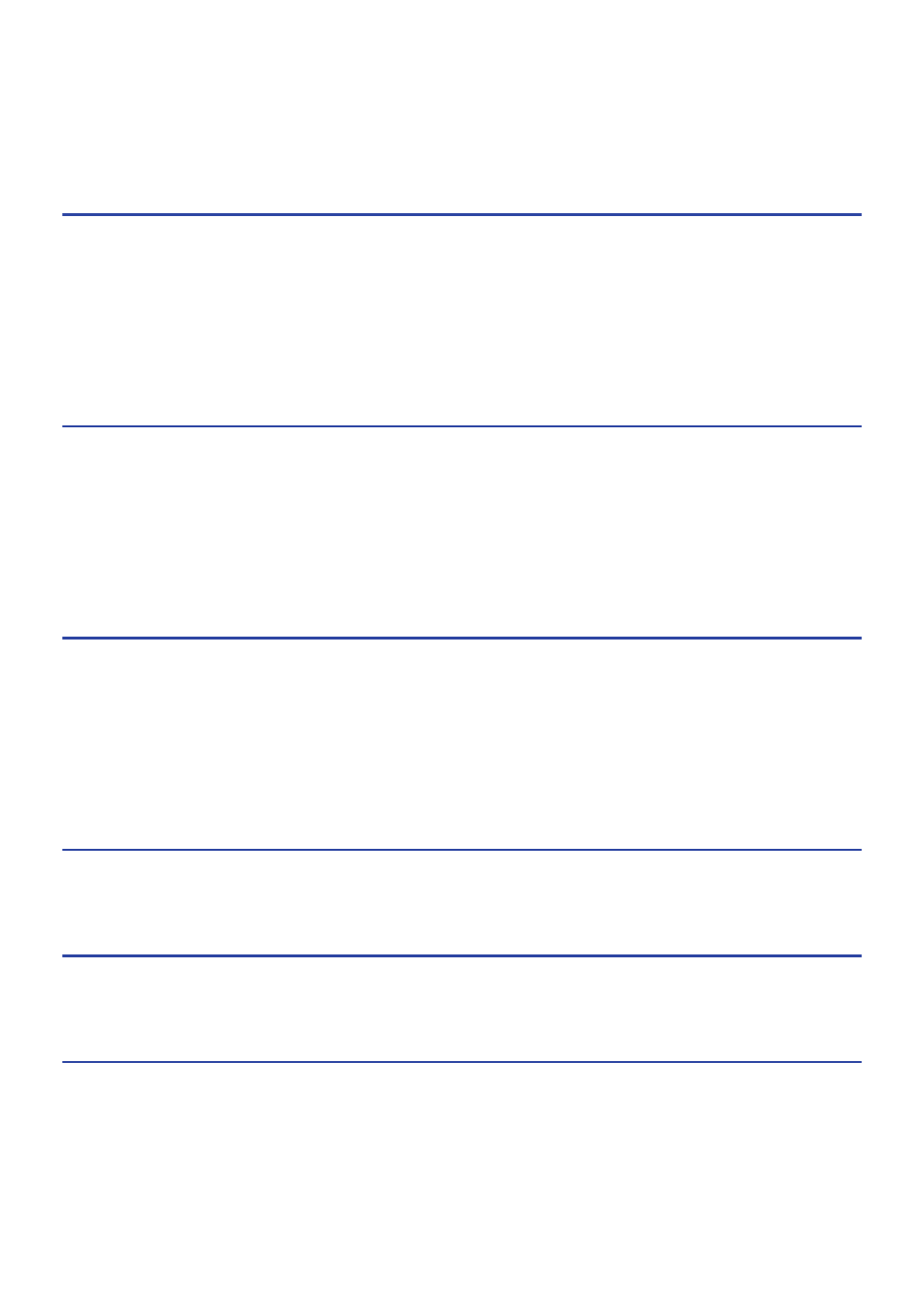
Contents
..
.............................................................................. 4
Cautions regarding product handling
..
......................................................... 5
....................................................................... 6
........................................................................ 8
....................................................................... 11
............................................................................. 12
............................................................................ 13
..
....................................................................... 14
..
........................................................................ 15
Pairing for the First Time with Google Fast Pair
......................................... 17
Pairing with a Different Device
................................................................ 19
Connecting to a Device Already Paired
..
...................................................... 21
Connecting via headphone cable
............................................................. 22
..................................................................... 24
Operation (Audio Playback and Phone Calls)
Operations during audio playback
........................................................... 25
............................................................................. 27
Playing back sound according to your surroundings
................................... 28
.................................................................... 29
2
Contents