Yamaha yh-e700b – Yamaha YH-E700B Wireless Noise-Cancelling Over-Ear Bluetooth Headphones (Black) User Manual
Page 20
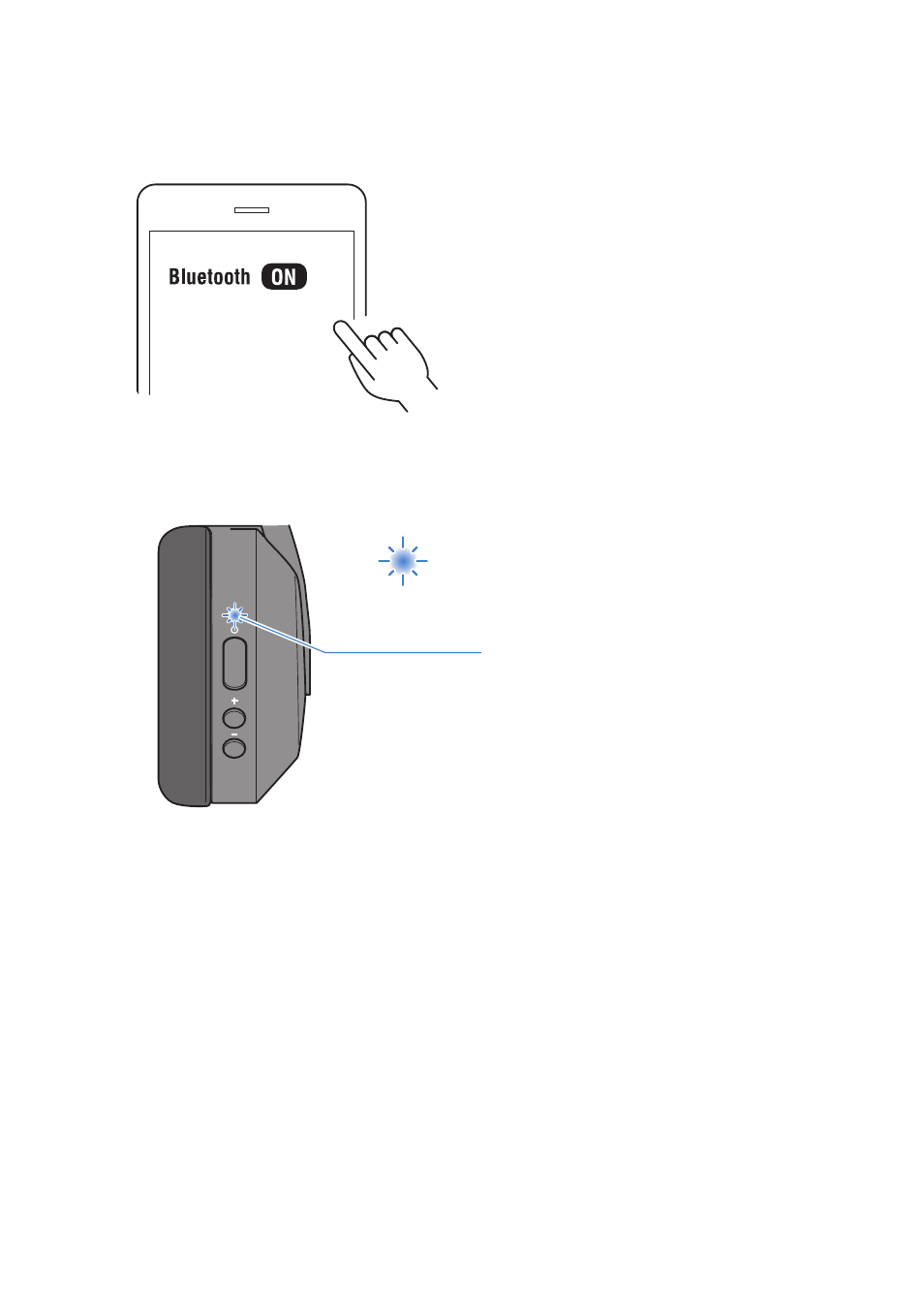
3
Select this product from the list on your Bluetooth device.
Select the listing that reads “Yamaha...” and not the listing that reads “LE-Yamaha...”.
Yamaha YH-E700B
Once connected, the indicators on this product light up as shown below. You will hear the
“Connected” audio message in the headphones.
Pairing and connection are now complete.
R
Blue
Lights up for 5 sec
NOTE
(
Pairing standby mode will automatically end on this product after about two minutes. To pair again or if the connection was
unsuccessful, go back to step 1.
(
Up to seven Bluetooth devices can be registered with this product. If you pair a device beyond the maximum number, the
information for device you first paired (the oldest pairing) will be deleted.
(
This product does not support multi-point connection (connection to multiple devices at the same time).
(
This product cannot be paired with devices that require a passkey when pairing, as this feature is unsupported.
Related links
(
“Pairing for the First Time” (p.15)
(
“Connecting to a Device Already Paired” (p.21)
(
“About the “Headphone Control” app” (p.30)
20
Bluetooth® Connectivity > Pairing with a Different Device