App settings, App settings” (p.31) – Yamaha YH-E700B Wireless Noise-Cancelling Over-Ear Bluetooth Headphones (Black) User Manual
Page 31
Advertising
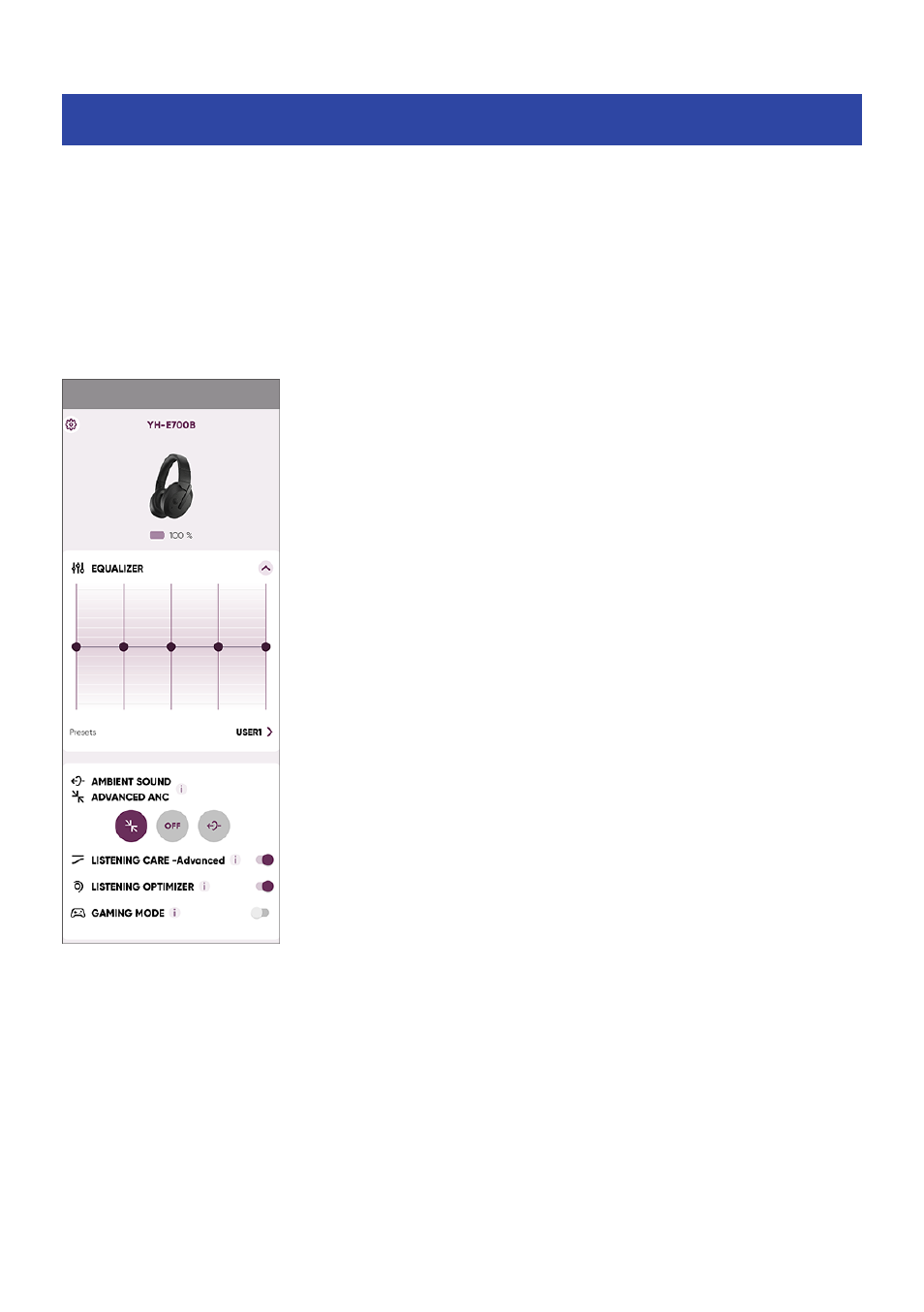
App settings
This explains the settings and items you can check using the Headphone Control app.
Check the settings for each function and the latest information from the app screen.
[Search tag] #Q03 App
NOTE
The app screen and items may differ, depending on your product.
Main screen
(
EQUALIZER
This is a 5-band graphic equalizer that you can customize to get the sound you want.
(
AMBIENT SOUND
This function makes it easier to hear the sounds around you, such as announcements made on public
transportation, the sounds of passing cars and so on.
(
ADVANCED ANC
This feature reduces only the external noise while maintaining playback sound quality, eliminating the
need to turn the volume up too high.
31
Dedicated Application > App settings
Advertising