Connecting via cable, Connecting via headphone cable, Rl r l – Yamaha YH-E700B Wireless Noise-Cancelling Over-Ear Bluetooth Headphones (Black) User Manual
Page 22
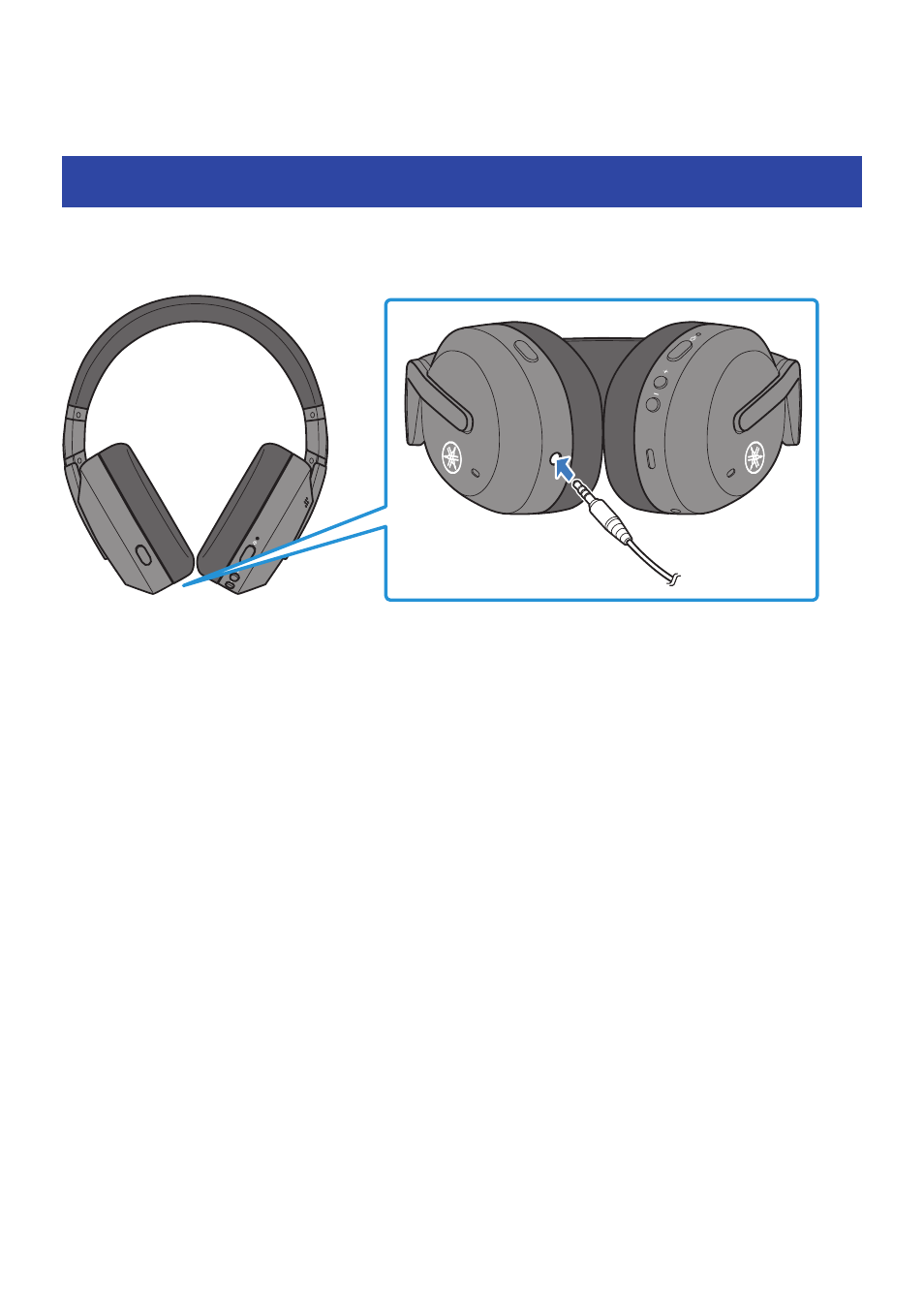
Connecting via cable
Connecting via headphone cable
You can connect this product to the headphone output jack of an external device by using the 3.5 mm stereo
mini-plug cable (included).
ANC
ANC
R
L
R
L
(
When connected via cable, the following functions are available even while you’re using this product.
(
Turning the power on/off
(
Switching between AMBIENT SOUND/ADVANCED ANC/OFF
(
The following functions are not available when connected via cable while you’re using this product.
(
Connecting to a Bluetooth device
(
Using the + (plus) and − (minus) keys
(
Using the pause/play keys
(
Using the GAMING MODE ON/OFF keys
(
Phone calls
(
Using the keys to start/stop the voice assistant
(
Operating this product via the Headphone Control smartphone app
(
When using this product with the cable connected, you can still use it as a regular pair of headphones
when the power is off.
22
Connecting via cable > Connecting via headphone cable