Media playback and volume – Bose QuietComfort Wireless Over-Ear Active Noise Canceling Headphones (White Smoke) User Manual
Page 15
Advertising
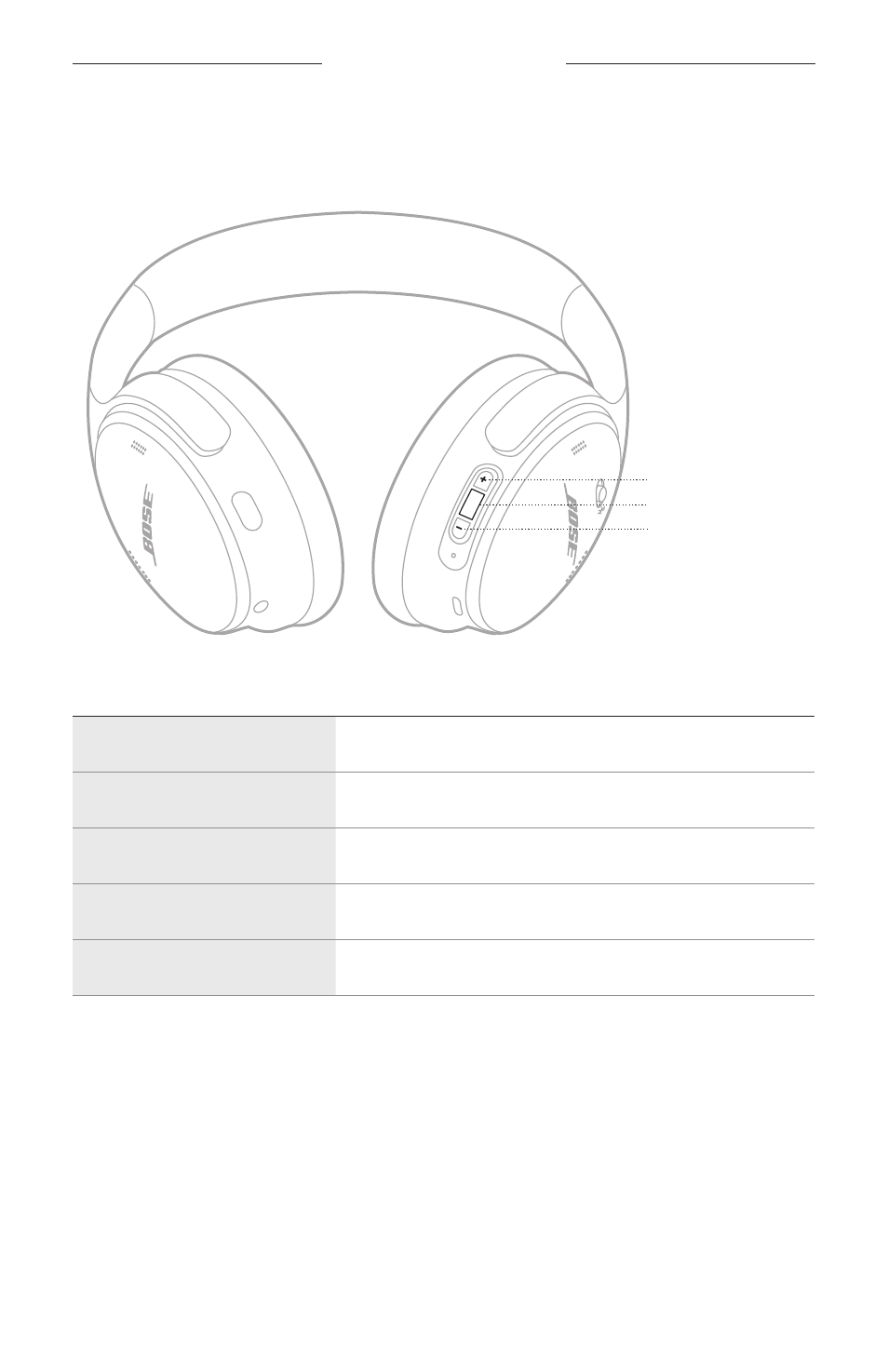
WHAT’S IN THE BOX
1 5
|
E N G
HEADPHONE CONTROLS
MEDIA PLAYBACK AND VOLUME
The Multi-function button and volume buttons control media playback and volume.
Volume up
Multi-function button
Volume down
FUNCTION
WHAT TO DO
Play/Pause
Press the Multi-function button.
Skip forward
Double-press the Multi-function button.
Skip backward
Triple-press the Multi-function button.
Volume up
Press
H
.
Volume down
Press
z
.
NOTES:
• To quickly increase the volume, press and hold
H
.
• To quickly decrease the volume, press and hold
z
.
Advertising