Phone calls – Bose QuietComfort Wireless Over-Ear Active Noise Canceling Headphones (White Smoke) User Manual
Page 16
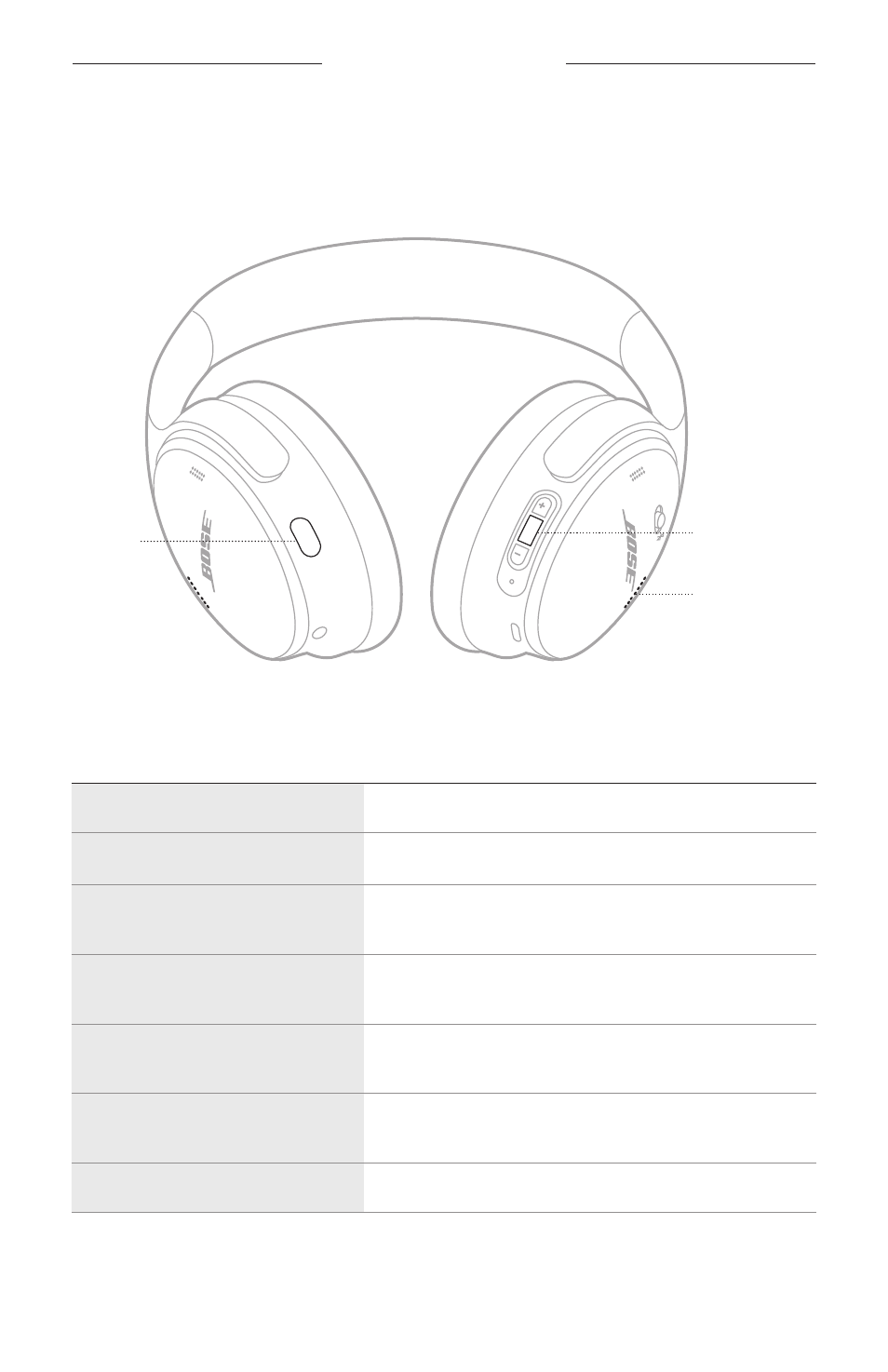
1 6
|
E N G
HEADPHONE CONTROLS
PHONE CALLS
The Multi-function button controls phone calls. The Action button enables you to
mute the audio while on a call.
Action
button
Multi-function
button
Microphone
FUNCTION
WHAT TO DO
Answer/End a call
Press the Multi-function button.
Decline an incoming call
Press and hold the Multi-function button for 1 second.
Answer a second incoming call
and put the current call on hold
While on a call and a second incoming call is ringing,
press the Multi-function button.
Decline a second incoming call
and stay on current call
While on a call and a second incoming call is ringing,
press and hold the Multi-function button for 1 second.
Switch between two calls
While two calls are active, double-press the
Multi-function button.
Create a conference call
While two calls are active, press and hold the
Multi-function button for 3 seconds.
Mute/Unmute a call
While on a call, double-press the Action button.