Remote control – BenQ SL4302K 43" 4K Pantone-Validated SmSignage Display User Manual
Page 15
Advertising
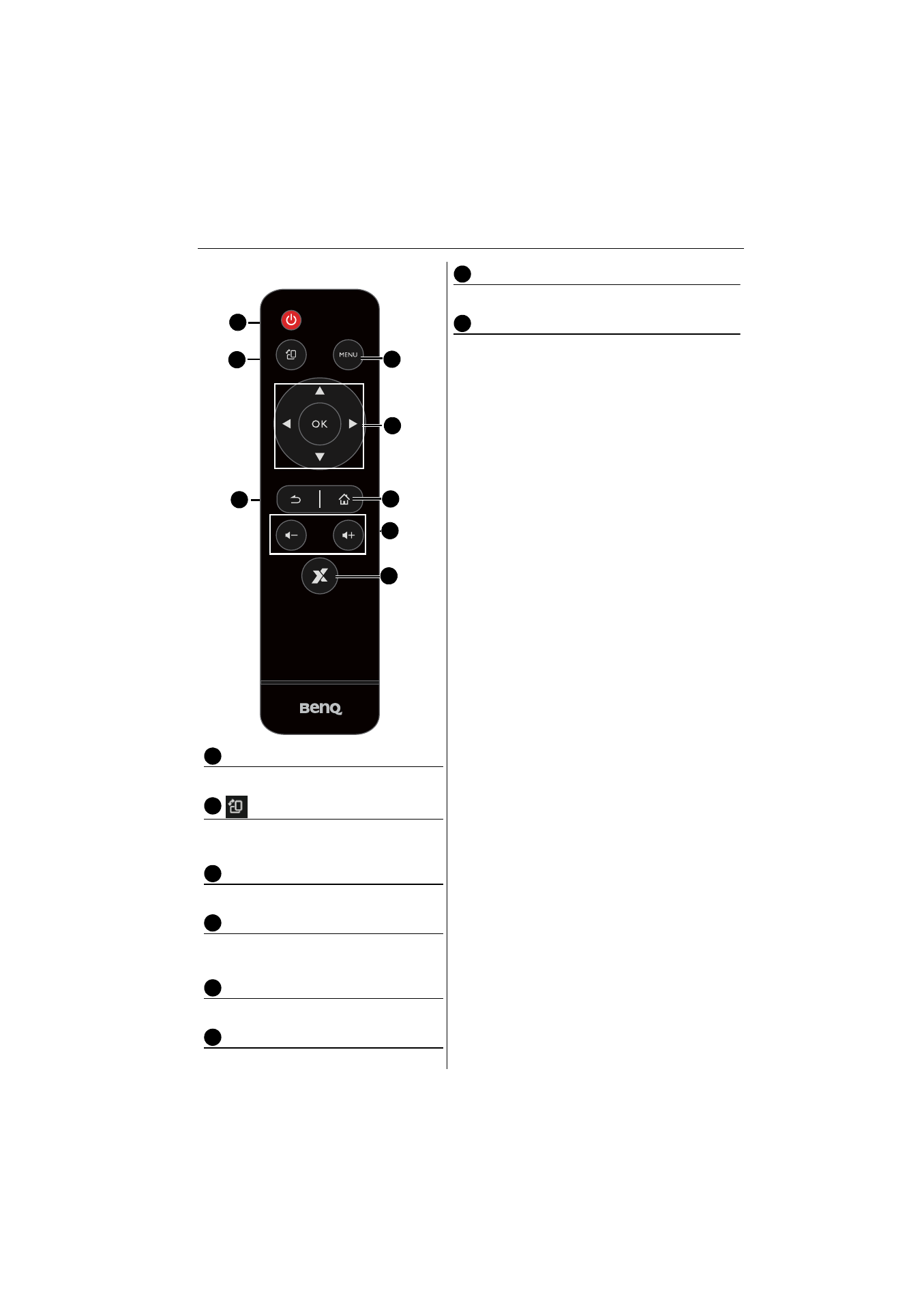
Parts of the display and their functions
15
Remote control
Power button
Turns the display on or off.
Supports landscape and portrait screen
rotation.
MENU
Opens or closes the OSD menu.
/
/
/
/ OK
Scrolls through settings and options in the
OSD menu when the OSD menu is on.
BACK
Return key.
HOME
Android system main screen button.
Volume +/-
Turns up/down the volume.
X-Sign
Opens the X-Sign app in Android.
1
2
3
4
5
6
8
7
1
2
3
4
5
6
7
8
Advertising
This manual is related to the following products: