About all apps, About – BenQ SL4302K 43" 4K Pantone-Validated SmSignage Display User Manual
Page 49
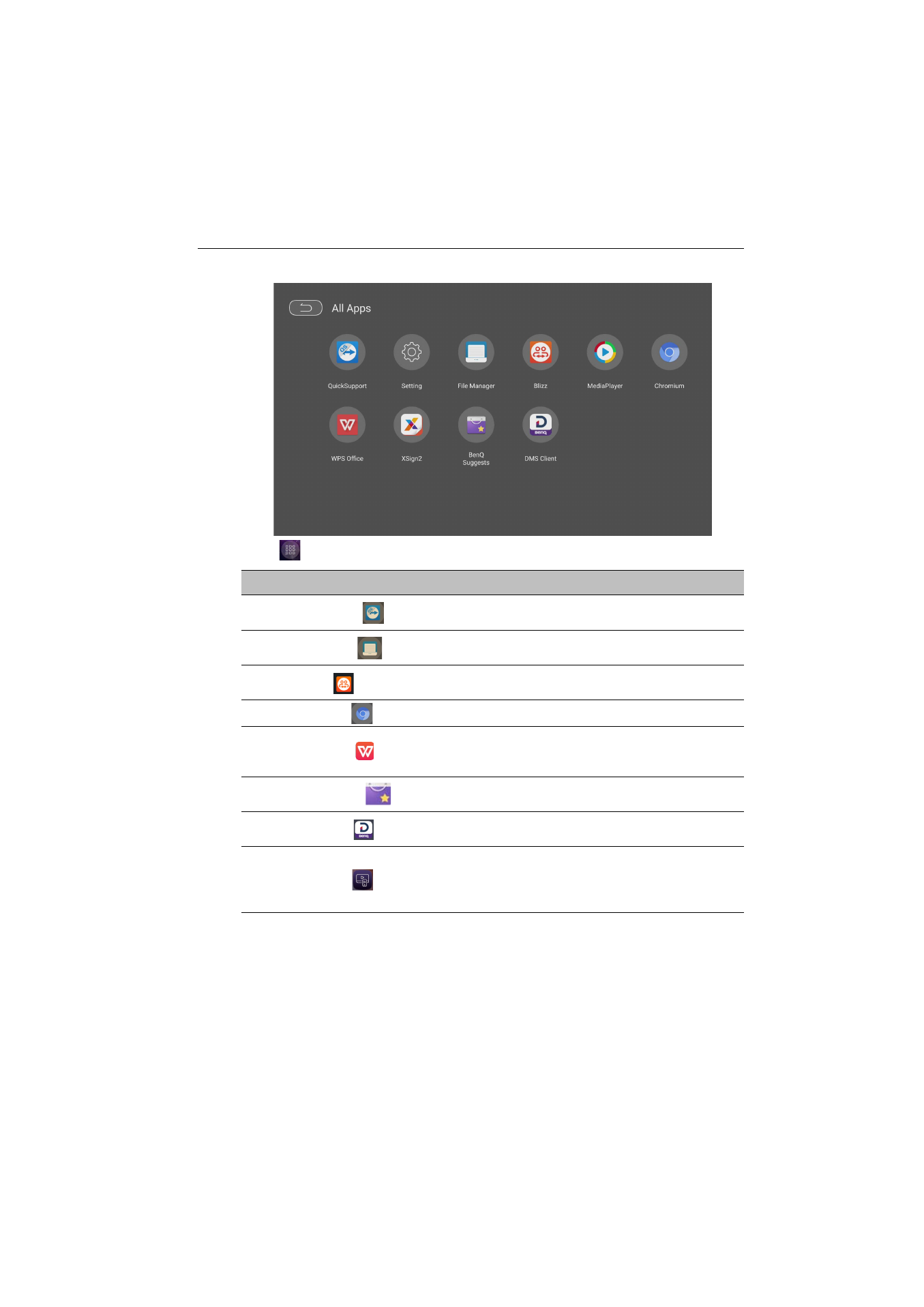
APPS
49
About
All Apps
Select
to
launch
All Apps
. Select the application that you want to access.
Application Name
Description
QuickSupport
(
)
A remote control application. You can receive technical
remote support for your mobile devices with the app.
File Manager
(
)
Check files.
File Manager
can only manage files. To play
pictures, songs, or videos, use
MediaPlayer
.
Blizz
(
)
Allow a video conference meeting with any other
Blizz
users. Refer to
for more information.
Chromium
(
)
Access the web pages.
WPS Office
(
)
Read and edit the files in Office formats, including, *.doc,
*.txt, *.xls, and *.ppt. Refer to
for
more information.
BenQ Suggests
(
)
Show the Android apps suggested by BenQ. Refer to
for more information.
DMS Client
(
)
Device management solution, which allows remote
configuration and monitoring.
InstaShare
(
)
Share files stored on the display’s internal memory and
connected storage devices.
InstaShare
is not preloaded.
You need to download the app via BenQ Suggests. Refer
for more information.