X-sign, How to change picture settings in, Player – BenQ SL4302K 43" 4K Pantone-Validated SmSignage Display User Manual
Page 47
Advertising
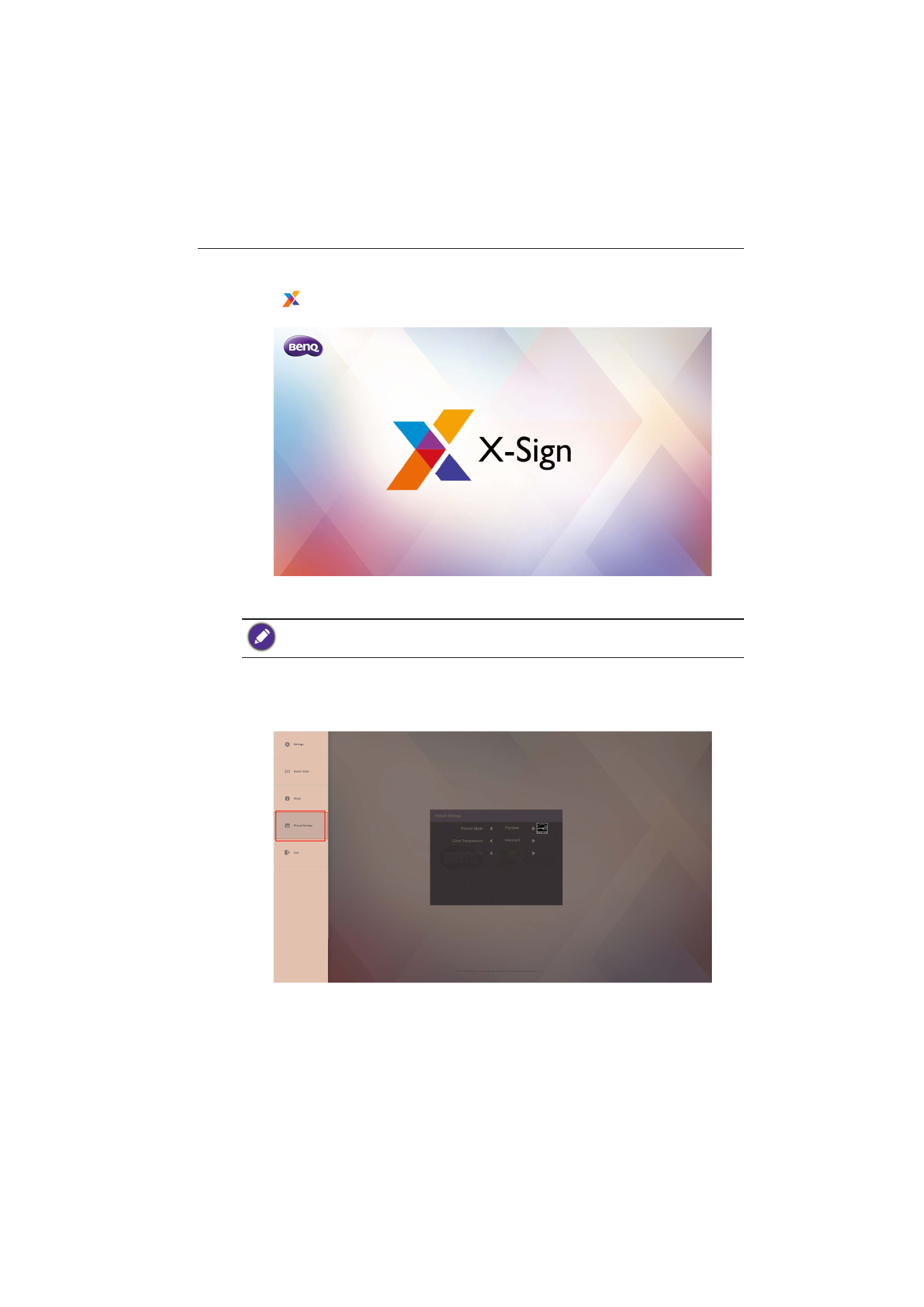
APPS
47
X-Sign
Select
to
launch
X-Sign
.
X-Sign
is a content player app. Users can edit contents
with X-Sign Designer by their PCs or laptops.
After editing the contents, users can import the file to the display through USB flash
drive. The contents will then be played automatically.
How to change Picture Settings in
X-Sign
Player
1. Press
MENU
on the remote control to access
X-Sign
settings.
2. To change Picture Settings in
X-Sign
Player, Select
Picture Settings
.
X-Sign Designer can be downloaded from BenQ website. Please refer to the postcard in the
accessory pack for the instructions.
Advertising
This manual is related to the following products: