BenQ SL4302K 43" 4K Pantone-Validated SmSignage Display User Manual
Page 48
Advertising
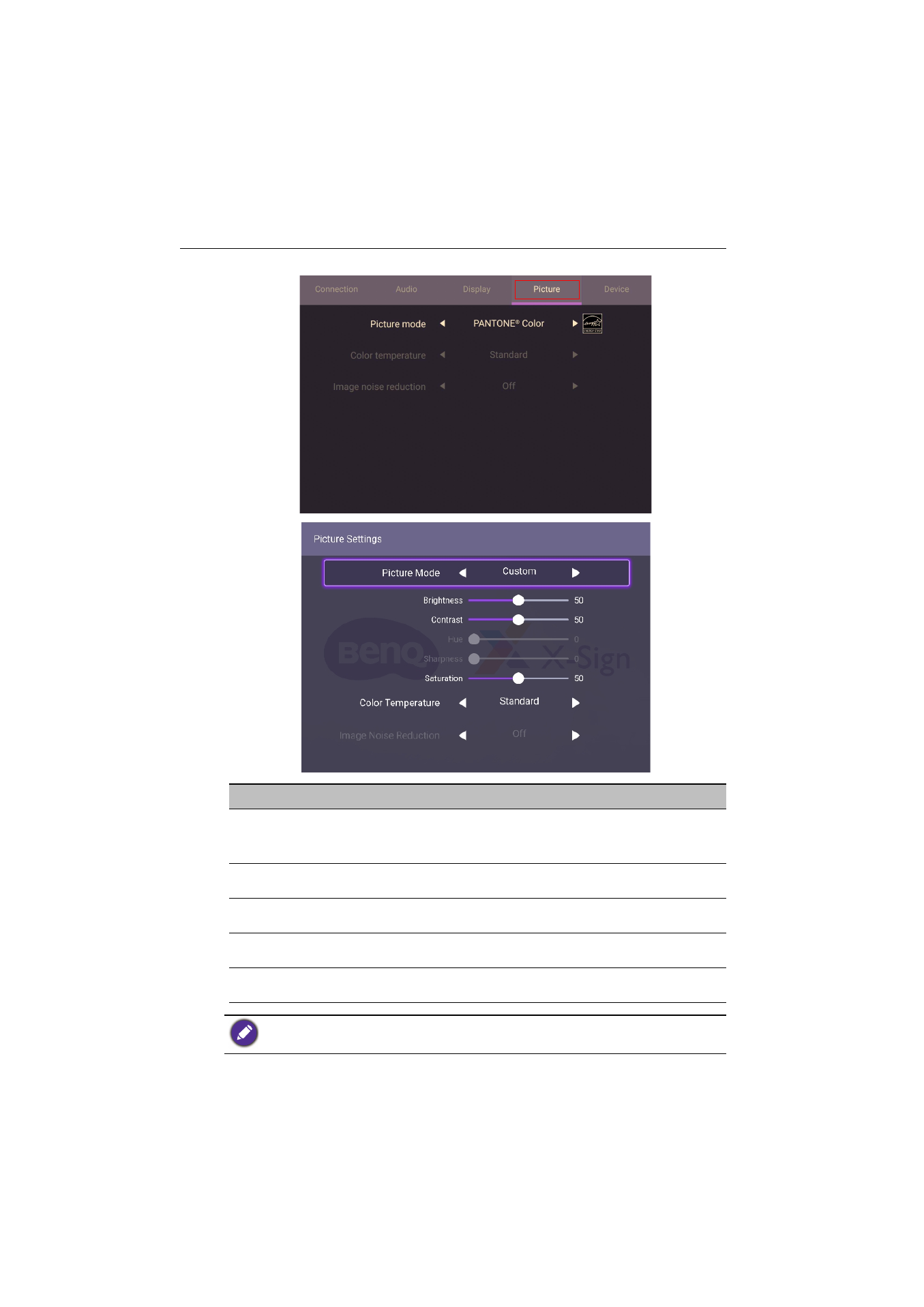
APPS
48
Icon
Description
Picture Mode
Press
/
on the remote control to adjust the picture mode.
Options are
PANTONE
®
Color
,
M-Book
,
Cinema
,
Photo
,
Custom
.
Brightness
Press
/
on the remote control to adjust the brightness. This
feature only works under
Custom
in
Picture Mode
.
Contrast
Press
/
on the remote control to adjust the contrast. This
feature only works under
Custom
in
Picture Mode
.
Saturation
Press
/
on the remote control to adjust the saturation. This
feature only works under
Custom
in
Picture Mode
.
Color
temperature
Press
/
on the remote control or click a preset color
temperature for the image. Options are
Cool
,
Warm
,
Standard
.
Hue
,
Sharpness
, and
Image Noise Reduction
cannot work on Android input.
Advertising
This manual is related to the following products: