Picture – BenQ SL4302K 43" 4K Pantone-Validated SmSignage Display User Manual
Page 41
Advertising
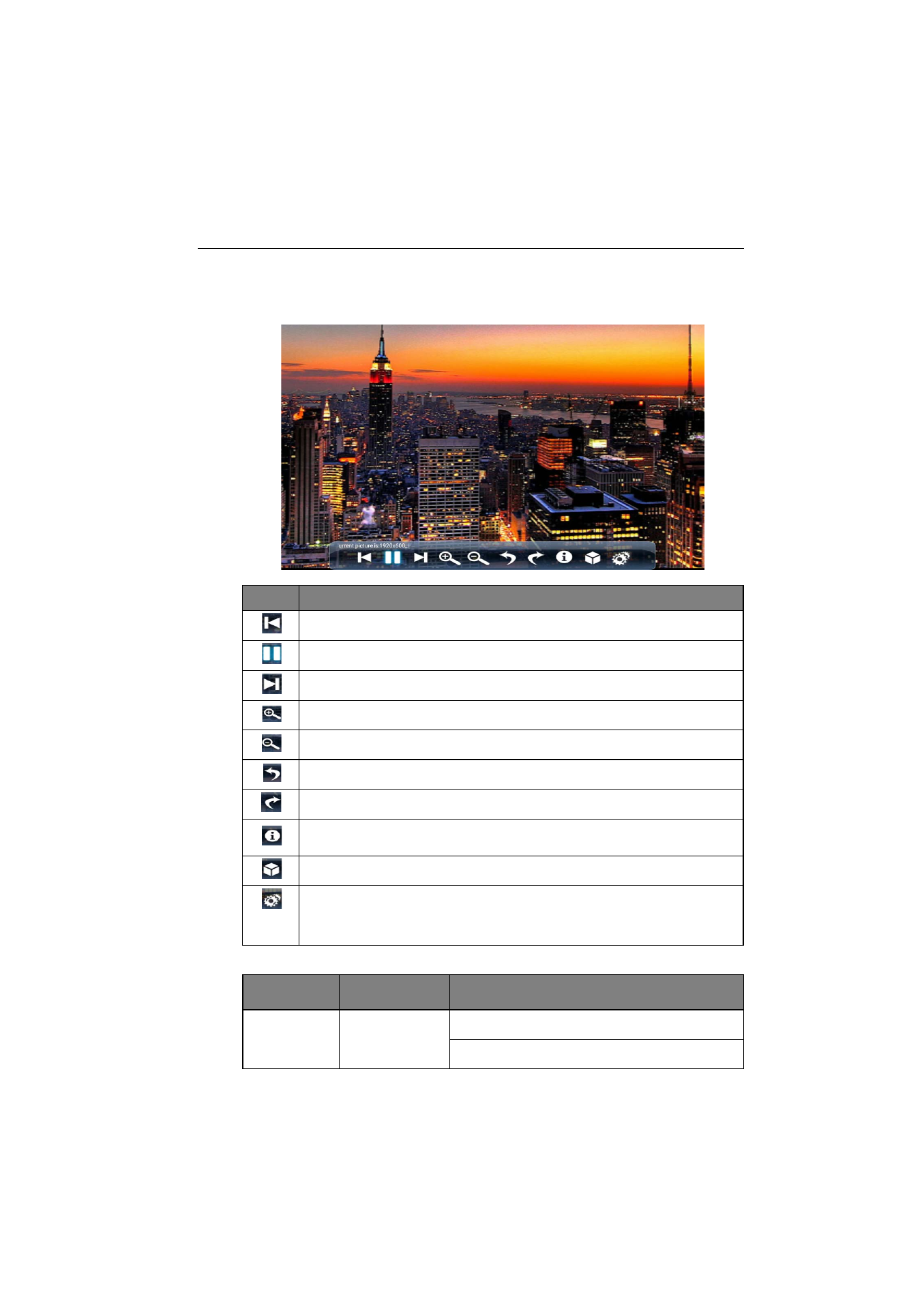
Android system interface
41
Picture
Select the file you want to show on the display and perform any of the functions shown
on the screen.
Supported image format (maximum resolution)
Icon
Function
Play the previous image.
Play/pause the current playback.
Play the next image.
Magnify the current image.
Shrink the current image.
Rotate the current image counter-clockwise.
Rotate the current image clockwise.
See the information about the file name, creation time, file size, and the file
format.
Without function.
Playing settings.
• Animation effect is without function.
• You can select playing interval time.
File
Image
Supported range
.bmp
BMP
Max Resolution: 8000 × 8000
Min Resolution: 4 x 4
Advertising
This manual is related to the following products: