Other input, Display settings – BenQ SL4302K 43" 4K Pantone-Validated SmSignage Display User Manual
Page 36
Advertising
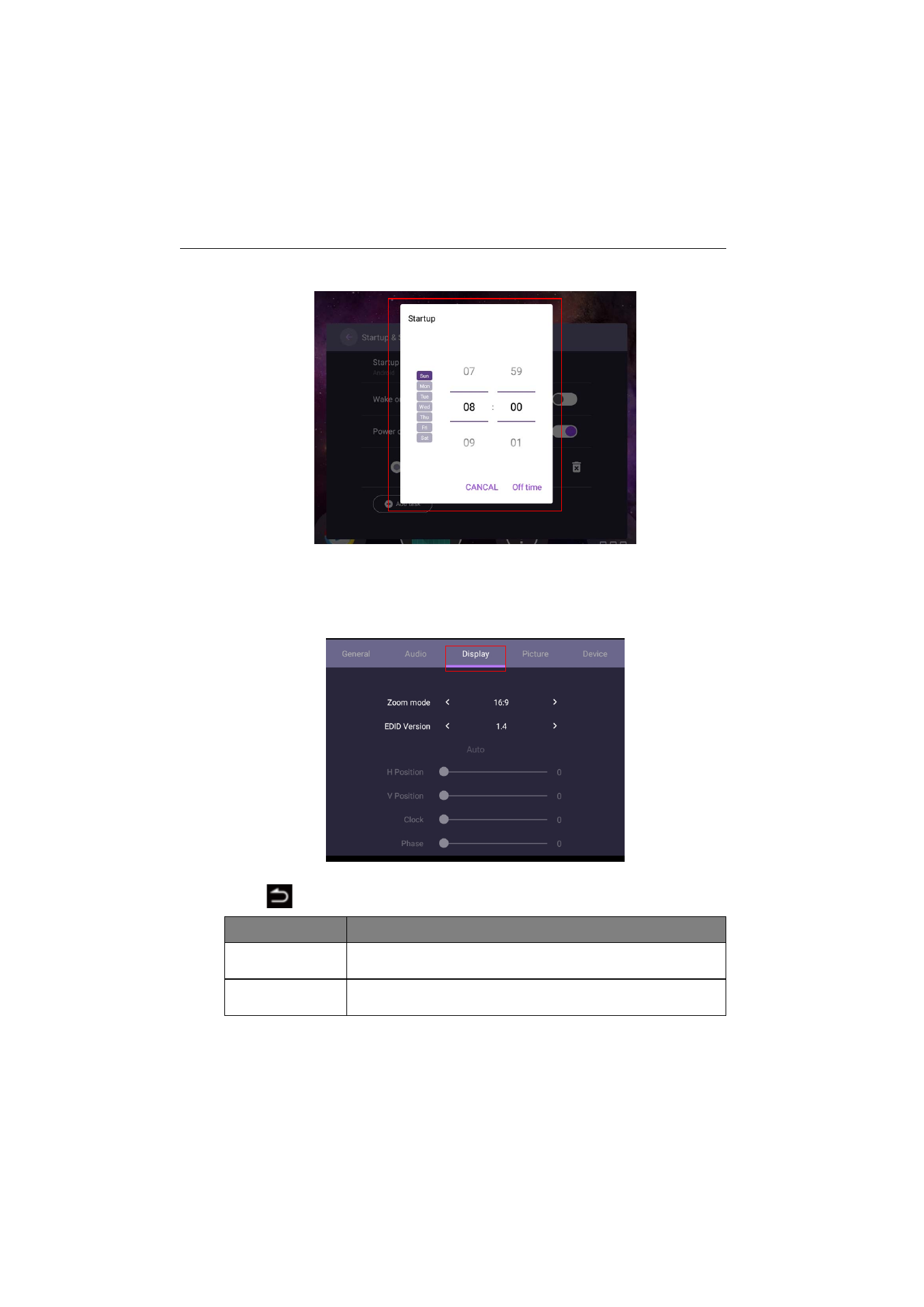
Menu operations
36
• For
Power off reminder
, you can adjust startup and shutdown time. Schedules can be
made by choosing the days of the week.
Other Input
Display settings
Leave the Android system and connect to other input sources like VGA, DP, or HDMI.
Then go to
Display
.
• Press
/
/
/
on the remote control and press
OK
to confirm.
• Press
on the remote control to exit the menu.
• The display automatically enters energy saving mode when no one is detected within
the sensor’s range.
Menu
Description
Zoom mode
Press
/
on the remote control. Options are
16:9
,
4:3
,
1:1
,
Full
. You can also select
Auto
to adjust the image.
EDID Version
Press
/
on the remote control and press
OK
to confirm.
Options are
EDID 1.4
,
EDID 2.0
.
Advertising
This manual is related to the following products: