Menu structure – Canon imagePROGRAF GP-300 User Manual
Page 137
Advertising
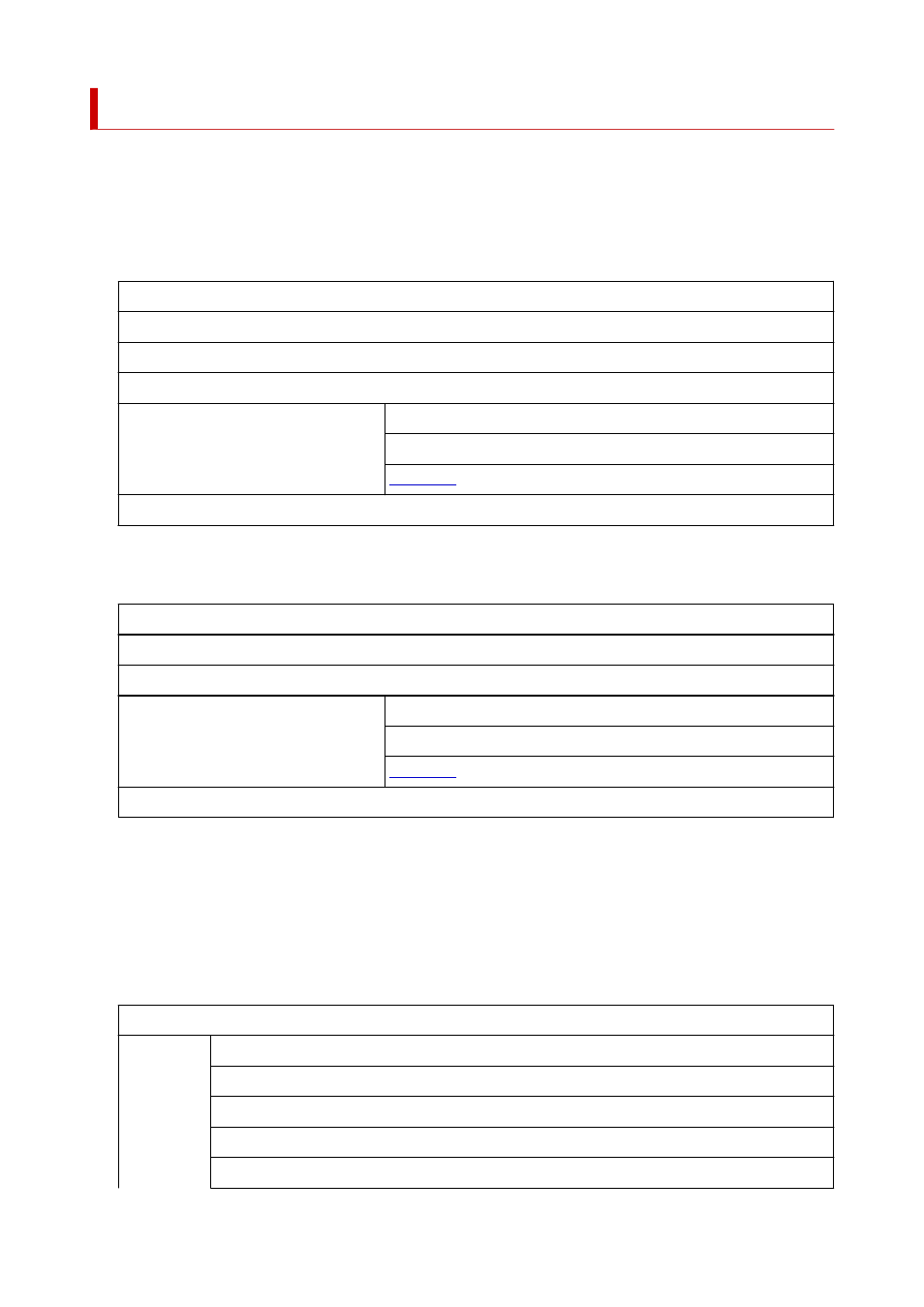
Menu Structure
The * on the right side of an item indicates the default value.
Values may vary depending on your model and firmware version.
•
Paper menu (when roll paper is loaded)
•
This menu is displayed by tapping paper information area.
Replace paper
Feed/Cut
Remove paper
Paper settings
Width
Type
Buy paper
•
Paper menu (when cut sheet is loaded)
•
This menu is displayed by tapping paper information area.
Replace paper
Remove paper
Paper settings
Page size
Type
Buy paper
•
Replace paper
•
•
Feed/Cut
•
This menu is displayed when roll paper is loaded.
•
LAN settings
•
This menu is displayed by tapping
Network
icon.
Wi-Fi
Connection
Network name (SSID)
Communication mode
Channel
Wi-Fi security
137
Advertising