Reinstalling the printer – Canon imagePROGRAF GP-300 User Manual
Page 352
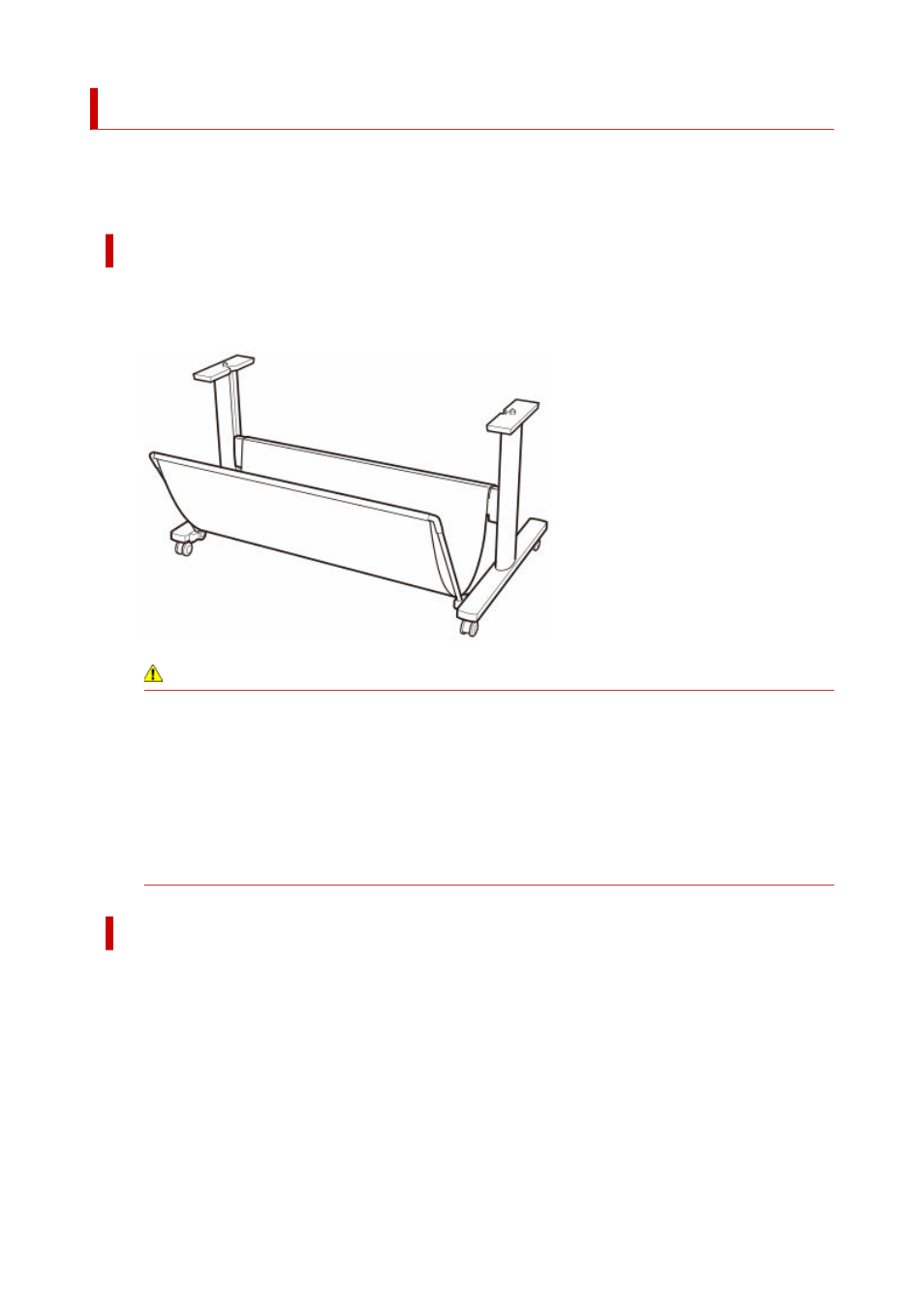
Reinstalling the Printer
The basic workflow for reinstalling the printer is as follows.
For detailed instructions, see the Setup Guide.
Assemble the stand (Option)
1.
To use the optional stand, assemble the stand by referring to the Printer Stand Setup
1.
Guide that was provided with the stand.
Caution
• The stand must be assembled by at least two people on a flat surface. Attempting assembly by
•
yourself poses a risk of injury or bending the Stand.
• When assembling the stand, lock all four of the casters. Attempting to move the stand when the
•
casters are locked poses a risk of injury or damage to the location site.
• When moving the stand, make sure that the basket does not graze the floor and that all four
•
of the casters are unlocked before moving the stand. Not doing so may damage the basket,
scratch the floor, or cause injuries.
Install the printer
1.
Mount the printer on the assembled stand and tighten the screws firmly.
1.
352