Canon imagePROGRAF GP-300 User Manual
Page 298
Advertising
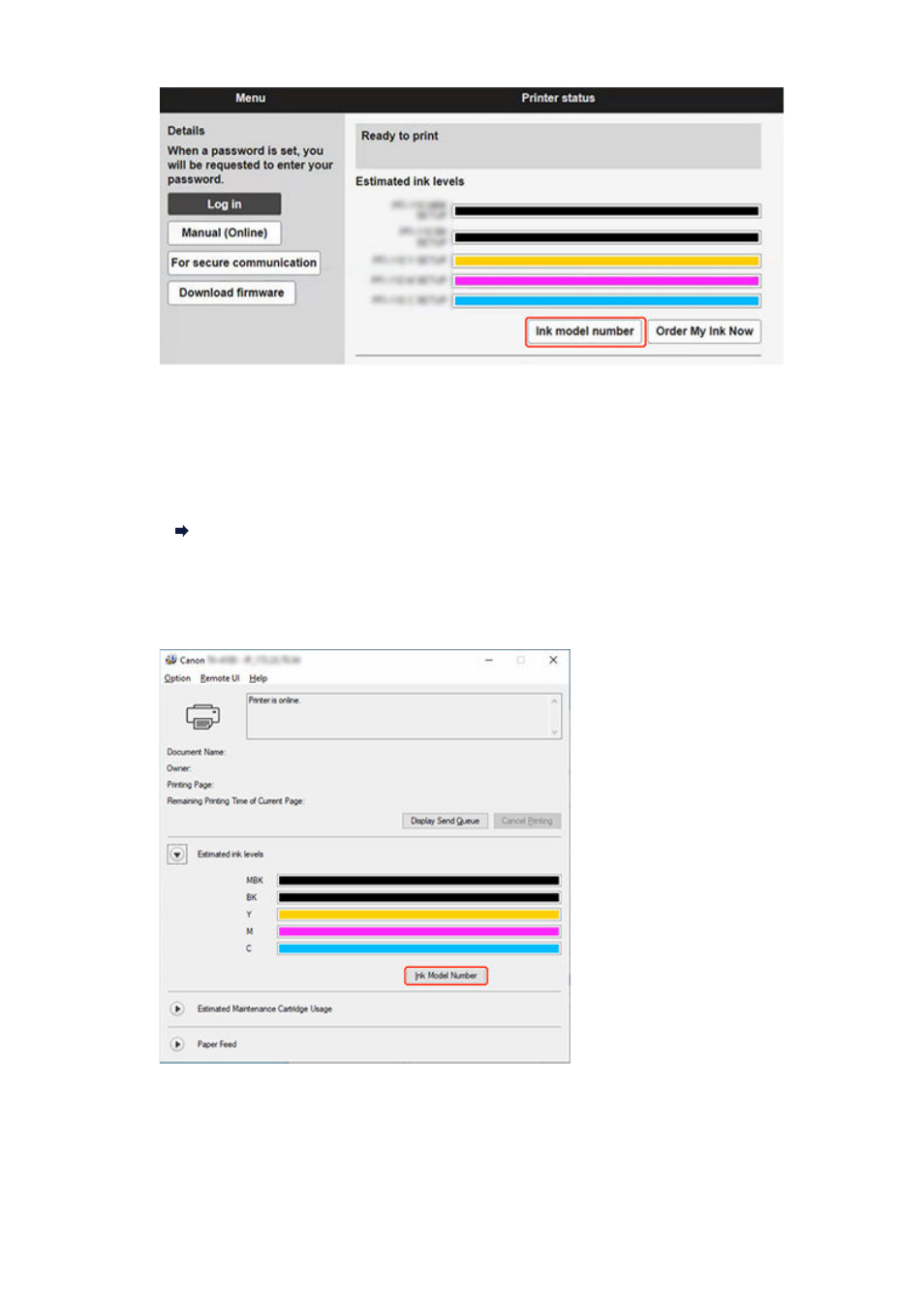
The type and number of inks displayed will vary depending on the printer you are using.
Checking Using Canon IJ Status Monitor ( Windows )
1.
Start up Canon IJ Status Monitor.
1.
Canon IJ Status Monitor
2.
Click
Estimated ink levels
.
2.
3.
Click
Ink Model Number
information.
3.
The type and number of inks displayed will vary depending on the printer you are using.
298
Advertising