Canon imagePROGRAF GP-300 User Manual
Page 354
Advertising
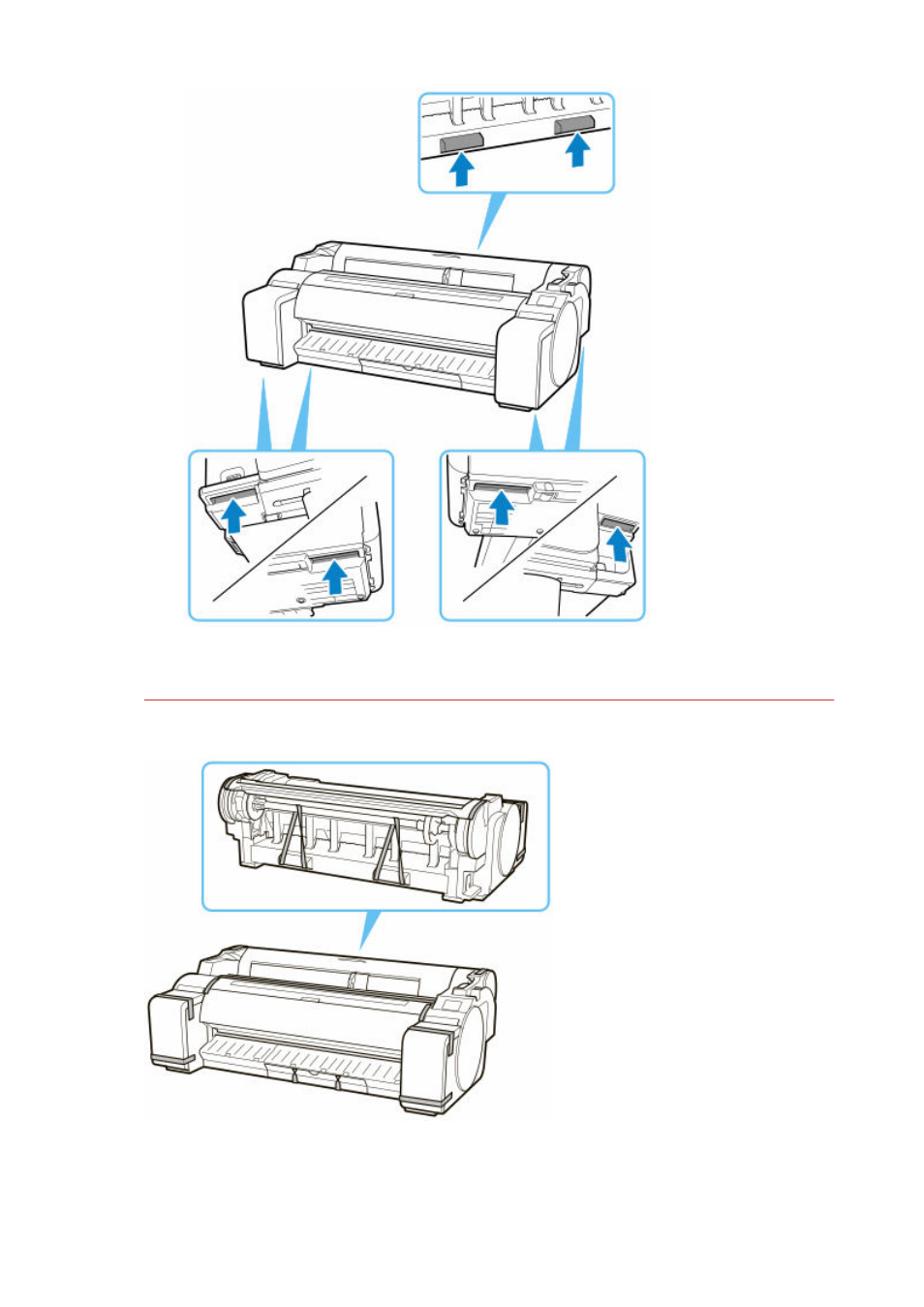
• When placing the printer on the stand, lock all four of the casters of the stand. Attempting to
•
place the printer on the stand while the casters are not locked poses a risk of injury.
2.
Remove tape and packaging material attached to the printer.
2.
3.
Connect the power cord to the power cord connector on the right side of the printer.
3.
354
Advertising