1 registering a multifunctional peripheral, To register a multifunctional peripheral, Registering a multifunctional peripheral -1 – Konica Minolta bizhub 751 User Manual
Page 48: To register a multifunctional peripheral -1
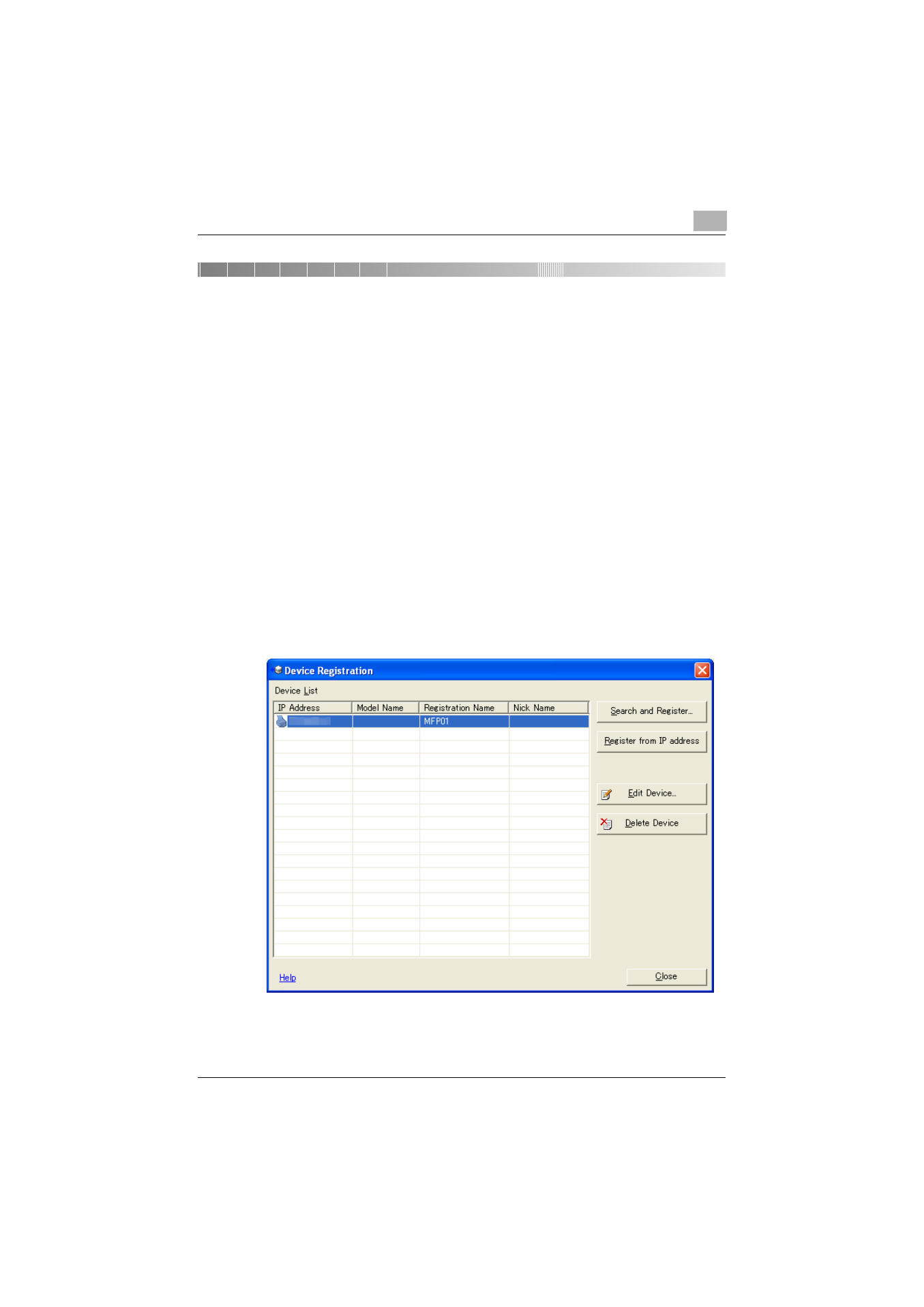
Managing the information for multifunctional peripherals
6
Setup Utility for RightFax
6-1
6
Managing the information for multifunc-
tional peripherals
Multifunctional peripherals can be registered, edited or deleted from the Set-
up Utility for RightFax.
6.1
Registering a multifunctional peripheral
Multifunctional peripherals can be registered in the Setup Utility for RightFax.
To register a multifunctional peripheral
Before performing the operation, check for the following.
0
The administrator password for the multifunctional peripheral is available.
0
The RightFax server is running.
0
The multifunctional peripheral is connected to the network.
1
On the “Device” menu of the initial window, click “Device Registration”.
The Device Registration dialog box appears.
- bizhub C654 bizhub C250 bizhub C754 bizhub 552 bizhub 601 bizhub 421 bizhub 652 bizhub 500 bizhub 361 bizhub 420 bizhub C451 bizhub C650 bizhub 501 BIZHUB C360 BIZHUB C652DS bizhub 750 BIZHUB C552 bizhub C550 bizhub 360 BIZHUB C280 bizhub C353 BIZHUB C220 BIZHUB C652 BIZHUB C253 BIZHUB 223 BIZHUB C203 BIZHUB C452 BIZHUB 423 BIZHUB 363 BIZHUB 283 bizhub 600 BIZHUB C552DS bizhub C300 BIZHUB C450 bizhub C352 BIZHUB C351 BIZHUB C252