Konica Minolta bizhub 360 User Manual
Page 158
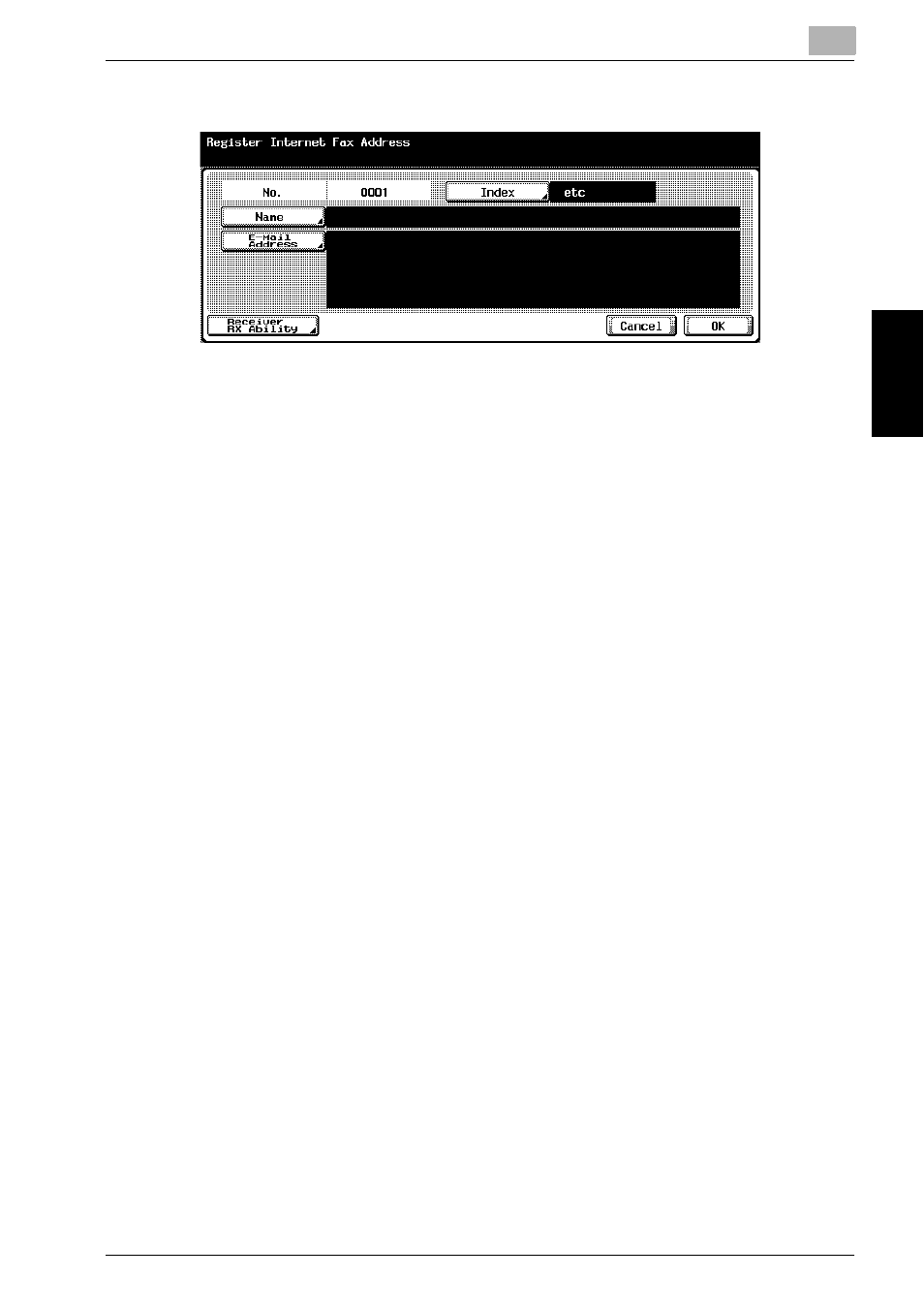
Registering/Settings
9
Network Fax
9-5
Re
gist
er
ing/
Set
ti
ngs
Chapter 9
5
Set the functions.
–
Index:
Select the Search key of the Search Character you want to register
from among [Main] - [etc].
–
Name:
Enter the registration name.
–
E-Mail Address:
Enter the E-mail address of destination.
–
Receiver RX Ability:
Select Compress Type, Paper sizes and Resolution according to
the reception ability of the destination.
–
When an MDN Response has been received, the ability information
obtained of the other party is automatically overwritten on the
Address Book registered.
6
Press [OK].
Registration is performed and the registered destination is displayed
on a list.
7
Press [Close].
When proceeding with the registration of the Address Book, go to Step
4.
8
Press [Exit] on the sub-area.