2 memory rx, Setting up memory rx, Memory rx -57 – Konica Minolta bizhub 360 User Manual
Page 238
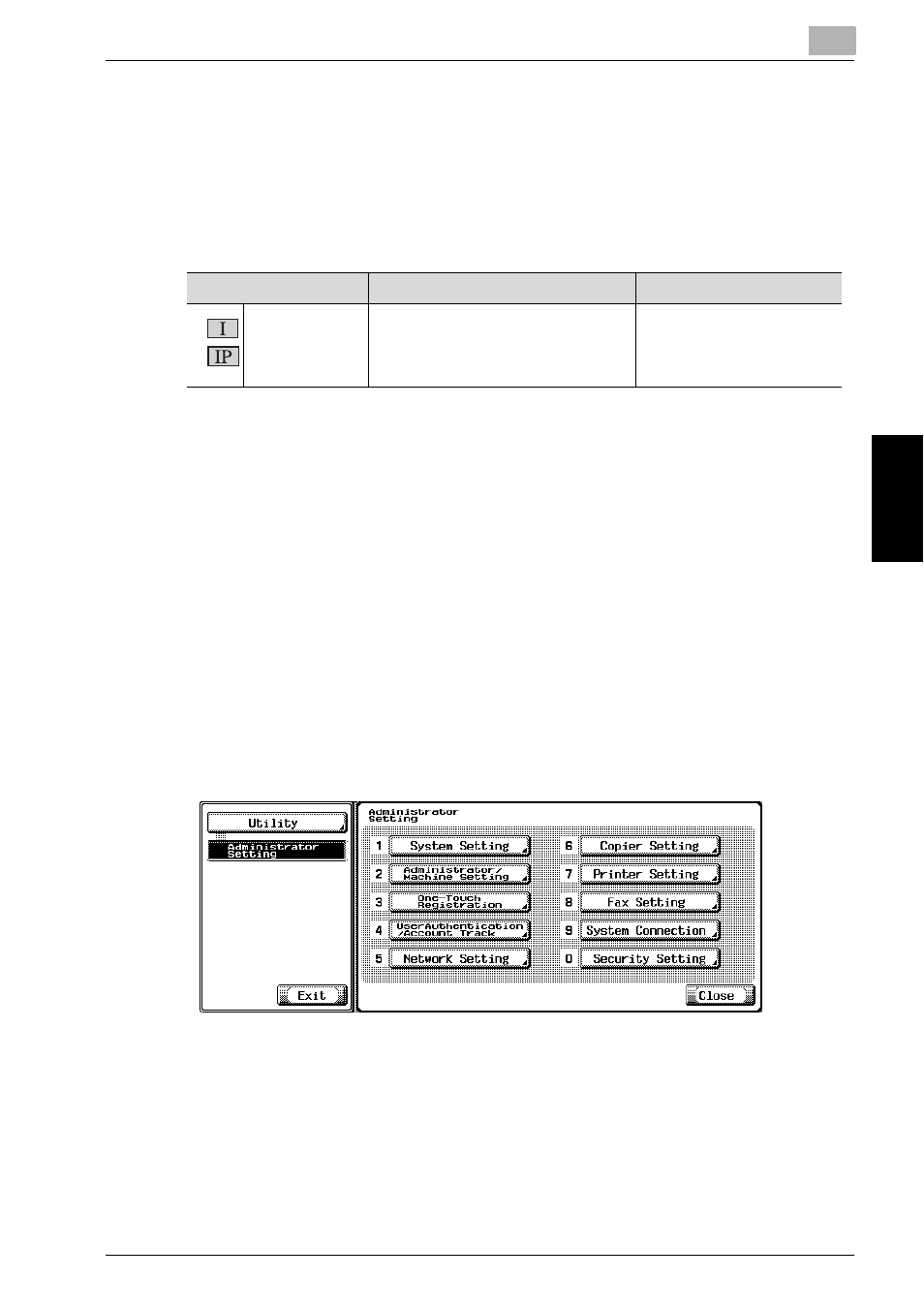
Utility Mode
10
Network Fax
10-57
Utility Mode
Chapter 10
10.19.2Memory RX
You can enable or disable unconditional memory reception, which means to
receive documents and store in memory so that you can print them later.
When set to ON, set the password within 8 digits that is used while in the
print.
*
indicates factory default setting.
!
Detail
Setting the Memory RX to ON makes it impossible to select the Fax RX
Setting, the TSI User Box Setting and the Forward TX Setting option.
To print the document received in memory reception mode, see "Memory
Reception" on page 8-2.
Setting up Memory RX
1
Open the Administrator Setting screen (See "Exiting from Administrator
Setting" on page 10-4).
2
Press [Fax Setting].
–
Some items may not be displayed depending on the optional
settings.
–
In the Utility Mode, it is also possible to enter a number displayed
in the key through the keypad for selection. In the case of [Fax
Setting], enter 8 through the numeric keypad.
Item
Description
Available value
Memory RX
The memory reception is the function
used to receive documents and store
in memory so that you can print them
out later as necessary.
ON / OFF
*
Set a password within an 8-
digit.