Administrator setting >> network setting, E-mail setting >> e-mail tx (smtp) -8, Utility mode chapter 10 – Konica Minolta bizhub 360 User Manual
Page 189: Utility mode 10-8 network fax
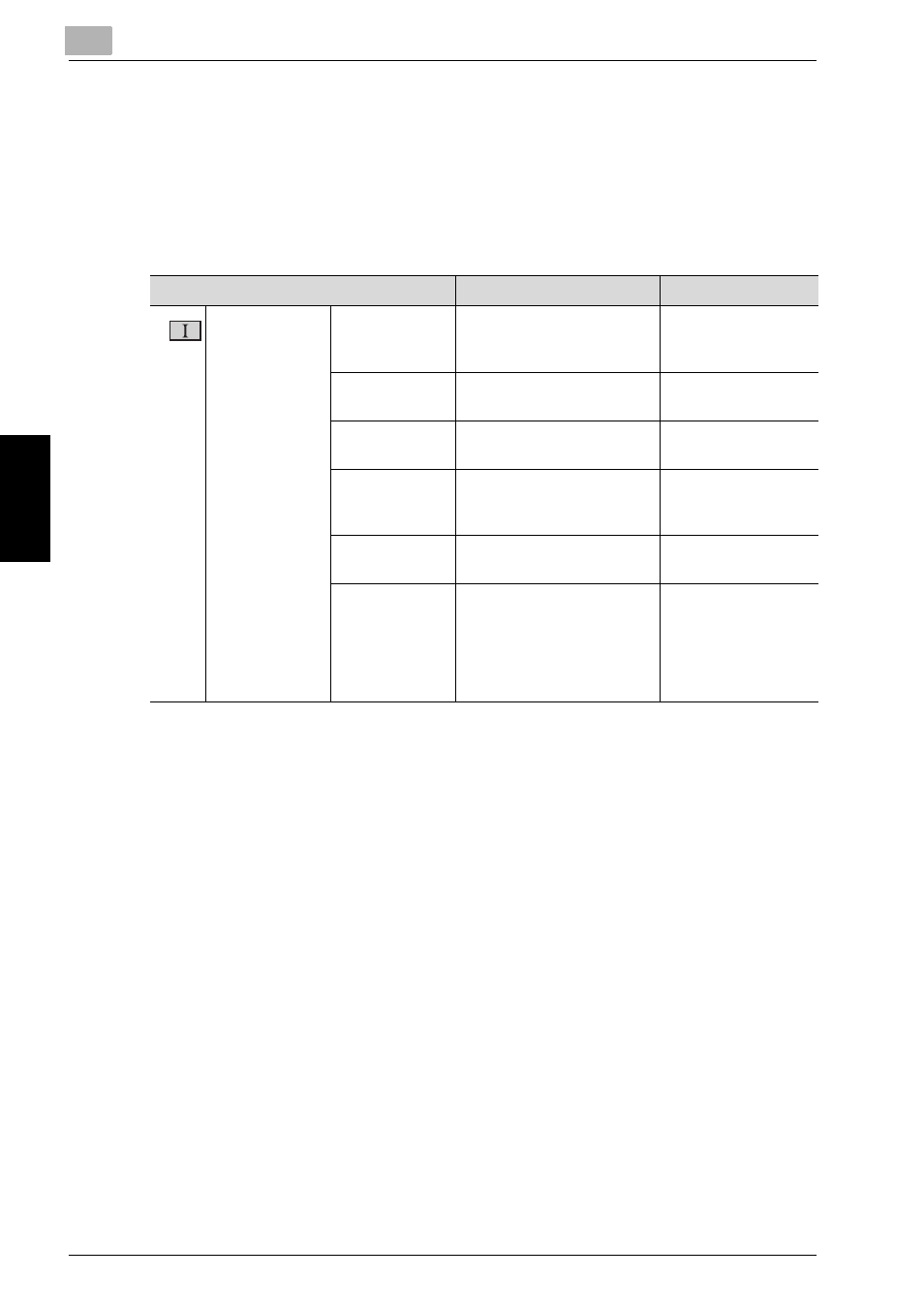
10
Utility Mode
10-8
Network Fax
Utility Mode
Chapter 10
10.2.9 Administrator Setting >> Network Setting >> E-Mail
Setting >> E-Mail TX (SMTP)
Set the E-Mail TX (SMTP). (page 10-33)
Other setting items of the E-Mail TX (SMTP) are not used for the Internet Fax.
For details, see "User's Guide (Network/Scanner)".
Item
Description
Available value
E-Mail TX
(SMTP)
E-Mail TX Set-
ting
A setting is made to decide
whether or not the E-mail
TX Setting is used.
Allow
*
/Restrict
SMTP Server
Address
Specify the SMTP server
address or host name.
-
Connection
Timeout
Specify the value of con-
nection timeout.
30 - 300 (60 sec.
*
)
Server Capaci-
ty
Set a maximum capacity
per mail that the SMTP
server can receive.
1 - 100Mbyte/No
Limit
*
Port Number
Specify the value of Port
number.
1 - 65535 (25
*
)
Detail Setting >
Authentication
Setting
A setting is made to decide
whether or not the POP Be-
fore SMTP and the SMTP
Authentication are con-
ducted.
ON/OFF
*
When the POP Be-
fore SMTP is used,
set the POP Before
SMTP time.
(0 - 60 (5 sec.
*
))