Olympus Stylus 600 Digital User Manual
Page 18
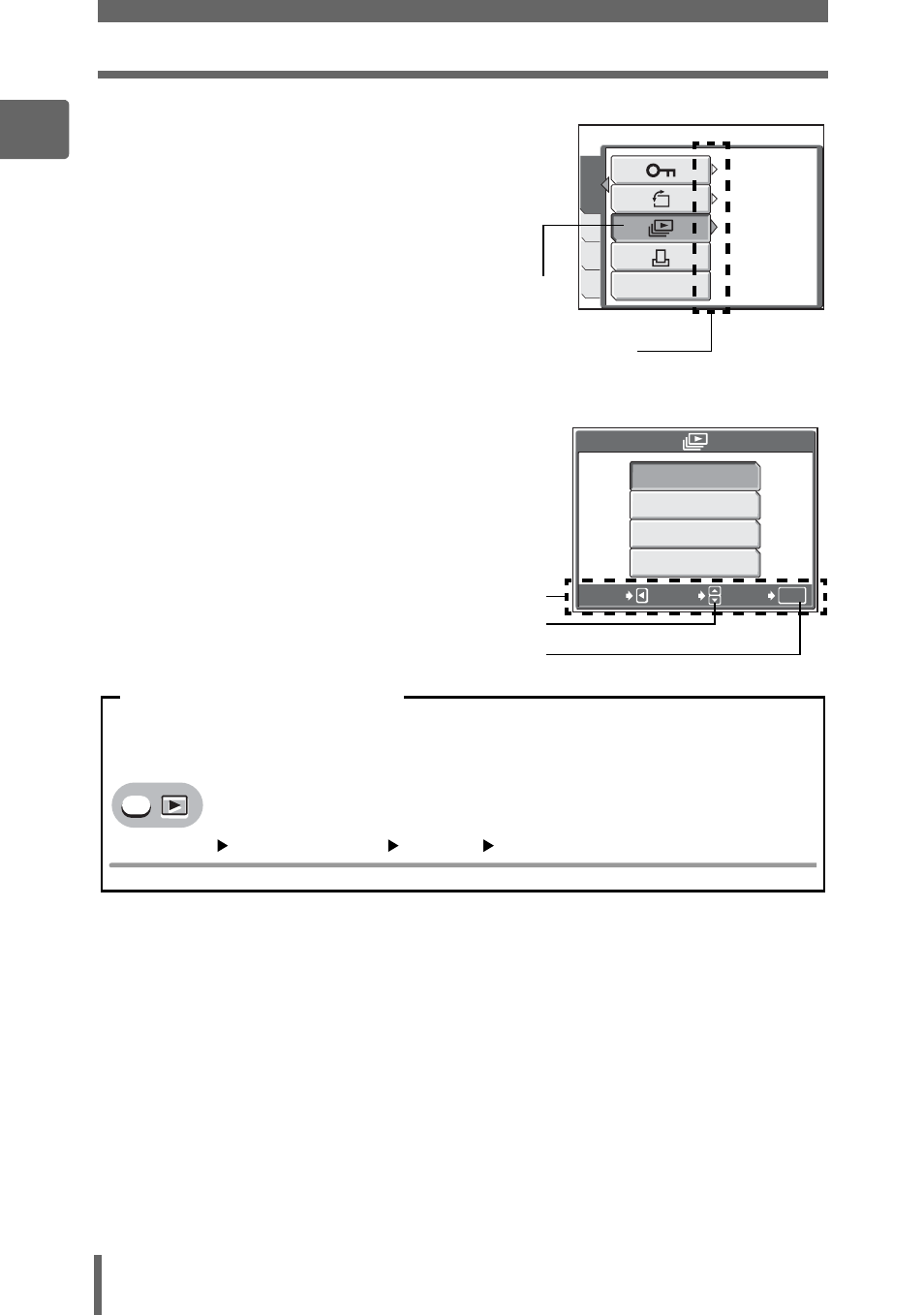
Menus
18
1
Basi
c operati
o
n
5
Press
ON
to select [
m
], and
press
Y
.
• Refer to the arrows on the screen to
select and make settings with the arrow
pad.
• Unavailable settings cannot be
selected.
6
Press
ON
to select from
[NORMAL], [FADER], [SLIDE],
or [ZOOM], and press
Z
.
• Follow the operation guide at the
bottom of the screen to set or change
settings using the arrow pad.
ALBUM ENTRY
PLAY
EDIT
MEM
SET
0
°
OFF
The selected item is displayed
in a different color.
Press
Y
to go on to
the following setting.
NORMAL
FADER
SLIDE
ZOOM
OK
SELECT
CANCEL
GO
Operation guide
Press
ON
to select a setting.
Press
Z
to finalize the setting.
In this manual, procedures for using the menus are expressed as follows:
• Ex: Steps 1 to 5 for setting [
m
]
Top menu
[MODE MENU]
[PLAY]
[
m
]
Menu operation notation