Resetting the settings to the default (reset), Resetting the settings to the default, Reset)” (p. 83) – Olympus Stylus 600 Digital User Manual
Page 83
Advertising
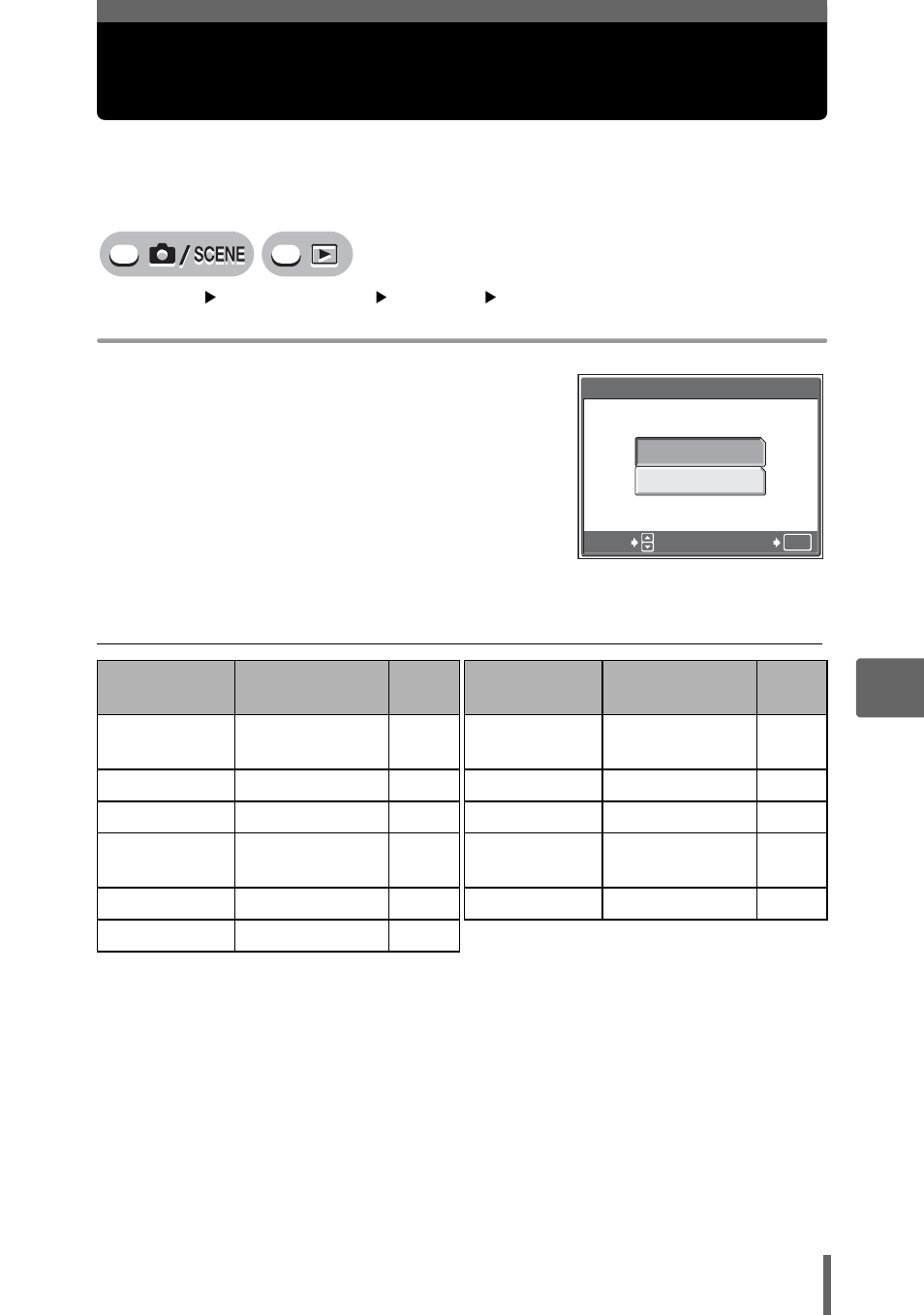
83
6
Setti
ng
s
Resetting the settings to the default
(RESET)
The camera retains the changed settings even if the power is turned off
(except for
f
and
h
). To reset the settings (other than [SETUP] tab
in mode menu) to the factory default settings, use the reset function.
Top menu
[MODE MENU]
[SETUP]
[RESET]
g
1
Select [YES], and press
Z
.
• Settings are reset to the factory default.
(
Functions that [RESET] affects and their factory default settings
Function
Factory default
setting
Ref.
Page
Function
Factory default
setting
Ref.
Page
Exposure
compensation
0.0
White
balance
AUTO
Flash
AUTO
ESP/
5
ESP
&
&
OFF
DRIVE
o
Y
Y
OFF
DIGITAL
ZOOM
OFF
ISO
AUTO
AF MODE
SPOT
K
HQ
YES
NO
RESET TO DEFAULT
RESET
OK
SELECT
GO
Advertising