How to use the shooting button and playback button – Olympus Stylus 600 Digital User Manual
Page 9
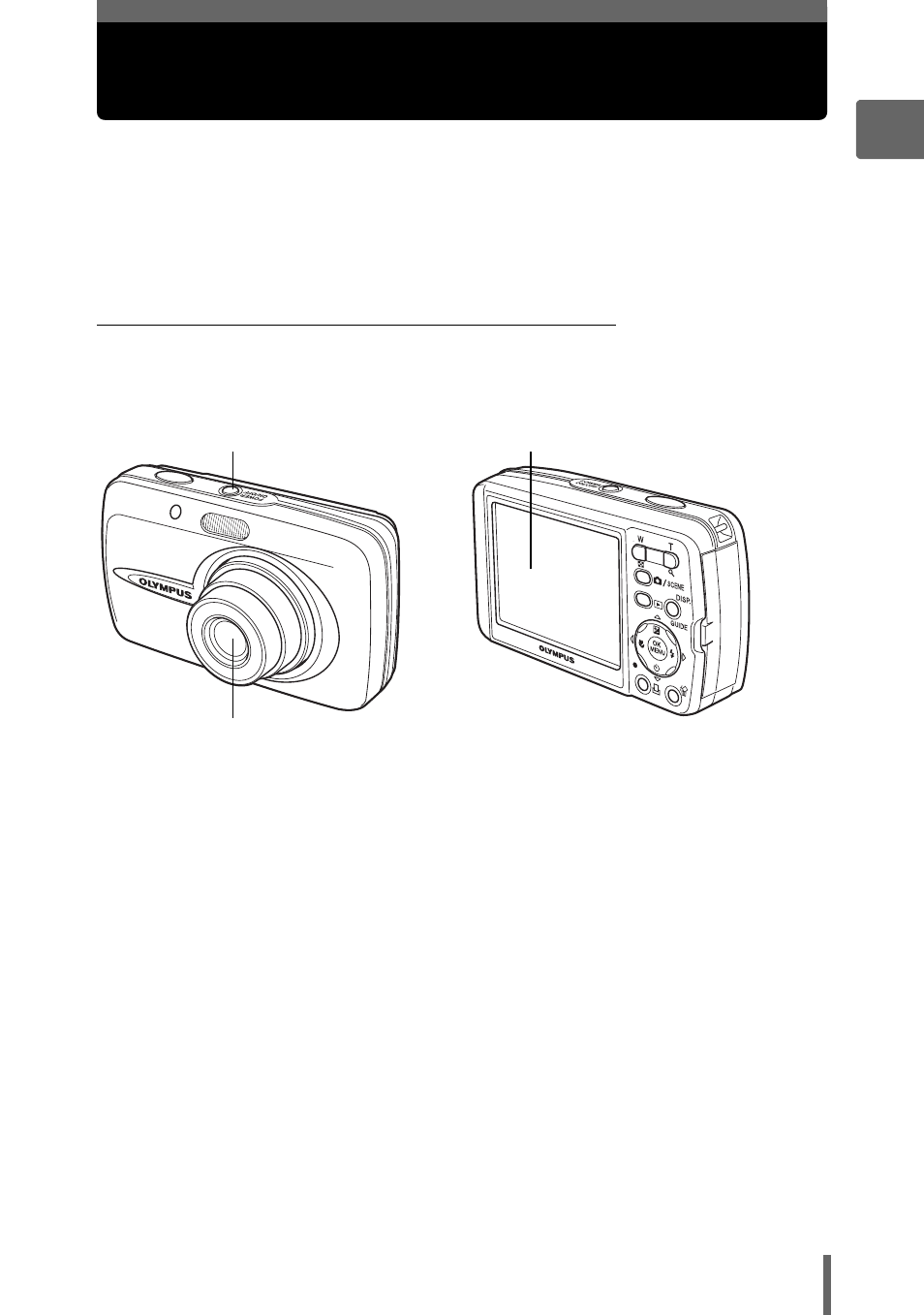
9
1
B
a
si
c op
e
ra
tio
n
How to use the shooting button and
playback button
This camera features a shooting mode and a playback mode. Shooting
mode is for taking pictures and adjusting shooting settings, whereas
playback mode is for displaying and editing pictures you have taken.
Press the
o
n
button to turn the camera on in shooting mode,
or press the
q
button to turn the camera on in playback mode. To switch
between the two modes, use the
m
button and the
q
button.
(
Turning the camera on in shooting mode
With the camera off, press the
o
n
button.
• The camera turns on in shooting mode. You are ready to take pictures.
To turn the camera off
j
Press the
o
n
button. The lens retracts and the monitor turns off.
To switch to playback mode
j
Press the
q
button. The lens remains extended, and playback mode is enabled.
Press the
m
button to return to shooting mode.
Pressing the
m
button in shooting mode
j
Press the
m
button to switch to the normal shooting mode and the scene
selection screen. The normal shooting mode is set to
P
(program auto). Use the
scene selection screen to select a
f
according to the situation.
“Selecting a scene according to the situation (
o
n
button
(
The monitor turns on.
(
The lens extends.