Adjusting pictures (brightness/saturation), Adjusting pictures (brightness/ saturation) – Olympus Stylus 600 Digital User Manual
Page 74
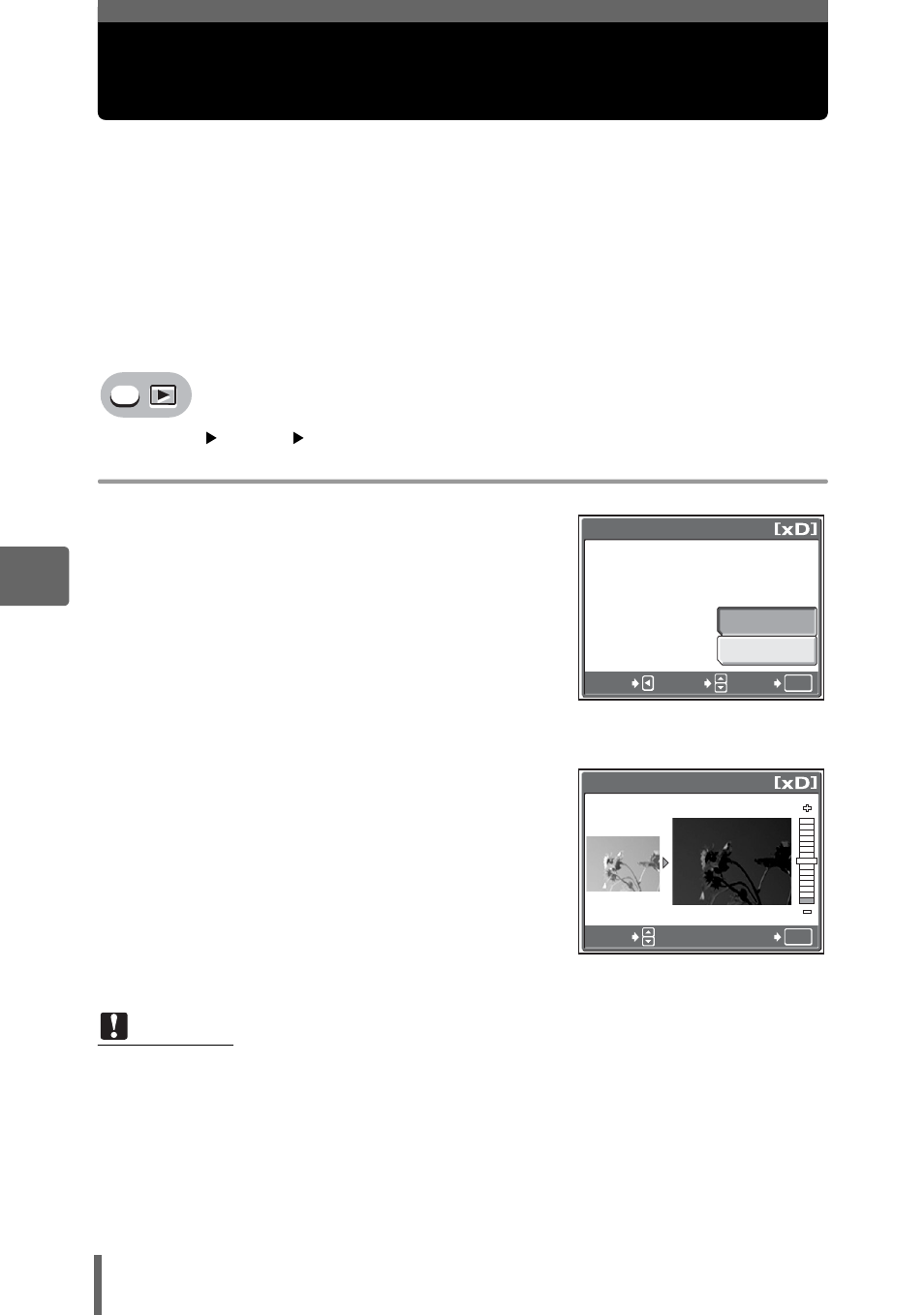
74
5
Pl
ay
back
Adjusting pictures (BRIGHTNESS/
SATURATION)
This function lets you adjust still pictures saved on a card and store them
as new pictures. The following adjustment operations are possible.
BRIGHTNESS
Adjusts the brightness of a picture and saves the picture as a new
file.
SATURATION
Adjusts the color strength of a picture and saves the picture as a
new file.
Select the picture that you want to adjust and display the top menu.
Top menu
[EDIT]
[BRIGHTNESS] / [SATURATION]
1
Select [NEW FILE], and press
Z
.
2
Press
ON
to adjust the
brightness or saturation, and
press
Z
.
3
Select [OK], and press
Z
.
• The [BUSY] bar is displayed and after
the image is saved, the camera returns
to the playback mode.
Note
• Adjusting pictures with [BRIGHTNESS] or [SATURATION] is not possible in the
following cases:
Card with insufficient space, movies, computer-edited pictures, pictures
taken with another camera, or pictures in the internal memory.
OK
SATURATION
CANCEL
SELECT
CANCEL
GO
NEW FILE
When [SATURATION] is selected
OK
GO
SELECT
SATURATION
When [SATURATION] is selected