Title – Olympus Stylus 600 Digital User Manual
Page 71
Advertising
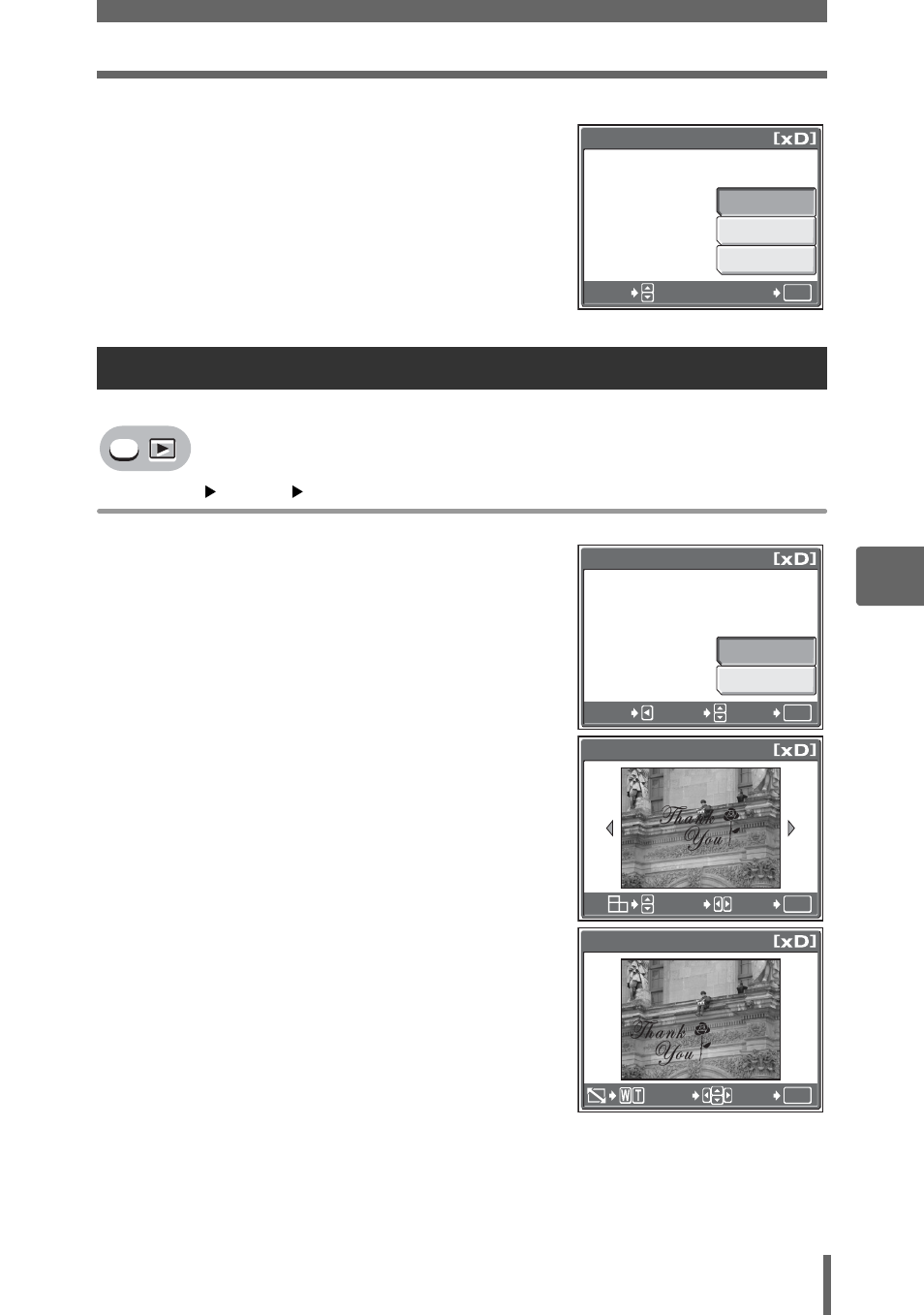
Creating composite pictures
71
5
Pl
ayb
ack
5
Select [OK], and press
Z
.
• The [BUSY] bar is displayed and after
the image is saved, the camera returns
to the playback mode.
Top menu
[EDIT]
[TITLE]
g
1
Select [NEW FILE], and press
Z
.
2
Press
XY
to select a picture,
and press
Z
.
3
Press
XY
to select a title, and
press
Z
.
• Press
ON
to rotate the picture 90°
clockwise or counterclockwise.
4
Adjust the position and size of
the title, and press
Z
.
ON
XY
Adjusts the position of the
title.
Zoom button
Adjusts the size of the
title.
Title
OK
FRAME
CANCEL
GO
SELECT
OK
RESET
OK
TITLE
CANCEL
SELECT
CANCEL
GO
NEW FILE
OK
TITLE
SELECT
GO
OK
GO
MOVE
TITLE
Advertising