SPYPOINT TINY-W2 User Manual
Page 6
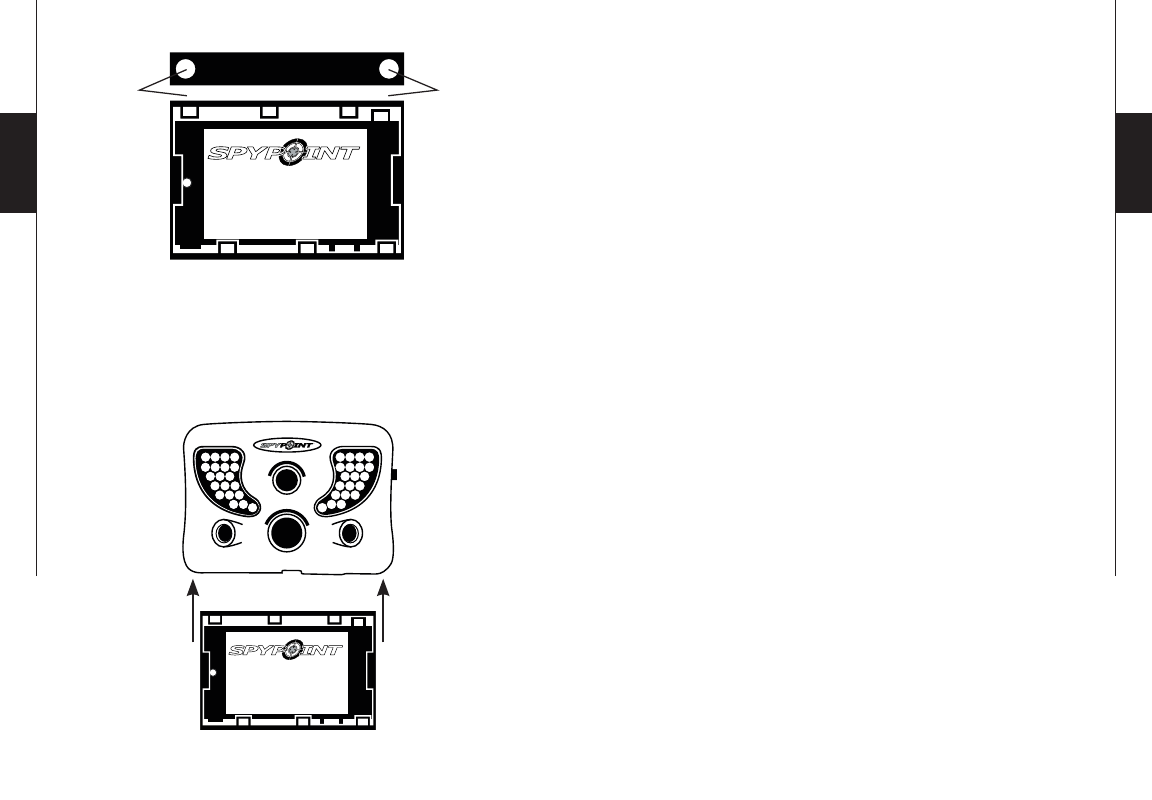
10
11
English
English
TO INSERT THE BATTERY CASE INSIDE
THE CAMERA
TINY-W
2
P INT
SPY
TM
INT
P
SPY
Connector
Connector
P INT
SPY
TM
INT
P
SPY
Connector
Connector
Top
External (12V)
The camera can be powered from an external 12 volt DC
input such as a 12 volt battery (KIT-12V/BATT-12V, sold
separately) or a 12 volt adapter (AD-12V, sold separately).
When using a 12 volt connection, we recommend you to
remove the alkaline batteries to prevent surcharges. During
the installation of 12 volt battery, place the switch inside
the battery case to “
ALK
” (i.e. alkaline). If combined with
a lithium battery pack, slide the switch to
“RECH
” (i.e.
rechargeable). To find the accessories available for the 12
volts, refer to the section “OPTIONS”.
Solar panel
This model also offers the possibility of a connection to
a solar panel SP-12V (sold separately, refer to the section
“OPTIONS”) to
maintain
the charge of the lithium
battery (sold separately, refer to the section “OPTIONS”)
or the 12 volt battery (sold separately, refer to the section
“OPTIONS”). During the installation of the rechargeable
lithium battery or 12 volt battery, slide the switch inside the
battery case to
“RECH
” (i.e. rechargeable) to activate the
charging system of the solar panel.
POWER (BLACKBOX RECEIVER)
It is possible to know the battery level of the receiver when
it is turned on. The “TEST LIGHT” stays on for 8 seconds
when the batteries are full. When the “TEST LIGHT” flashes
for 8 seconds, the batteries are low and need to be replaced. If
the “TEST LIGHT” remains off, the batteries are completely
empty or are possibly installed in the wrong direction.