06 infotainment, Cell phone voice control – Volvo 2013 XC70 User Manual
Page 253
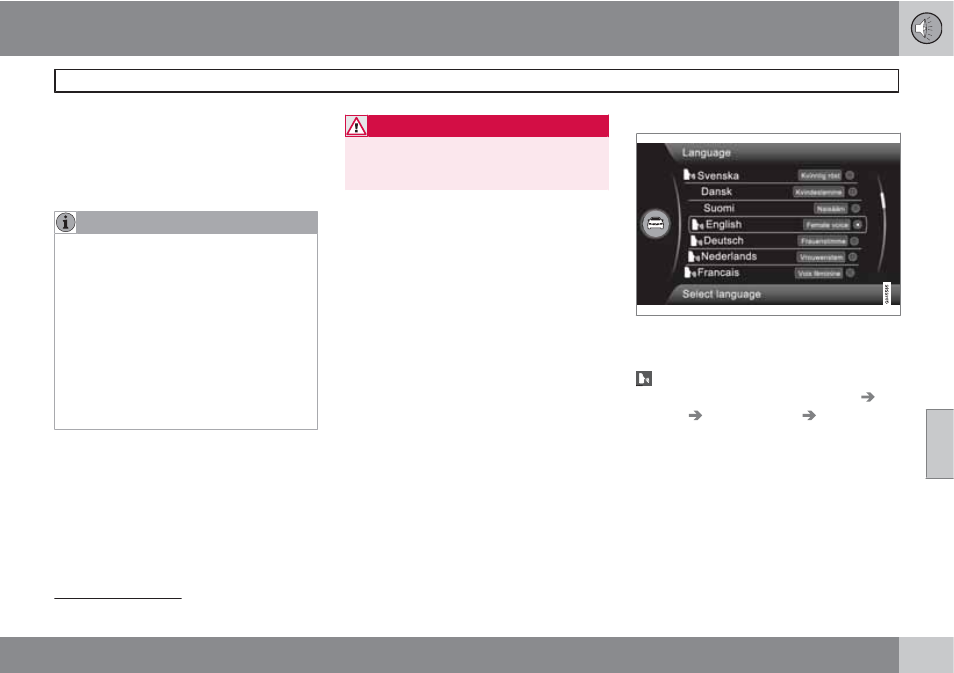
06 Infotainment
Cell phone voice control
06
251
Introduction
The infotainment system's voice control fea-
ture
1
enables the driver to voice-activate cer-
tain functions in a Bluetooth
-connected cell
phone or the navigation system.
NOTE
•
The information in this section applies
to using voice commands to operate a
Bluetooth
-connected cell phone.
See also the section "Bluetooth
hands-free connection" beginning on
page 243 for detailed information about
using a cell phone with the vehicle's
infotainment system.
•
The navigation system has a separate
user's guide containing information
about voice commands for operating
that system.
Voice commands offer convenience and help
avoid distractions so that you can concentrate
on driving and focus your attention on road and
traffic conditions.
WARNING
As the driver, you have full responsibility for
operating the vehicle safely and adhering to
all applicable traffic regulations.
The voice control feature provides access to a
number of functions in the Bluetooth
hands-
free and navigation systems while allowing you
to keep your hands on the steering wheel. Input
is in dialogue form using spoken commands
from the user and verbal prompts from the sys-
tem. Voice control uses the same microphone
as the Bluetooth
hands-free system (see the
illustration on page 243) and system prompts
are provided through the infotainment sys-
tem's front speakers.
Languages
List of languages.
Voice control is not available for all languages.
The available languages are indicated by the
icon. The language can be changed in the
MY CAR menu system under
MY CAR
Settings
System options
Language
.
1
Available in vehicles equipped with the optional Volvo Navigation System only
- 2013 S80 2013 C70 XC90 V70 S60 2013 S60 2012 XC70 2013 C30 2012 C70 2012 S80 2011 XC70 2010 XC70 2010 V70 2011 S80 2012 C30 2011 S40 2011 C30 2011 C70 2010 S40 2010 S80 2011 S60 2009 XC70 2009 V70 2009 S80 2007 C70 2008 S40 2008 C30 2010 C30 2009 C30 2008 C70 2008 V70 2008 S80 2007 S80 2007 S40 2008 S60 2007 S60