06 infotainment, Rear seat entertainment (rse) – Volvo 2013 XC70 User Manual
Page 264
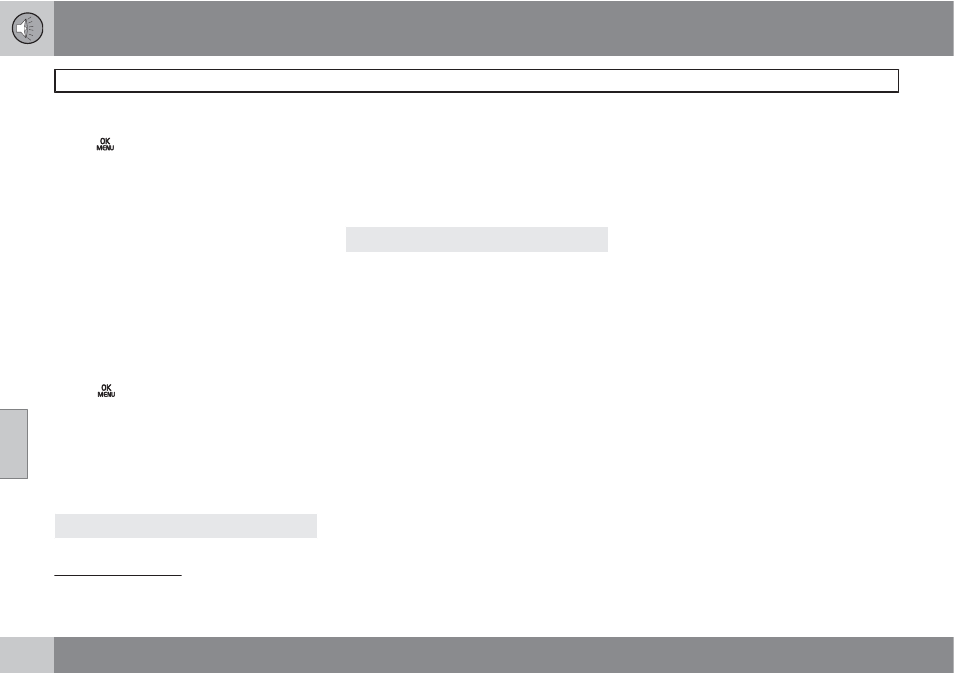
06 Infotainment
Rear Seat Entertainment (RSE)*
06
262
*
Option/accessory, for more information, see Introduction.
RSE pop-up menu
6
Press
on the remote control while a video
file is playing to display the pop-up menu. Use
the scroll wheel and the buttons on the remote
to make menu selections. See page 264 for
detailed information about the remote control.
Screen aspect ration
Image settings
Day/Night mode
Source menu
7
DVD disc menu
8
RSE rear screen menus
Press
on the remote control when a
source (e.g.,
Disc
) has been selected to access
the RSE-menus for the rear screens.
Use the scroll wheel and the buttons on the
remote to make menu selections. See page
264 for detailed information about the remote
control.
RADIO
The menus for
AM
,
FM1
,
FM2
,
SAT1
* and
SAT2
* are:
Day/Night mode
Display off
Reset all RSE settings
MEDIA
RSE CD Audio menu
Disc menu
Random
Day/Night mode
Display off
Reset all CD settings
RSE CD/DVD Data menu
Disc menu
Random
Repeat folder
DivX® VOD code
Day/Night mode
Display off
Reset all CD/DVD settings
RSE DVD Video menu
DVD Video Menu
DVD disc menu
Subtitles
Audio tracks
Advanced settings
Day/Night mode
Display off
Reset all DVD settings
RSE USB menu
USB menu
Random
Repeat folder
DivX® VOD code
Select USB device
Day/Night mode
Display off
Reset all USB settings
6
Applies only when a video file is playing.
7
The content of the menu will vary according to what is being played, for example CD/DVD data menu or USB menu.
8
Applies to DVD videos only
- 2013 S80 2013 C70 XC90 V70 S60 2013 S60 2012 XC70 2013 C30 2012 C70 2012 S80 2011 XC70 2010 XC70 2010 V70 2011 S80 2012 C30 2011 S40 2011 C30 2011 C70 2010 S40 2010 S80 2011 S60 2009 XC70 2009 V70 2009 S80 2007 C70 2008 S40 2008 C30 2010 C30 2009 C30 2008 C70 2008 V70 2008 S80 2007 S80 2007 S40 2008 S60 2007 S60