Troubleshooting – Nexen Size 18 964102 User Manual
Page 5
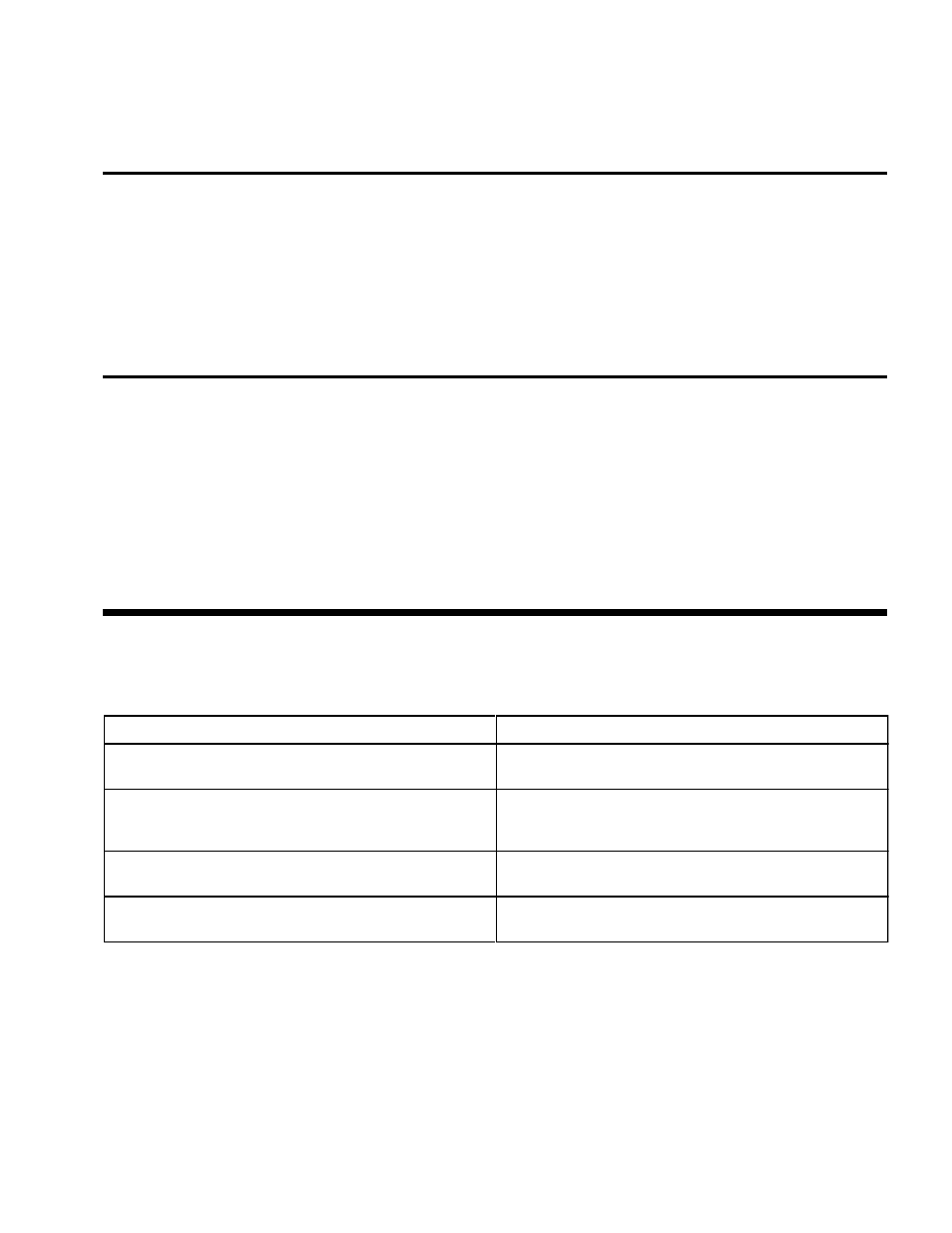
5
FORM NO. L-20245-C-1099
OUTPUT GAIN ADJUSTMENT
1.
If the Web Guide hunts or oscillates while the AE120 is
operating in Automatic Operation Mode, rotate the
OUTPUT pot counterclockwise until the hunting stops
(See Figure 5).
2.
If the Web Guide is sluggish, rotate the OUTPUT pot
clockwise until control speed matches the web speed
(See Figure 5).
FINE TRIM ADJUSTMENT
1.
One rotation (360
o
) on the Fine Adjustment Control
located on the control panel should move the web
position 0.04" [1 mm] (See Figure 4).
2.
If one rotation of the Fine Adjustment Control moves the
web position more than 0.04" [1 mm], increase the
amount of correction by rotating the F. ADJ. pot
clockwise. Decrease the correction by rotating the F.
ADJ. pot counterclockwise (See Figure 5).
AUTOMATIC CENTERING SENSOR ADJUSTMENT
The Automatic Centering Sensor has been set by Nexen. If
adjustment is necessary, refer to MAINTENANCE (Page 9)
for Automatic Centering Sensor Adjustment.
TROUBLESHOOTING
PROBLEM
SOLUTION
The Web Guide moves full travel to its stop in either direction
when the Mode Switch is set to CENTER.
Reverse the setting of the NOR/REV Switch for Center Opera
(See Figure 5, Page 4).
The Web Guide moves in the wrong direction when the Mode
Switch is set to MAN and one of the Manual Push Buttons is
depressed.
Reverse the setting for the NOR/REV Switch for Manu
Operation (See Figure 5, Page 4).
The Web Guide moves in the wrong direction when the Mode
Switch is set to AUTO.
Reverse the setting of the NOR/REV Switch for Auto Operat
(See Figure 5, Page 4).
All of the above are operating in reverse.
Reverse the motor leads at Terminals 4 and 5 instead
reversing each switch (See Figure 3, Page 3).