Tv terminal connections, Power input configuration – Lenco DVT-229 User Manual
Page 7
Advertising
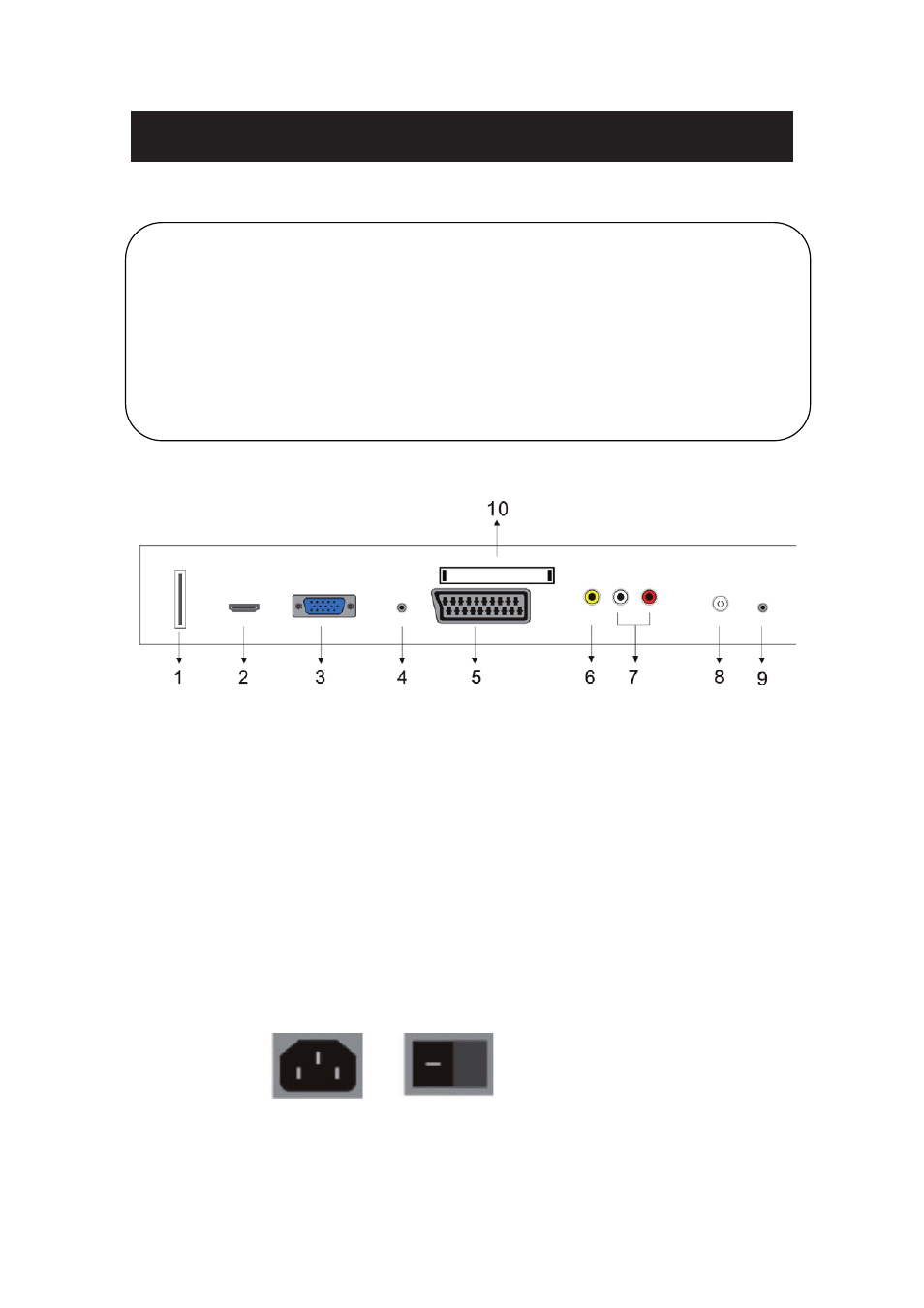
6
Main unit description
Control Panel Button Function
TV Terminal Connections
1. USB input terminal
(Only used for upgrading software)
.
2. HDMI input terminal.
3. VGA input terminal.
4. PC AUDIO input terminal.
5. SCART input terminal.
6. Video input terminal .
7. AUDIO input terminal.
8. ATV antenna/close circuit TV network port or DTV antenna port.
9. HEADPHONE output terminal.
10. CI input terminal. (optional)
Power Input Configuration
AC POWER
VOL+ : Volume up.
VOL- : Volume down.
CH+ : TV channel up.
CH- : TV channel down.
MENU : Press to select the main menu.
TV/AV : Select the input signal.
POWER : Switch on when in standby mode or enter the standby mode.
Advertising