Lenco IPD-5100 User Manual
Page 5
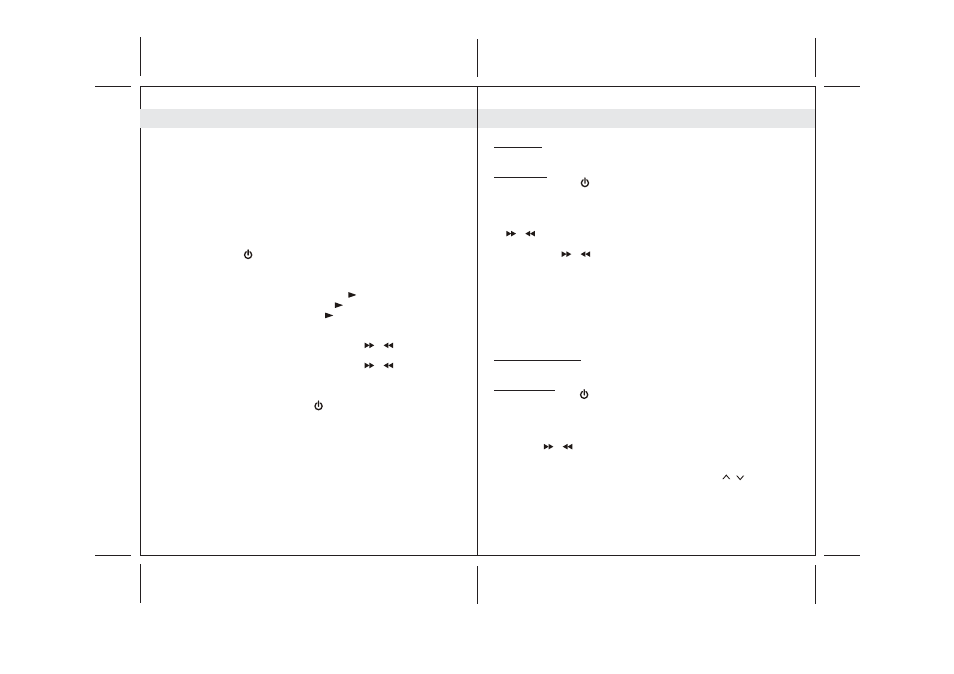
8
9
Fully extend the FM rod antenna for the best FM radio reception.
1. Press the POWER
button to turn on the unit, where the power
status indicator light on.
2. Press the FUNC button to select FM stereo or FM mono radio receiving
mode.
3. To manually tune to a desired station, repeatedly press the TUNING
/
button.
4. To automatically search for stations with strong signals, press and hold
the TUNING
/
button until the frequency digits on display begins to
scan then release the button. The tuner will stop on the first strong
signal it finds.
:
- Manual tune to select weaker stations that might be skipped during
automatic tuning.
- If the automatic tuning does not stop on the exact frequency of the station,
for example , it stops on 100.9 MHz instead of 100.8 MHz, use the manual
tuning method to "fine tune" to the exact frequency of the desired station.
The units allows you to store up to 20 FM stations for easy recall at any time.
1. Press the POWER
button to turn on the unit, where the power status
indicator light on.
2. Press the FUNC button to select FM stereo or FM mono radio receiving
mode.
3. Tune to the radio station you want to store in memory by using the
TUNING
button.
4. Press the MEM button. The preset channel number appears on display
and blinking.
5. To select desired preset station number, press the CH
button.
6. To confirm preset location, press the MEM button.
7. Repeat steps 3 to 6 to store other stations, if apply.
FM Antenna
Radio Tuning
Radio Preset Stations
Preset Stations
Notes
/
/
Radio Tuner Operation
Eng
Eng
This model adopts different iPod models. Following steps guide you
listening to iPod music.
1. Slide the "iPod tilt angle slider" for the "iPod tilt angle lever" to tilt at a
desired angle, if apply. Recommend to lay down the iPod during the
unit transportation.
2. Your iPod can now be inserted into the docking port by placing the
connector on the bottom of the iPod onto connector in the docking bay.
: Please be careful when seating the iPod into the docking to avoid
damaging the 30-pin connector on the iPod or in the docking system.
3. Slightly push the iPod to a desired tilt angle, if necessary.
4. Press the POWER
button once to turn on the unit and the power status
indicator lights on.
5. Press the FUNC button to select iPod mode.
In iPod mode :
- To start playback music, press the iPod
button once.
To pause the music , press the iPod
button.
To resume music , press the iPod
button again.
You may press the VOLUME +/- button to adjust the volume to a
desired level.
When a song playback, press and hold the
button
perform high speed search forward / backward.
To skip to next or previous song, prese the
button.
- To turn off the unit, press the POWER
button and the power status
indicator will light off.
- When the unit is powered by external DC adaptor and once the iPod
connected to the docking station, the unit recharges the iPod battery.
Once the iPod is inserted, the unit will switch to iPod mode automatically
and neglect the current mode.
Caution
Note:
-
-
-
-
/
to
-
/
Listening to iPod