Lenco IPD-5100 User Manual
Page 7
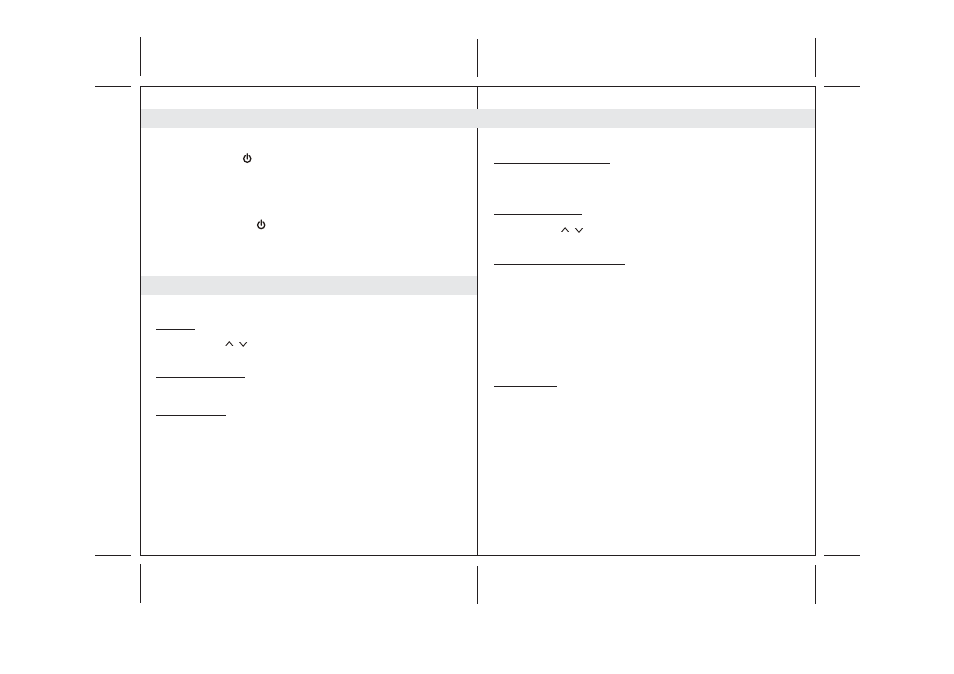
Clock Setting
When the unit is OFF (power off mode):
1. Press the MODE button and the clock digits blink.
2. Press the CH
button to set hour.
3. Press the VOLUME +/- button to set minute.
4. Press the MODE button again entering 12/24 hour format setting mode.
5. Press the
button to select 12 or 24 hour display format.
6. To save all settings and auto-exit the setting mode, wait for a few seconds.
Set Clock
Set 12/24 Hour format
Exit setting mode
/
VOLUME +/-
Listening to an External Audio Source
1. Connect an audio cable (not included) with 3.5mm stereo plug from
an auxiliary audio device to the AUX jack of the unit.
2. Press the POWER
button to turn on the unit.
3. To select auxiliary audio input, press the FUNC button. The "AUX"
indicator show on display.
4. Turn on the external auxiliary audio device.
5. The volume and preset equalizer can now be controlled through the unit.
Operate all other functions on the external device as usual.
: Press the POWER
button to turn off the unit when you finish listening.
Don't forget to switch off the power of the external audio device as well.
Notes
12
13
Eng
Eng
Alarm Operation
When the unit is OFF (power off mode):
1. Press and hold the ALARM button until the alarm source indicator blink.
2. Press the VOLUME +/- button to select alarm source BUZ (buzzer) ,
RAD (radio) or iPod.
3. Press the ALARM button again, alarm time digits blink.
4. Press the CH
/
button to set alarm hour.
5. Press the VOLUME +/- button to set alarm minute.
6. To save all settings and auto-exit the setting mode, wait for a few seconds.
7. To activate the daily alarm, press the ALARM button and the
corresponding alarm source indicator appears on the LCD display.
:
---If "Wake to iPod" is selected but your iPod has not been docked, the alarm
source will be redirected to the Alarm Buzzer automatically when the alarm
is reached.
---When "Wake to Radio" is selected, make sure the radio station which you
want to wake to is tuned.
When the alarm time is reached, the buzzer alarm will sound for 3 Minutes.
It goes into Auto-snooze mode if no further button has been pressed.
The display shows the "SNOOZE" indicator. The buzzer turns off for the
snooze time (around 10 minutes) then comes on again. This operation will
be repeated three times. After the fourth alarm is finished, the alarm will
shut off until the same alarm time on the next day.
You may also activate the snooze function manually after the alarm sounds
by pressing the SNOOZE button. The buzzer stops for the snooze time then
comes again.
To cancel the snooze before it expires, press the ALARM button.
The snooze operation (including auto-snooze and manual snooze) can be
repeated by 3 times only.
To stop the alarm immediately after the buzzer sounds, you can also press
the ALARM button. It resets itself for the following day.
Select wake up alarm source
Setting the alarm time
Save settings and activate alarm
Wake to Buzzer
Notes