Lenco IPD-4600 User Manual
Page 12
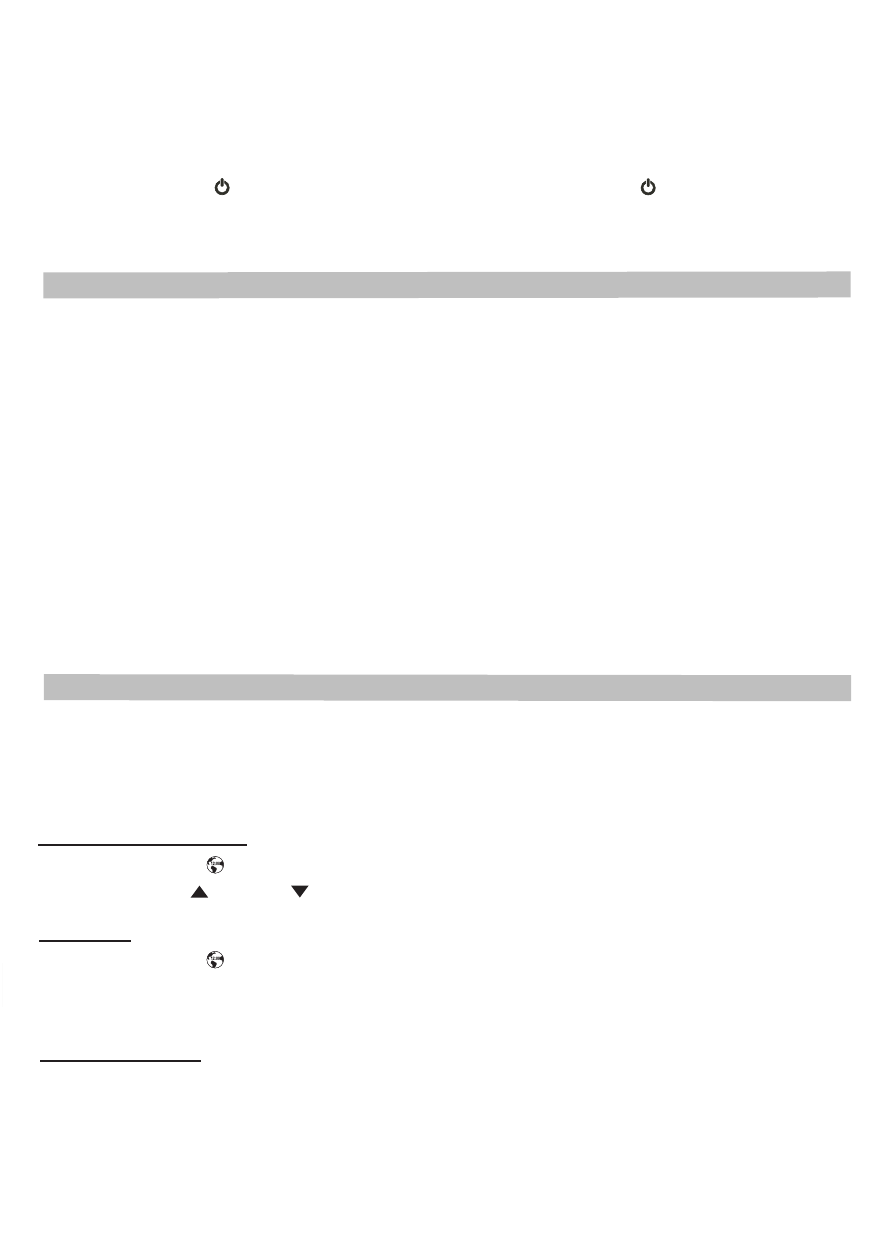
3.
4.
5.
Turn on the external auxiliary audio device.
The volume can now be controlled through the unit. Operate all other functions on
the external device as usual.
Notes : Press the button from the main unit or the STANDBY button from the
remote control to turn off the unit when you finish listening.
Don't forget to switch off the power of the external audio device as well.
To select auxiliary audio input, press the
FUNC
button
repeatedly
(or the AUX button
from the remote control). The “AUX” indicator show on display.
Clock Setting
Treble and Bass Settings
12
When the unit is powered on (in iPhone/iPod, Aux-In or Radio mode), the unit allows you
to select your desired Bass and Treble level.
Bass setting:
1. Press the BASS +/- button from the remote control to adjust to the desired Bass level,
the "BASS" indicator blinks on display.
Treble setting:
2. Press the TREBLE +/- button from the remote control to adjust to the desired Treble
level, the "TRE" indicator blinks on display.
Exit Bass / Treble setting mode:
3. Wait for few seconds to exit Bass / Treble setting mode.
When the unit is OFF (power off mode):
Note: Following settings are implemented from the remote control.
Set 12/24 Hour format
1. Press the SET button entering 12/24 hour format setting mode.
2. Press the Up / Down button to select 12 or 24 hour display format.
Set Clock
3. Press the SET button again and the clock digits blink.
4. Press the HR button to set hour.
5. Press the MIN button to set minute.
Exit setting mode
6. To save all settings and auto-exit the setting mode, wait for a few seconds.