Lenco IPD-4600 User Manual
Page 8
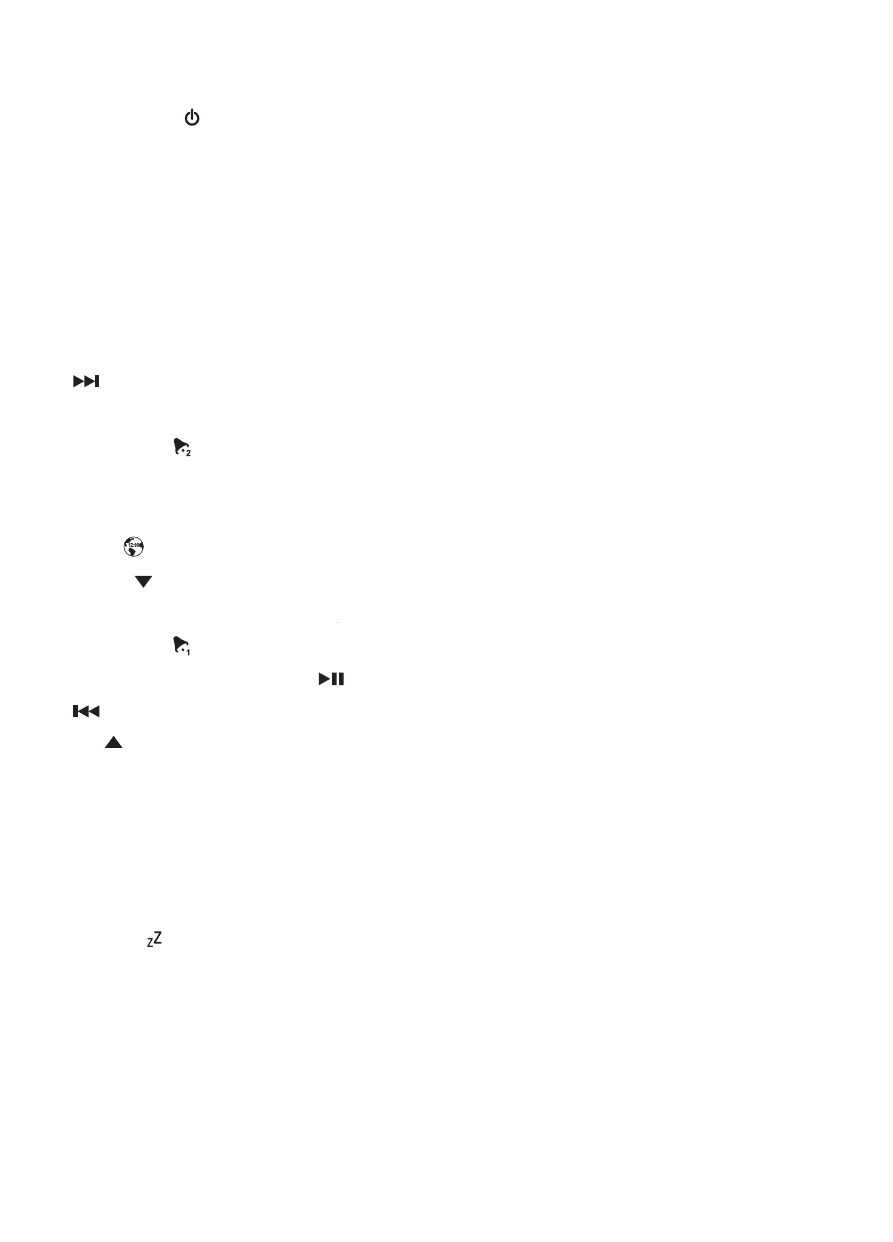
8
1. Infrared Transmitter
2. LIGHT button ----- Set LCD light OFF / DIM / BRIGHT.
3. STANDBY
button
4. MUTE button ----- Mute the volume.
5. AUX button ----- Select AUX IN (Auxiliary) mode.
6. ST/MO button ----- In Radio mode: Select FM Stereo / Mono radio reception.
7. VOLUME + / - button
8. MEM button ----- Save radio preset station.
9. MIN button ----- Set clock and alarm minute.
10. BASS +/- button ----- In operation mode: Set Bass level.
11.
button ----- In iPhone/iPod mode: Skip track
s Forward.
12. TREBLE +/- button ----- In operation mode: Set Treble level.
13. ALARM 2 ON/OFF button
14. ALARM 2 SET button ---- Set ALARM 2 alarm time and alarm source.
15. Battery Compartment
16. SET button ----- Set clock and FM radio broadcast system.
17. Down button
18. ALARM 1 SET button ---- Set ALARM 1 alarm time and alarm source.
19. ALARM 1 ON/OFF button
20. iPod / iPhone Play-Pause
button
21. button ----- In iPhone / iPod mode: Skip tracks Backward.
22. Up button
23. HR button ---- Set clock and alarm hour.
24. TUNE +/- button ----- In Radio mode: Tune the radio frequency up / down.
25. CH +/- ----- In radio mode: Select preset channel.
26. RADIO button ----- Select Radio mode.
27. iPHONE button ----- Select iPhone/iPod mode.
28. SLEEP
button ----- Select the time duration of the sleep timer.
29. SNOOZE button ----- Activate the snooze function.