Aux in, Playing preset radio stations, 5 playing preset radio stations – Lenco IR-2002 User Manual
Page 11: 4 aux in
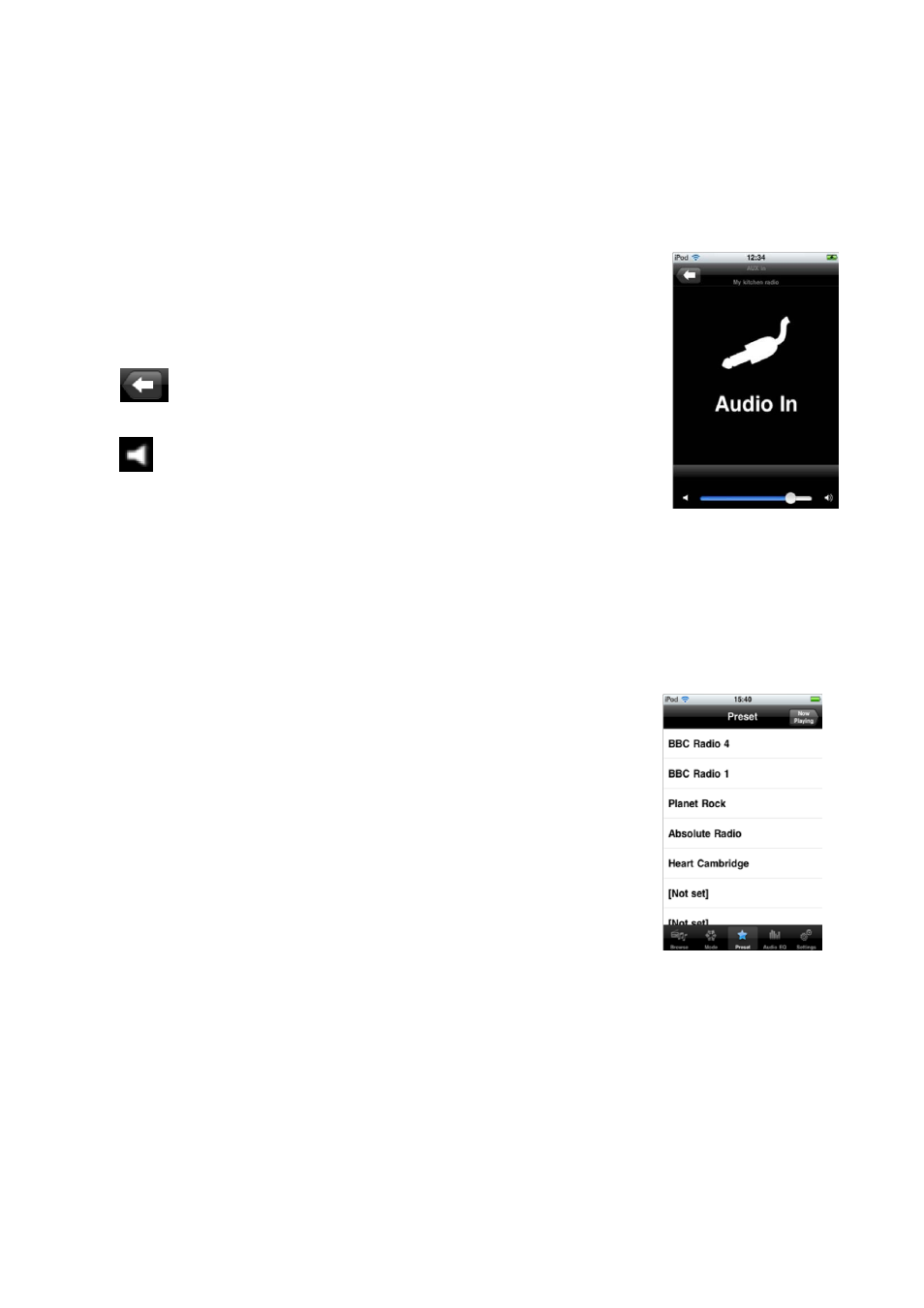
10
4.4 Aux In
If there is a device such as an MP3 Player connected via an Auxilliary port on your radio, you
can control the playback volume using LENCO IR-2002 application.
From LENCO IR-2002 application, you can control playback volume and mute playback.
Other functions must be performed from the UI of the radio unit.
Now Playing options
Tap here: To do this:
Back button - Returns you back to the previously used menu
from where you can select an option from the Main Tabs.
Mute or unmute playback
Volume Set the output volume of the radio unit.
Slider
5 Playing preset radio stations
To play a radio station that has been preset on the controlled radio unit tap the Preset menu
option.
Note: From a Now playing screen to make the Main Tabs available, you will
need to press the Back key, which will return you to the previously
used screen for the current mode. From there you can select the
preset option from the Main Tabs.
The Preset menu option displays the available preset radio stations
in Internet radio, or FM modes. Only the presets for the currently
selected mode are listed.
To return to the Now playing screen without selecting a preset
station tap the Now Playing button in the top right-hand corner.