1 control tabs, Browsing, Now playing screens – Lenco IR-2002 User Manual
Page 8: 3 browsing, 4 now playing screens
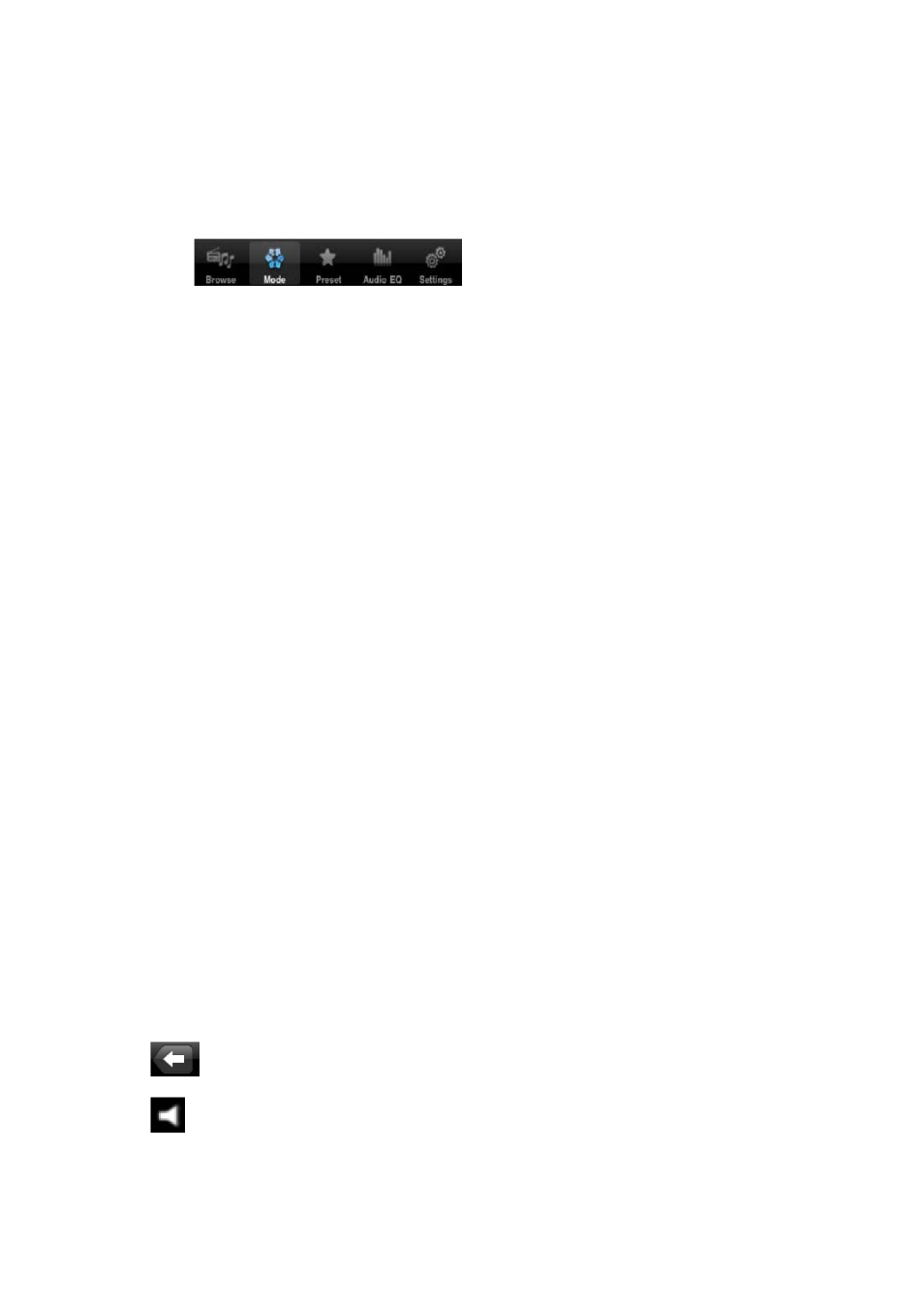
7
3.2.1 Control Tabs
There are five main control tabs.
Browse
Allows you to browse for stations tune to a radio frequency in FM mode.
Mode
The mode screen enables you to switch between listening modes (Internet
radio, Music player, FM or AUX in).
Preset
In Internet Radio and FM modes, allows you to select any stations that have
been stored as presets on the radio unit. (preset stations can also be defined
dependent on the capabilities of the controlled radio units, see Section 5 Playing
preset radio stations.)
Audio EQ
Allows you to select an audio equalization setting.
Settings
Allows you to change LENCO IR-2002 application setting parameters,
including changing the controlled radio unit.
3.3 Browsing
The listed options available when browsing for audio content will depend on the mode and
available stations and libraries.
3.4 Now Playing Screens
Once an audio source has been selected, the now playing screens show details of the station
or audio track being played. The display will depend on the images and information associated
with the audio file or broadcast by the radio station.
The controls available on the Now Playing screen vary dependent on the current listening
mode. The available options within each listening mode are listed in the following Mode
section of this manual.
The universal controls common to all Now Playing screens are:
Tap here: To do this:
Back button - Returns you back to the previously used menu from where you
can select an option from the Main Tabs.
Mute or unmute playback
Volume Set the output volume of the radio unit slider