Mode, Internet radio, 4 mode – Lenco IR-2002 User Manual
Page 9: 1 internet radio
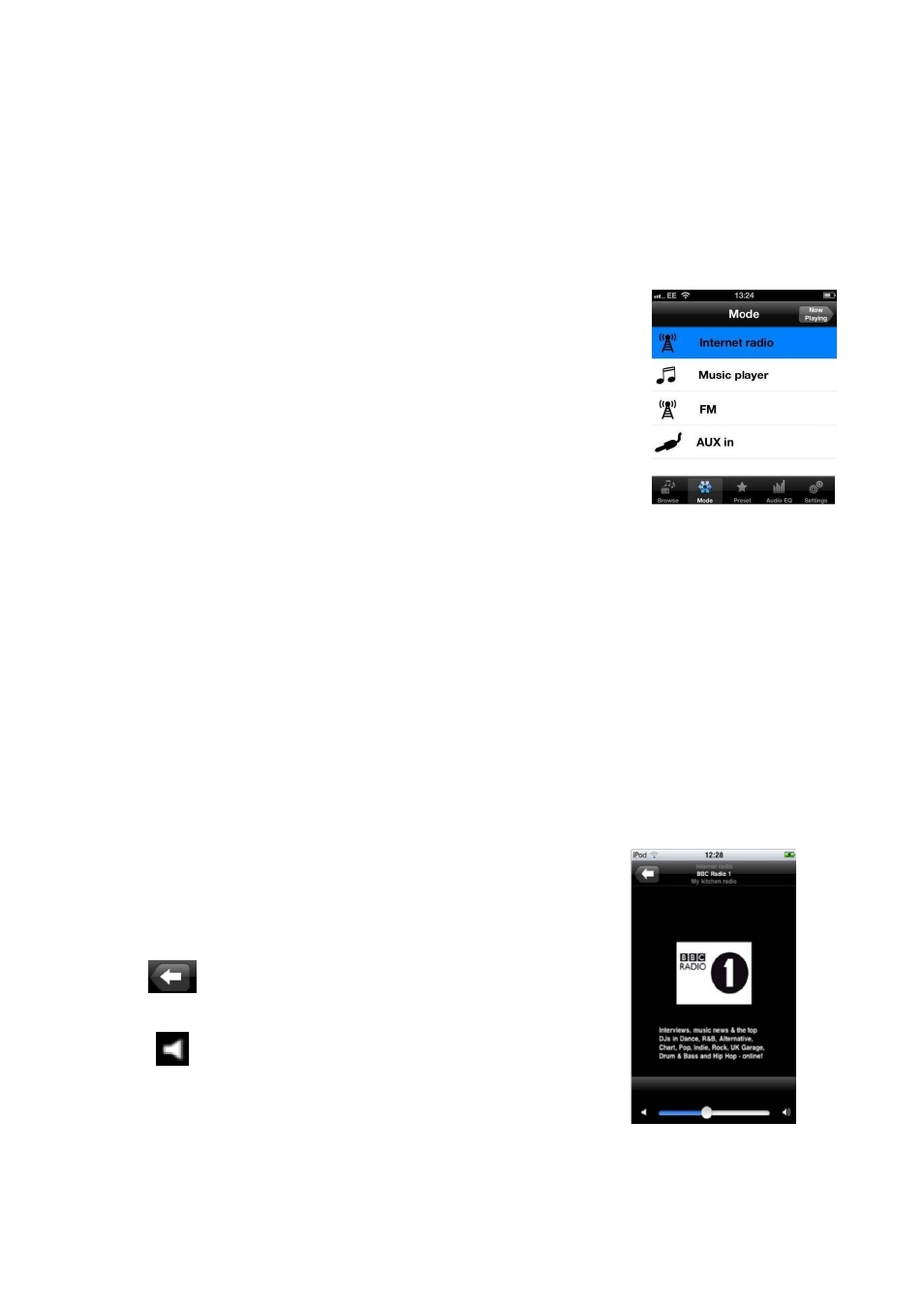
8
4 Mode
The Mode menu option presents the available listening modes; to select a mode tap on the
relevant menu icon. The last used setting for that mode will be presented
– if no previous
setting is found the Browse screen for the selected mode is presented to allow you to choose
the required audio content.
Modes
The list of modes displayed only shows those modes relevant to
the currently controlled radio unit.
The full list of listening modes is:
• Internet radio
• Music player
• FM
• Aux in
4.1 Internet radio
Presents radio stations and podcasts available over the internet. These can be from anywhere
on the globe and can be browsed using different criteria such as location, genre (type of
music), etc.
The first time internet radio is selected you are automatically presented with the browse
options. On subsequent occasions the Now Playing screen for the last used radio station is
presented.
Now Playing options
Tap here: To do this:
Back button - Returns you back to the previously used
menu from where you can select an option from the
Main Tabs.
Mute or unmute playback
Volume: Set the output volume of the radio unit
Slider