Operation, Screen arrangement, Menu screens – Lenco IR-2002 User Manual
Page 7: 3 operation, 1 screen arrangement, 2 menu screens
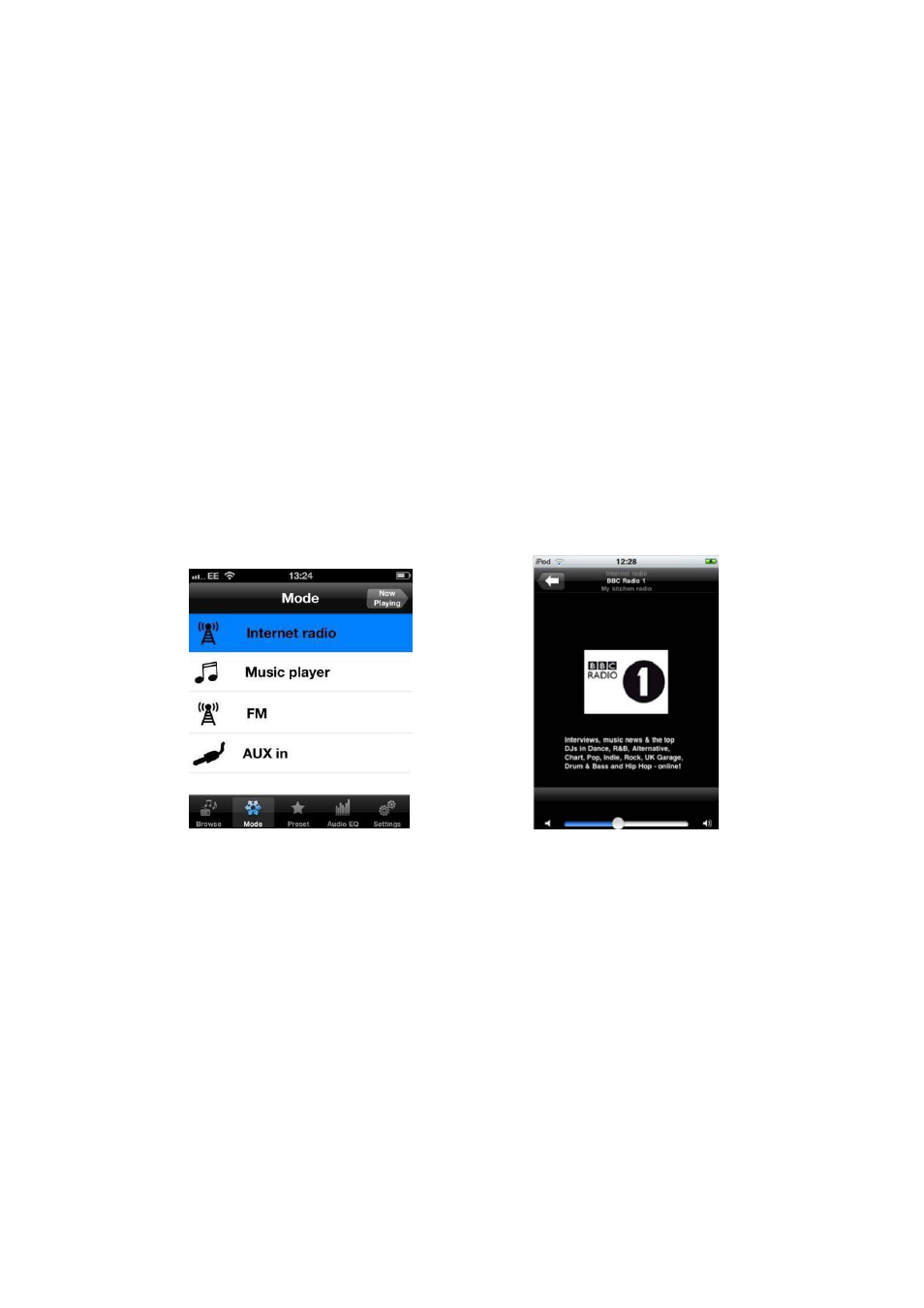
6
3 Operation
This section describes the way in which LENCO IR-2002 is used to navigate about the
various screens. Information on the specific Modes and associated screens are given in the
following sections.
3.1 Screen arrangement
The LENCO IR-2002 App presents information on a pair of screens which are arranged side
by side in left and right columns. The menu screens, presenting lists of options, are on the left
and the ‘Now Playing’ screens, presenting information and controls for the current track or
station, are on the right.
The user can slide between the two columns using the ‘Now Playing’ and ‘Back’ buttons:
Left-
hand Menu screens have a ‘Now Right-hand ‘Now Playing’ screens Playing’
button in the top right.
have a back button in the top left.
Menu Screens
Now Playing
The Mode and ‘Now Playing’ screens are synchronized with the display of the connected radio
unit. The effects of using either the LENCO IR-2002 controls or the radio unit controls will be
reflected in both displays.
3.2 Menu Screens
The Menu screens are organized with control tabs that are presented across the bottom of
the screen.