En 16, Basic features – Lenco LED-4001 User Manual
Page 16
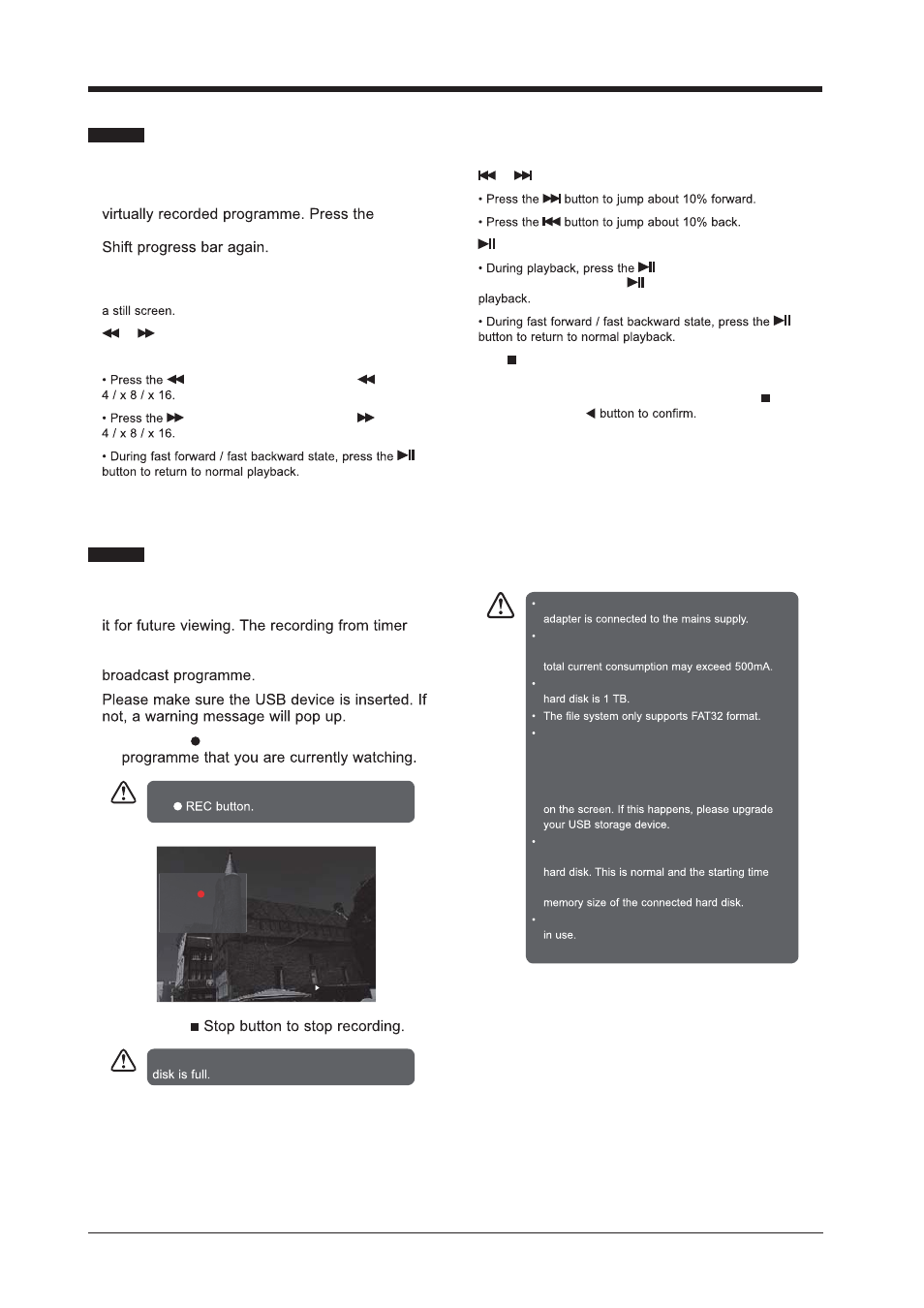
EN 16
BASIC FEATURES
Use this function to record the DTV programme
you are watching on the main screen and save
programme or direct recording may have a
little bit of delay when it starts to record the
1. Press the REC button to record the
2. Press the
Using the Remote Control
You can shift playback to any point of the
TIMESHIFT button to display the PVR Time
TIMESHIFT
During playback, press the
TIMESHIFT
button to display
or
When playing,
button repeatedly to speed up
x 2 / x
button repeatedly to speed up
x 2 / x
To display the recording information, press
the
or
button to display a still
screen and then press the
button again to resume
OK /
If you want to exit the PVR Time Shift progress bar and
return to the current live broadcast, press the OK / button
and then press the
Time Shift Function (DTV Mode)
Recording DTV Programme onto a USB Storage Device
Recording will stop automatically when the
If a hard disk is used, make sure its mains
If a USB hub is used, make sure its mains
adapter is connected to the mains supply as the
The maximum supported storage space of the
If you want to store the video streaming of a DTV
programme, the transfer rate of the USB storage
device must not be less than 5MB/s, otherwise
the picture and sound of the programme will be
affected and a warning statement will be shown
The TV screen will be blank temporarily as it will
take time to start up and stabilise the connected
may vary depending on the brand and the
Disconnect the USB storage device if it is not
Recording
Recorded Time : 00 : 00 : 47
Available Time: 3837 Minute
16 QVC
A Traditional Christ