En 18, Basic features, Play recorded programme – Lenco LED-4001 User Manual
Page 18: Picture management (atv / dtv mode)
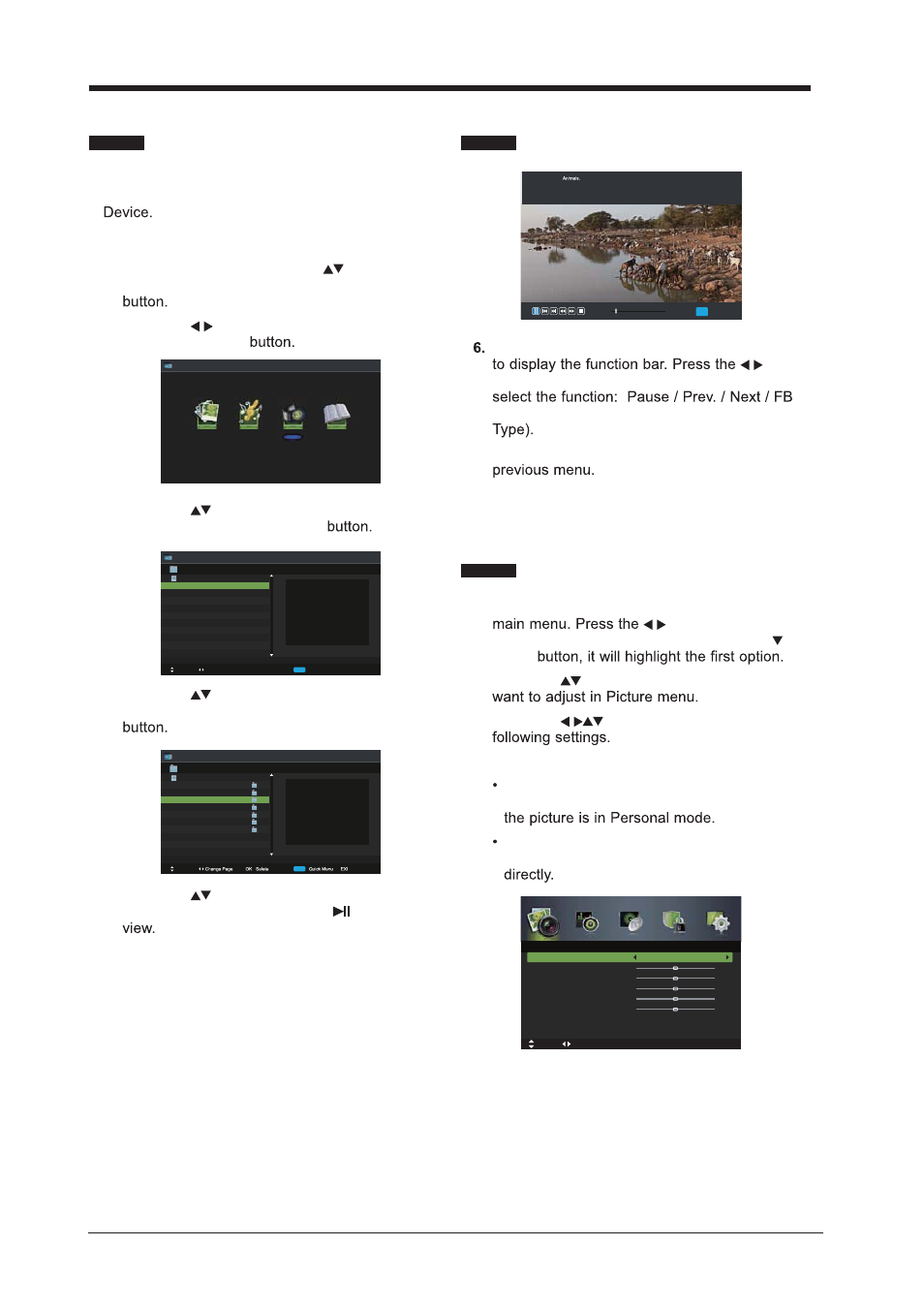
EN 18
BASIC FEATURES
You can play a recorded programme from the
recorded programme list or from a USB Storage
1. Press the SOURCE button on the bottom
of the TV or the SOURCE button on the
remote control then press the
buttons to
select the USB mode and then press the OK
2. Press the
buttons to select MOVIE and
then press the OK
3. Press the
buttons to select your storage
device and then press the OK
4. Press the
buttons to select the “
usbrecord ” folder and then press the OK
5. Press the
buttons to select your recorded
programme and then press the
button to
Press the OK button or the DISPLAY button
buttons and then press the OK button to
/ FF / Stop / Quick Menu (Repeat / Encode
7. Press the EXIT button to return to the
Play Recorded Programme
Photo
Music
Movie
Text
1. Press the MENU button to display the
buttons to select
Picture in the main menu, then press the
or OK
2. Press the
buttons to select the option you
3. Press the
buttons to change the
TIPS:
You can change the value of brightness,
contrast, sharpness and saturation when
You can press P.MODE button on the
remote control to change the Picture Mode
Play Recorded Programme
Picture Management (ATV / DTV Mode)
Movie
Move
T Return
USB1/Movie
AITEMP
Movie
MY PVR
Photo
Text
Music
LE32G
1/1
Picture
Picture Mode
Brightness
Contrast
Sharpness
Saturation
Hue
Color Temp
Aspect Ratio
Standard
Standard
16:9
50
50
50
50
0
Move
t
i
x
E
:
T
I
X
E
n
r
u
t
e
R
:
U
N
E
M
t
s
u
j
d
A
Quick Menu
00 : 05 : 13
00 : 00 : 22
FileName
VideoCodec :
Resolution
Bitrate :
AVI
MPEG4
640 x 480
4158120 bps
AudioCodec :
SampleRate :
Channel :
MP3
44100 Hz
2
Movie
Move
Change Page OK Select Quick Menu EXIT Return
USB1
USB1