Lenco PODO-151 User Manual
Page 20
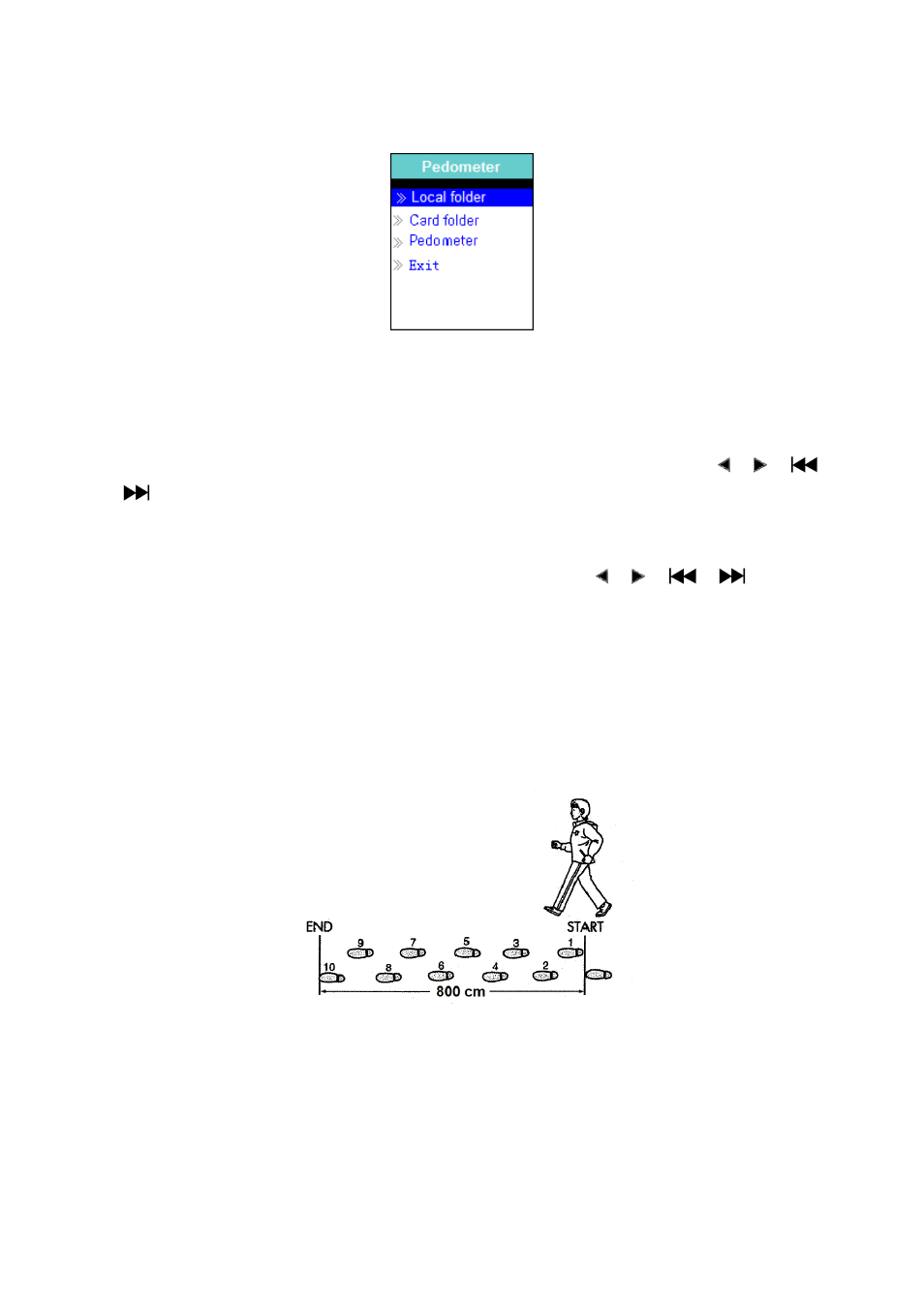
pedometer menu appears to use.
Pedometer Menu
a.
Setup your pedometer before start
Before you start to use the pedometer function, you need to input your personal information
and calibrates the player’s pedometer sensor to personalize it.
From pedometer menu, choose “Pedometer”, then choose “Setting” by using / (
/
) and M buttons. A sub list menu appears to use.
Choose “Women / Man”, then choose stride “Walking / Jogging / Running”, a level bar with
number appear to choose. Input your average stride length, for example 80 (cm) refer to
“Stride Length Measurement” as illustrated below, by using
/
(
/
) and M
buttons. Once average stride length is set, it will return to pedometer menu. (Adjustment range
can be set from 10 – 200 (cm) by increase / decrease 1 cm step)
Choose “Setting” to change the setting again if you want.
Choose “Exit” to return to main menu.
b.
Stride length measurement
Walk / Jog / Run 10 steps with your normal stride as illustrated below.
Measure the distance from START to END in centimeter (cm). Then calculate your stride
length by dividing the total distance by 10. Example:
Total distance = 800 cm
800 cm ÷ 10 steps = 80 cm
c.
Start / Exit pedometer counts & Look Up record
Choose “Start” to enter and start pedometer counts function when settings are completed, the